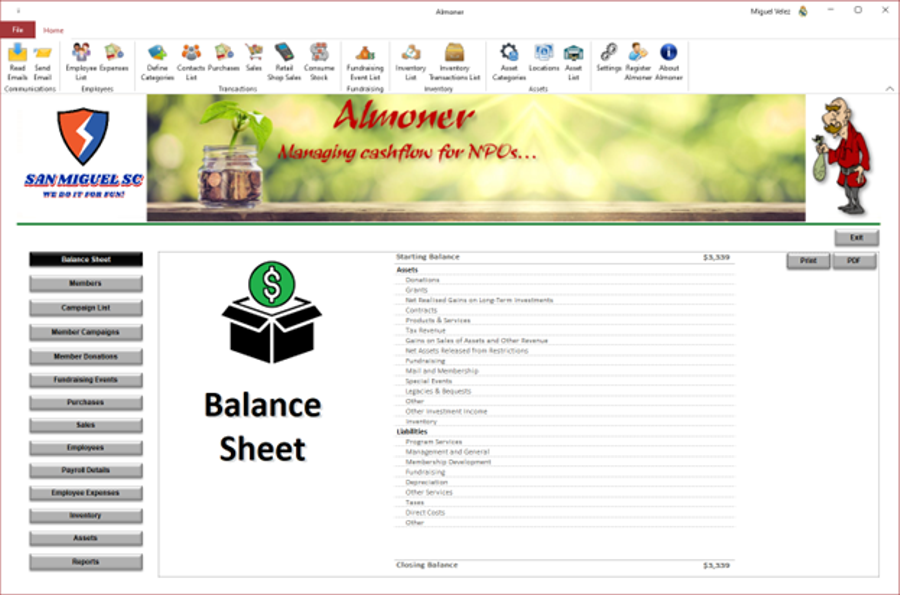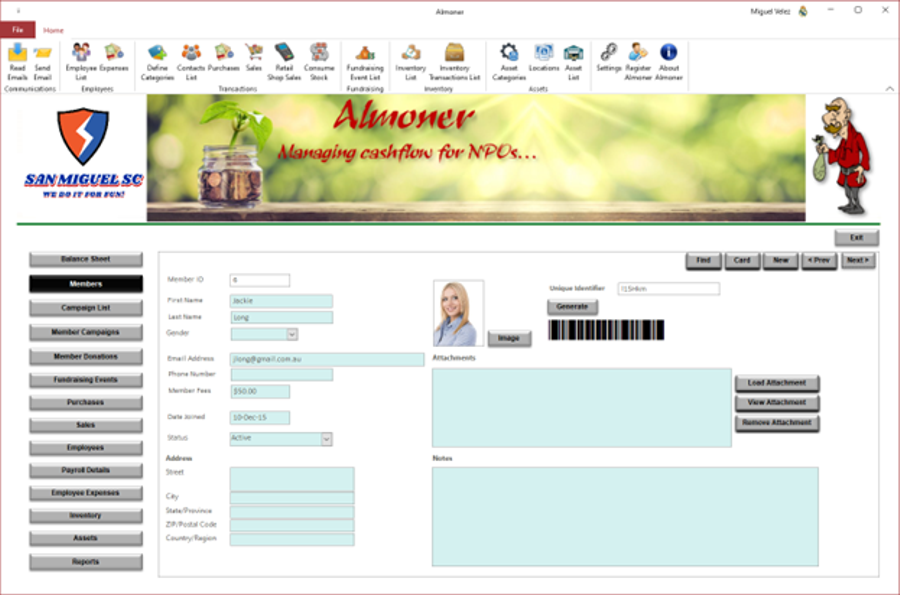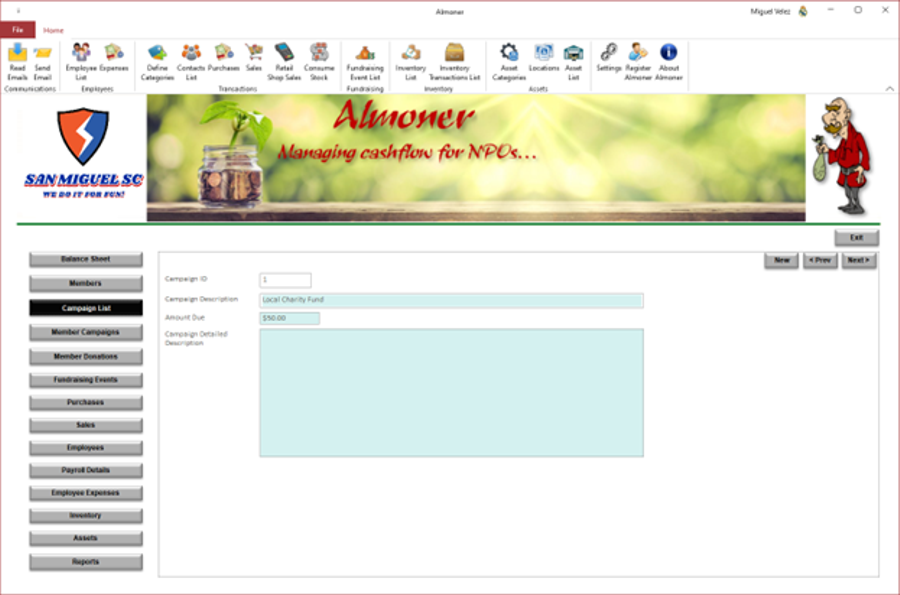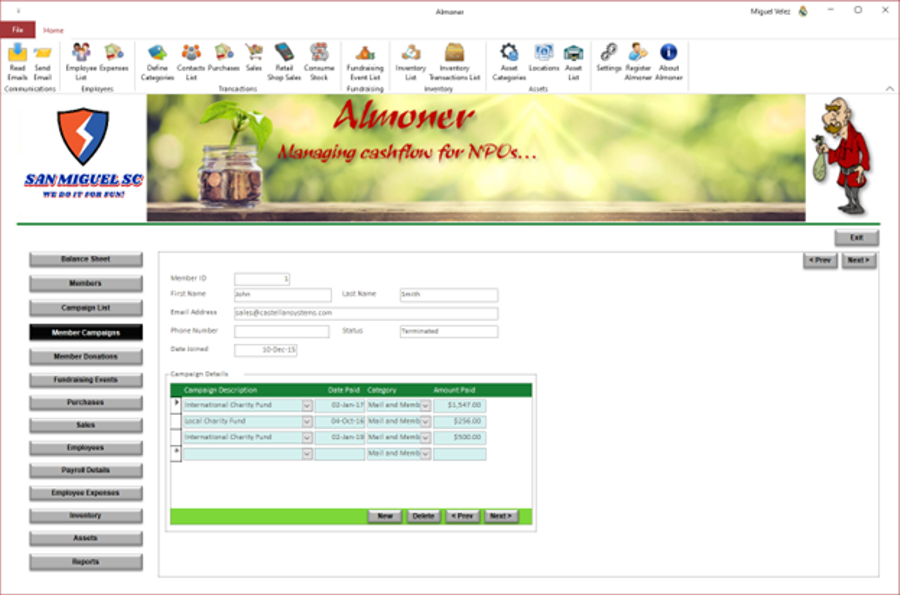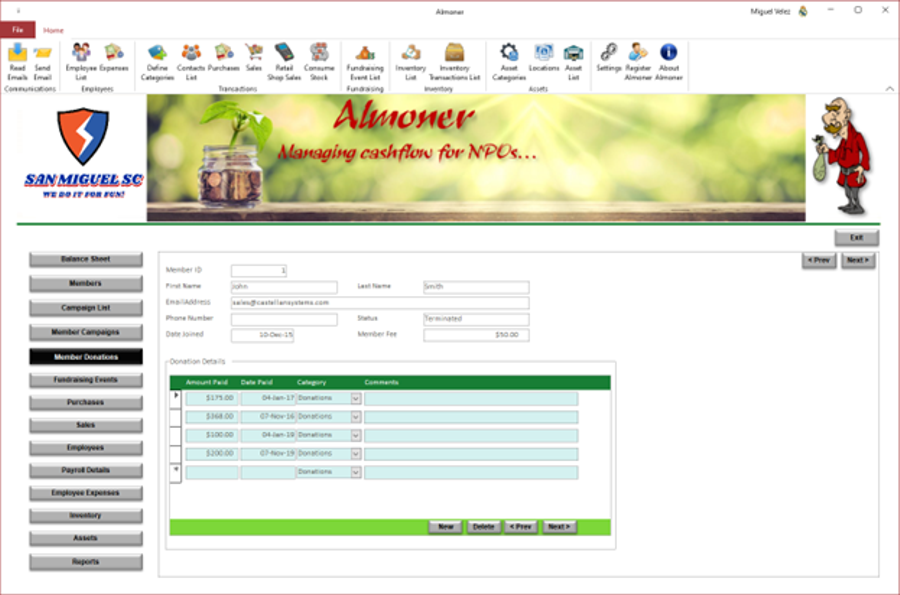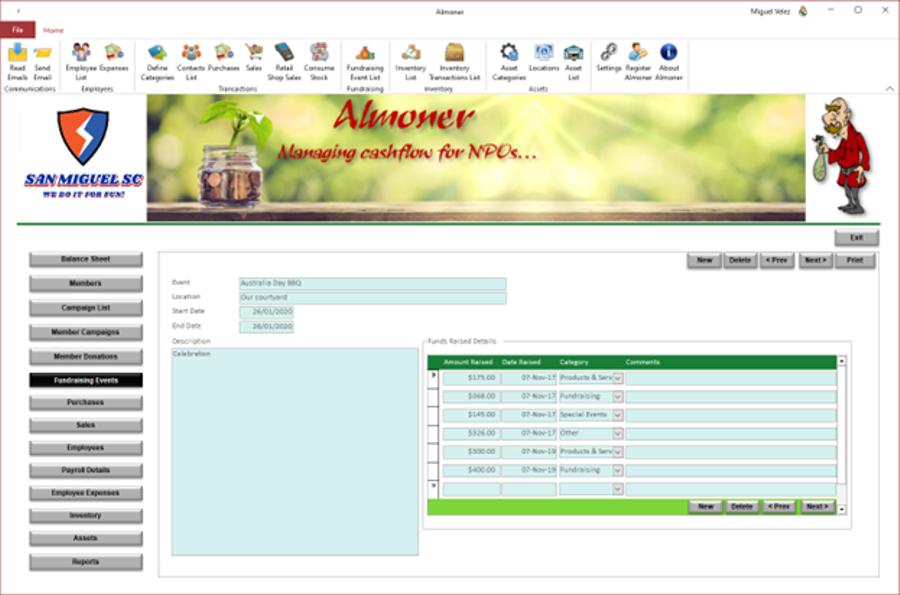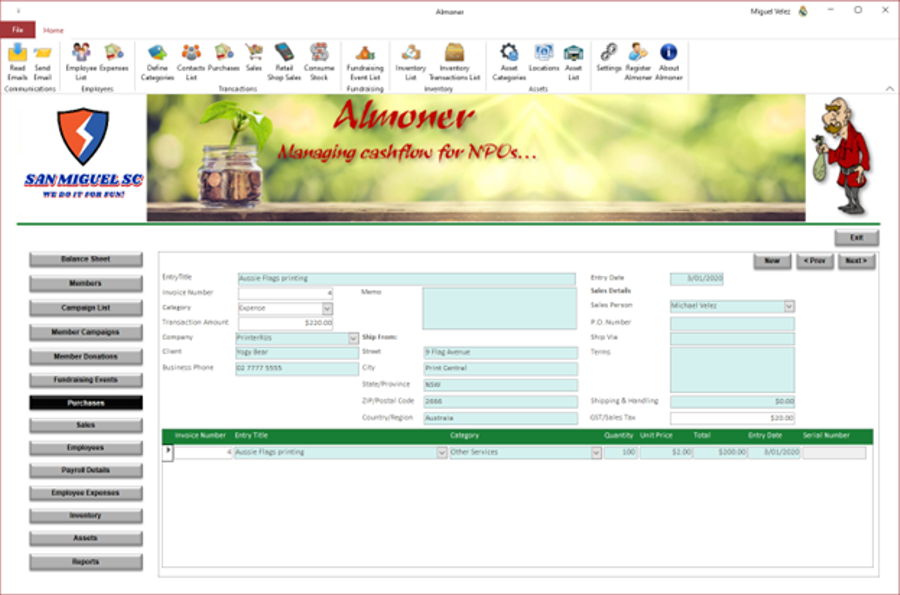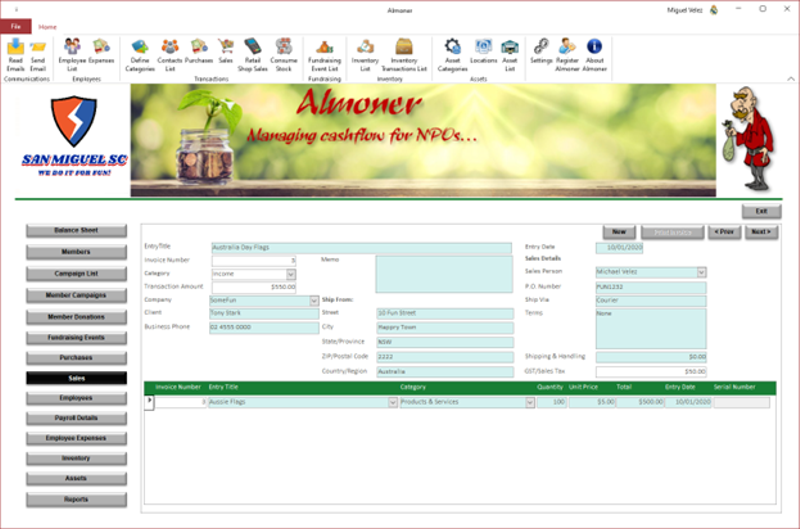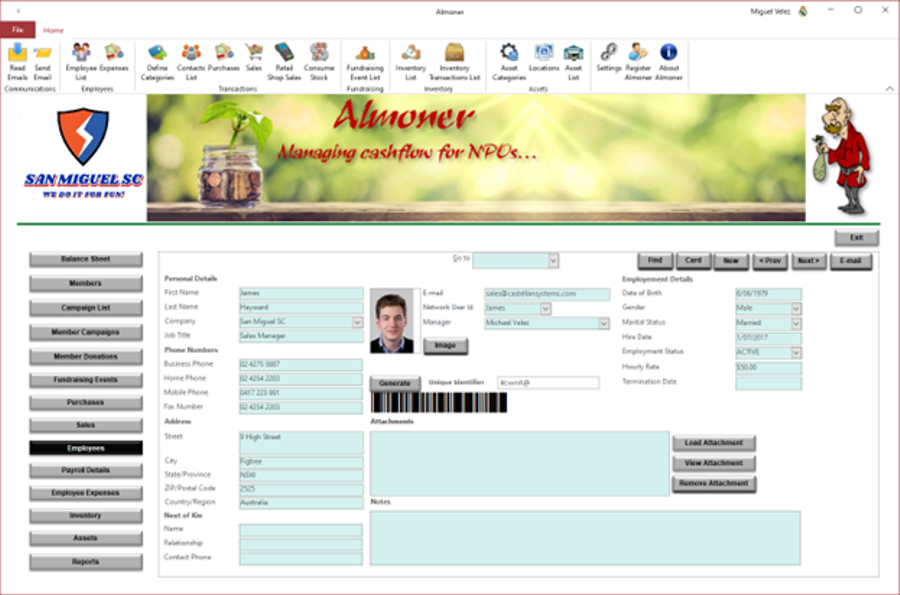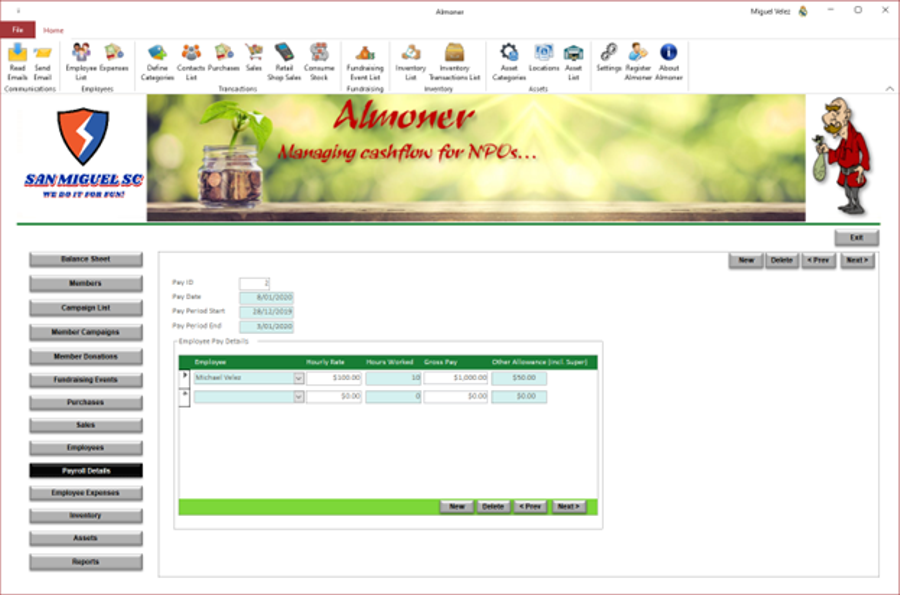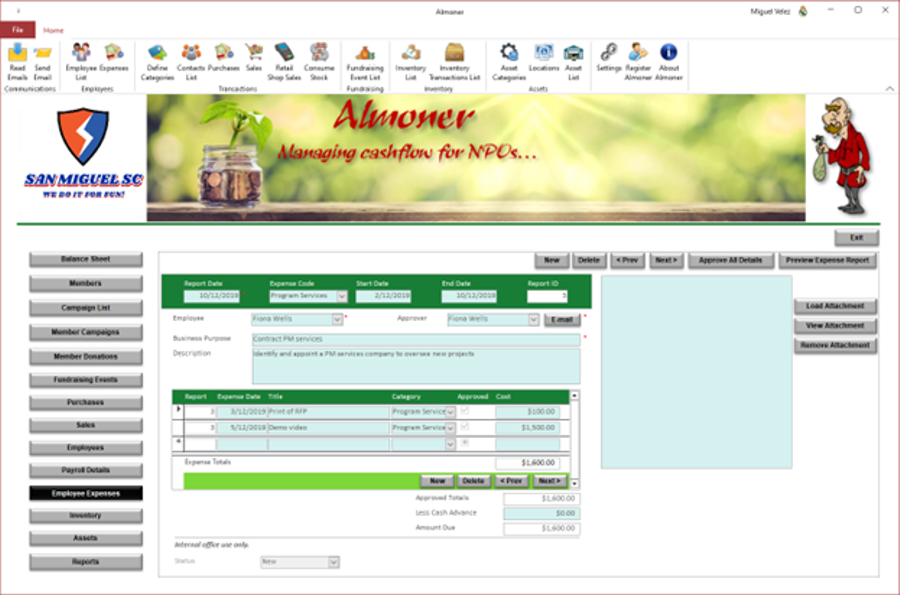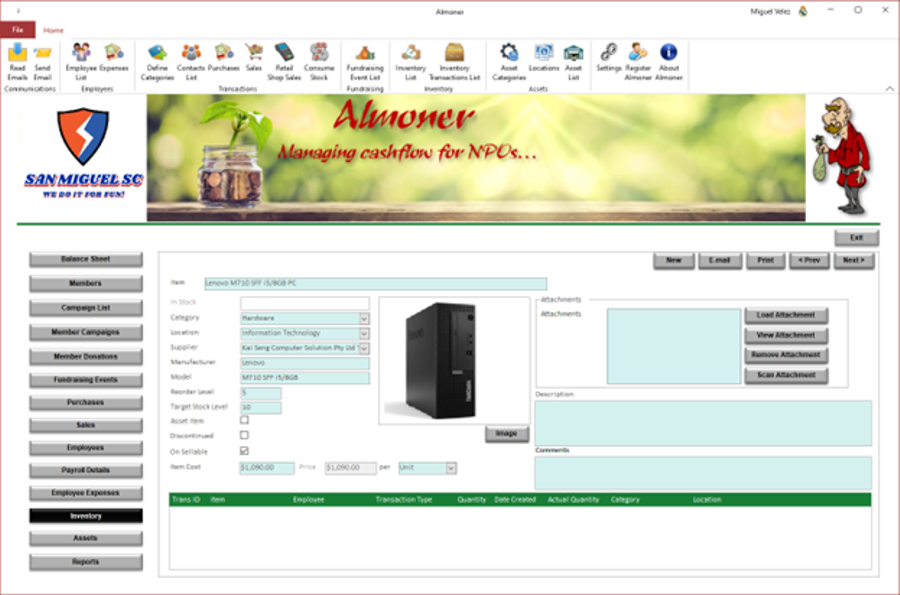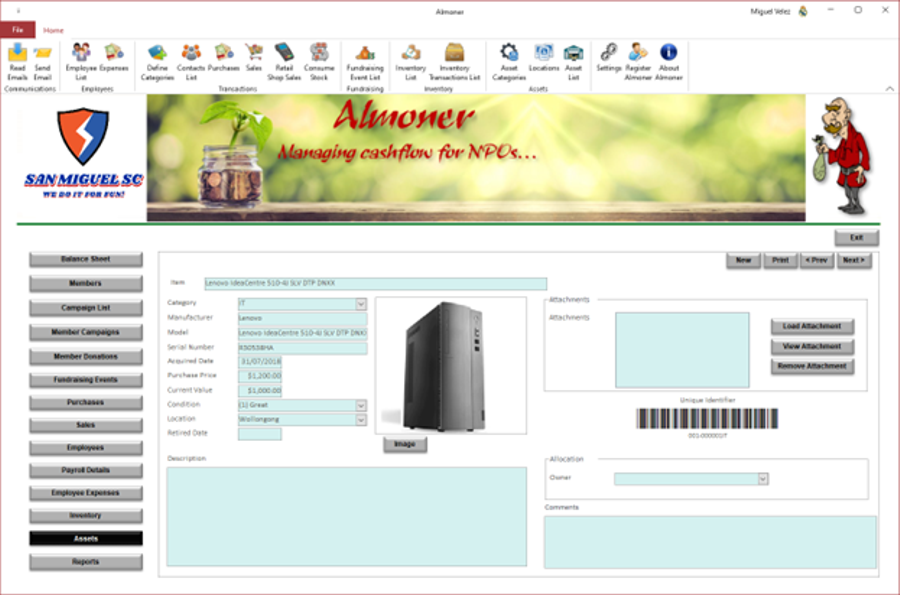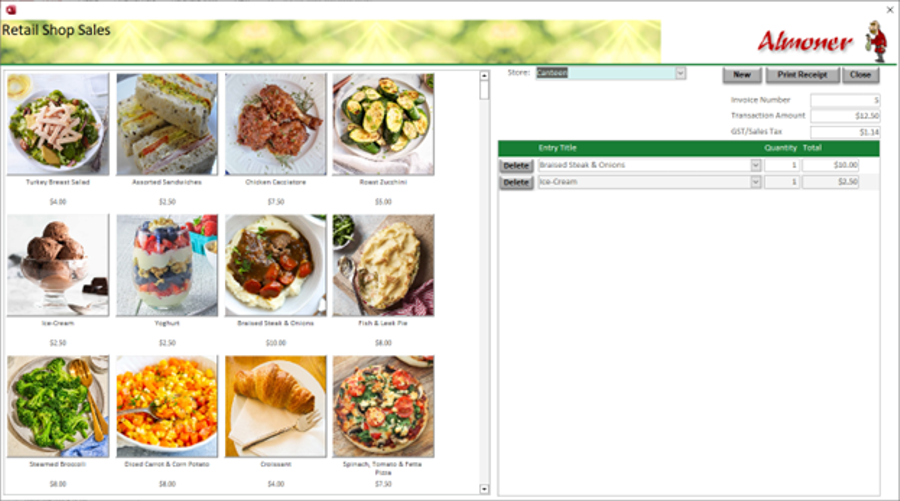|
Recently one of our clients, and close friend of our boss Michael, contacted us with an idea. He's the secretary of a small not-for-profit club which operates the football teams his young sons play in. He was looking for something to manage their fund-raising activities; he had been using Microsoft Excel up to now, but had ran into Excel's limitations. After looking online, he couldn't find something that fitted his needs for the budget he had available. He thought of us and Michael was only too willing to help. Michael had been tinkering with something that could be useful, so with that and functionality from some of our other application, we went to work. Michael's idea for this application was much broader that he's friend had even thought of. The result was Almoner. An "Almoner" is an official who originally was in charge of distributing money to the deserving poor. They may also be in charge of collecting this money, or alms. What a great name for an application to manage the fund-raising function of a not-for-profit organisation, or NPO. Almoner is an application that helps manage the fund-raising activities of a Not-for-Profit Organisation (NPO) and tracking their expenses, be it running expenses or financial assistance provides to other as per their charter. In keeping with our target customer base for this application, we offer it at no cost. Yes, we did say no cost; it's free! We won't even ask you to provides that you are an NPO. It was our Christmas gift for 2019. But don't worry, just because we offer it for free, it doesn't mean that we haven't developed it with the same professionalism and quality as we do any of our other offerings; the database is an SQL Server database to provide the same industrial strength as our paid applications. The only thing we ask is that you register so that we can keep you informed of any updates we make to Almoner. Almoner Version 3.0 now includes inventory and asset management functionality and retail shop sales support. But most importantly, it's still free! So what does Almoner do? |
|
|
|
Almoner displays the current financial state of the organisation. The starting balance is the net financial state before the start of the current tracking period; income and expenses shows are for the current tracking period; and the closing balance is the current net financial state. This balance sheet can be printed. The report can be viewed, and printed. From the toolbar provided, you can navigate through the various functions available. Almoner uses categories to classify the income and expense transactions recorded; these are then used to produce the balance sheet. It can send emails to these members using the inbuilt Emailing facilities. Emails can also be imported and viewed from your Email Server without the need for an Email client like Microsoft Outlook. Emails can be printed.
|
|
Almoner can maintain the member’s name, contact details, membership fee, joining date and membership status. You can save a photo of the member and generate a unique id for that member which will then appear as a barcode in the new member's card that can be generated. The barcode generated used the common Code 39 barcode type used for various labels such as name badges, inventory and industrial applications. The symbology of the Code 39 character set consists of barcode symbols representing numbers 0-9, upper-case letters A-Z, the space character and the following symbols: – . $ / + %. Lower-case characters may also be used. The photo and barcode will appear on the member’s card when produced. |
|
|
|
Almoner can define fund-raising campaigns like like the annual membership fee collection or any special additional membership funding campaigns approved. These "campaigns" are then used to classify payments and determine any outstanding payments from members. |
|
Almoner records payments made by members to defined fund-raising campaigns, like the annual membership fee collection or any special additional membership funding campaigns approved. A report can be printed detailing these campaign payments. |
|
|
|
Almoner records any donations or monetary gifts made by members outside a fund-raising campaign. A report can be printed detailing these donations payments. |
|
Almoner can define any planned fund-raising events like dances, BBQs, raffles, etc. It can then records any funds raised during these events. A report can be printed detailing these events and the funds raised. It can also print a report listing any upcoming events. |
|
|
|
On purchase of goods, the inventory is updated. |
|
On sale of goods, the inventory is updated. An Invoice can be produced for sales transactions and will generate an invoice which can be forwarded to the buyer. |
|
|
|
Almoner can maintain employees’ name, contact details, employment details, hiring date and employment status. It can save documents pertaining to the employee. You can save a photo of the employee and generate a unique id for that employee which will then appear as a barcode in the new employee’s ID card that can be generated. The barcode generated used the common Code 39 barcode type used for various labels such as name badges, inventory and industrial applications. The symbology of the Code 39 character set consists of barcode symbols representing numbers 0-9, upper-case letters A-Z, the space character and the following symbols: – . $ / + %. Lower-case characters may also be used. The photo and barcode will appear on the employee’s ID card when produced. |
|
Almoner can record details about payroll runs for your employees You define the start and end of the payroll period and the date it’s paid to employees. Then you record the gross and any additional allowances (e.g. superannuation) amounts per employee. |
|
|
|
Almoner can record employee expenses incurred in the performance of their duties. These could include expenses running a fund-raising campaign or event, office expenses and any salary paid to staff. Details of these expense reports can be printed. Combined with the funds raised through the 3 possible sources, these expenses form the basis of calculating the balance sheet. |
|
It maintains a list of suppliers and the items they supply. It can issue purchasing orders and maintains an inventory of these. As items are either sold or used, it updates the inventory so that the current available stock of any item is known. You can view at any time the purchase transactions and inventory transactions. Almoner can print a report which items require re-ordering to maintain the stock levels preferred. It can also print a Suppliers Directory listing every supplier and the items they provide; this can be used as an easy reference when ordering new stock. Almoner can record the disposal of damaged or unusable items and consumption supplies. This updates the inventory, by reducing the stock available, and the balance sheet, reducing the value of the stock available. |
|
|
|
It provides multiple reports to support monitoring and managing of these assets. |
|
|
|
|
While Almoner is provided at no cost, we recommend that you register. We'll keep registered users informed on any updates. Speaking of updates, if you got any ideas on how to improve and/or enhance Almoner, we're happy to hear from you. We don't believe that we are an authority in running NPO's, so please contact us with any suggestions you may have. |
|