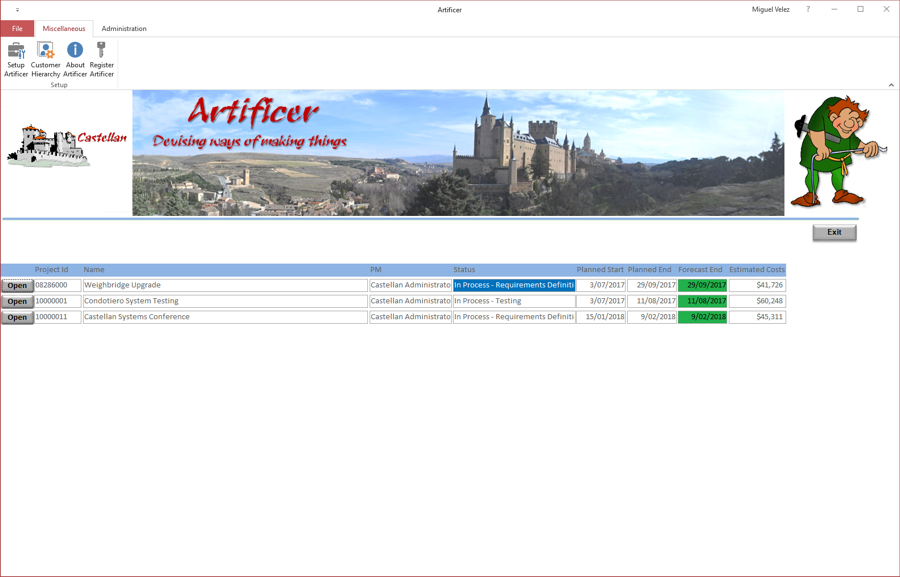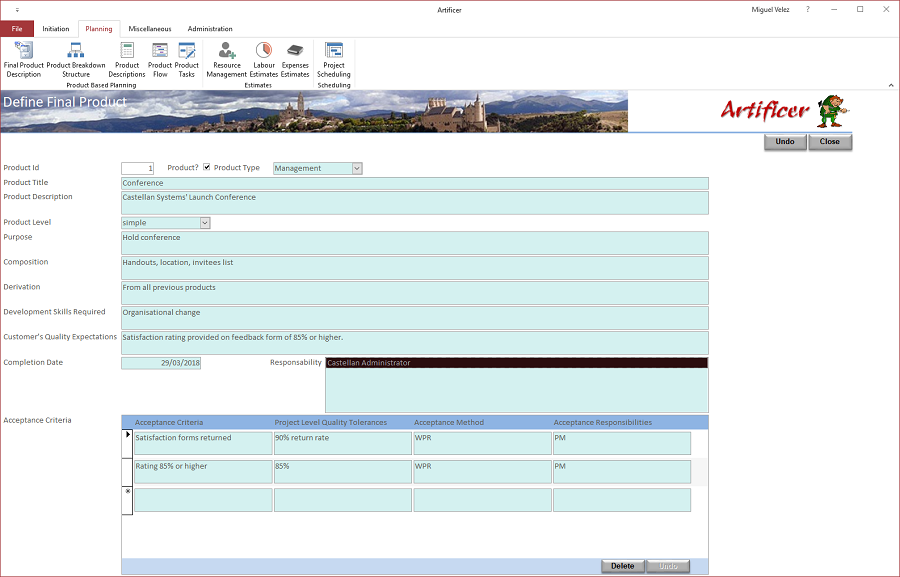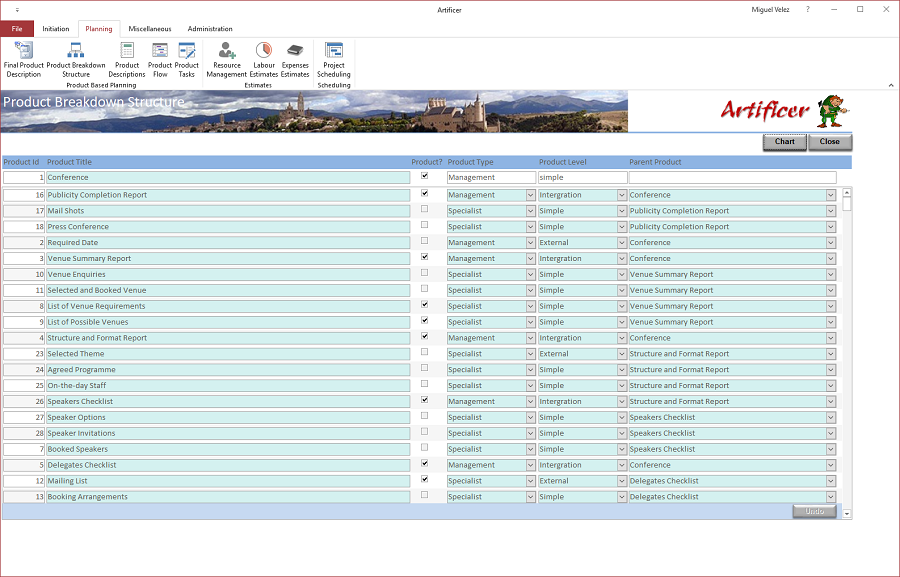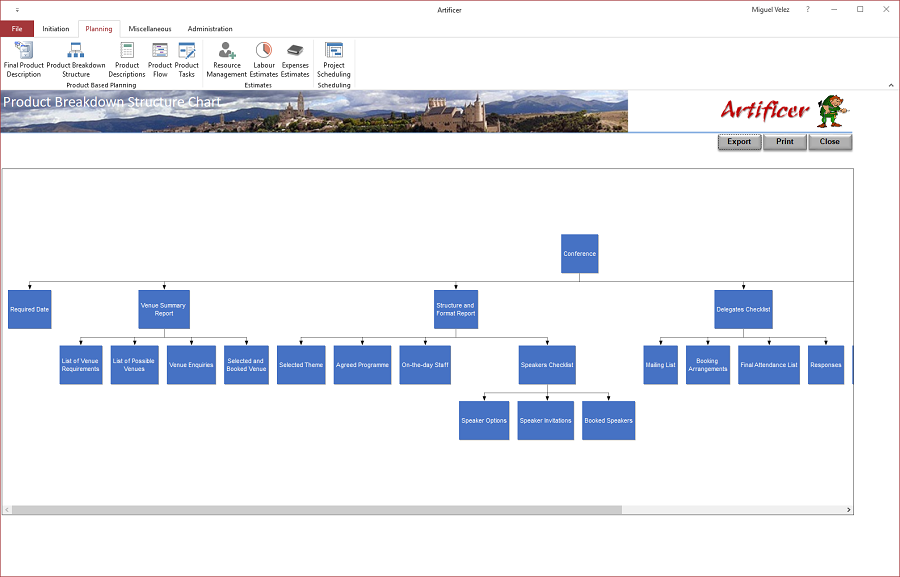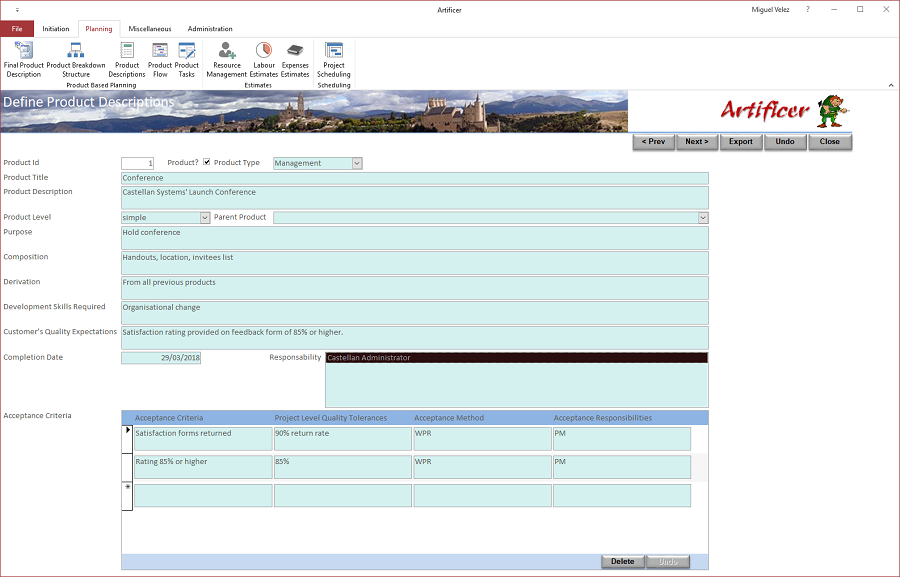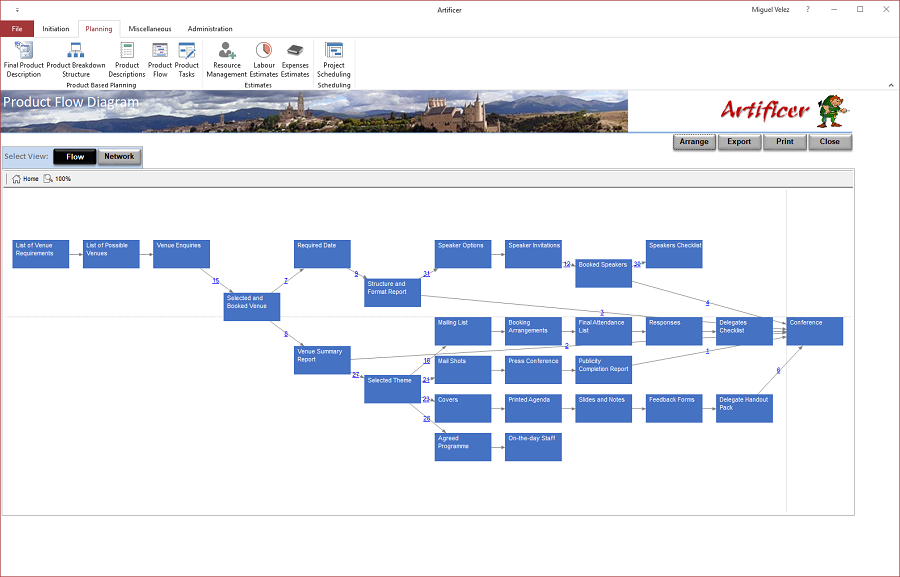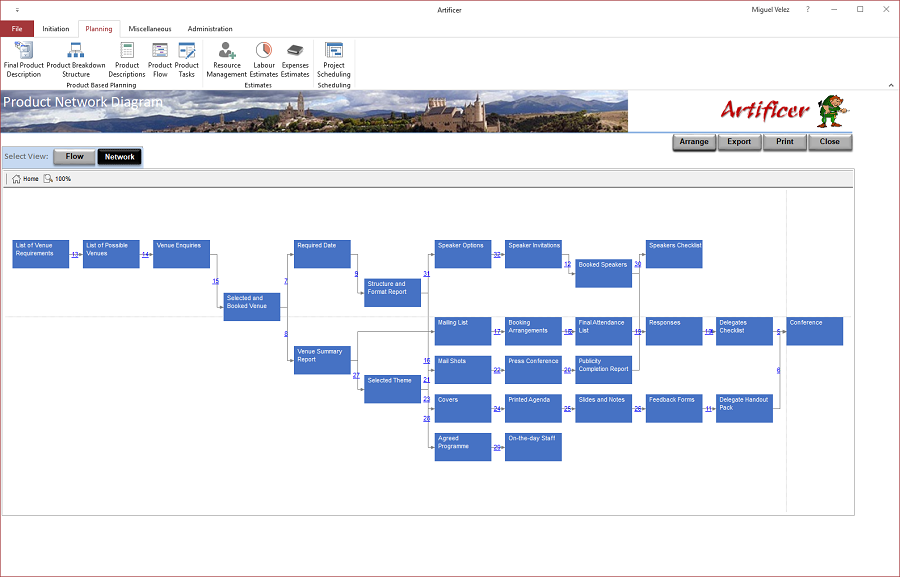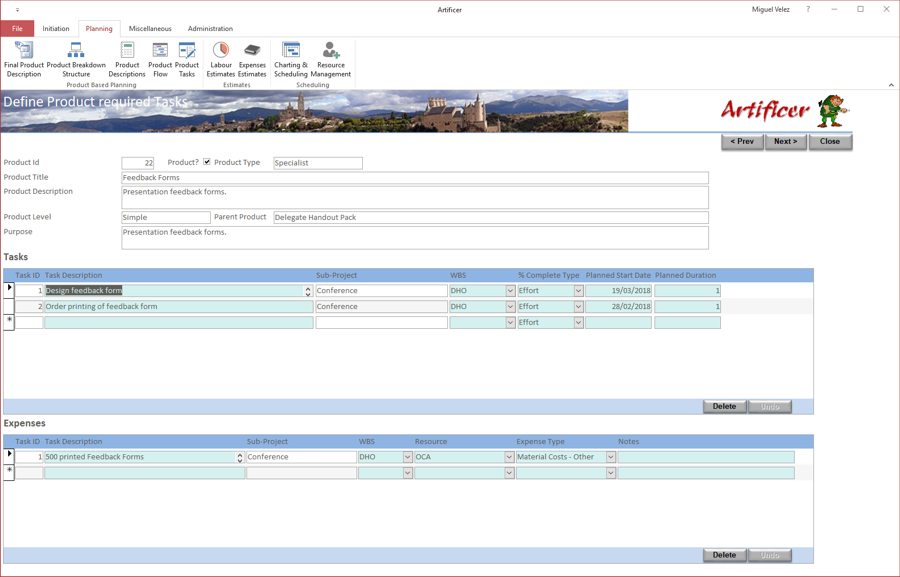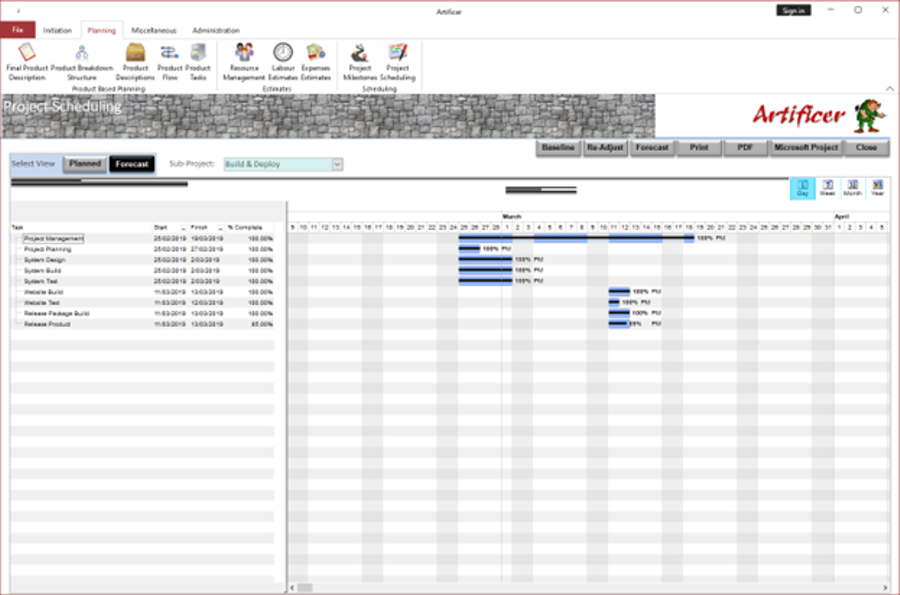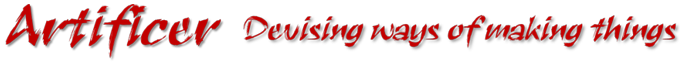

|
An “Artificer” is a skilled craftsman or inventor who devises ways of making things. Architects could also be called artificers in the Middle Ages. In the same way that skilled team member(s) devise what products, and how, are required to deliver a project’s scope. Artificer, strictly speaking, is an add-on to Condotiero or Almogavar that assists performing the PRINCE2™ Product Based Planning (PBP) technique. Artificer provides facilities for preparing a Product Breakdown Structure, Product Descriptions and Product Flow diagrams. Condotiero and Almogavar are applications that helps the project manager manage a project’s progress to its scope, budget, schedule and quality requirements. There are many different ways of creating a plan. One of them is a product-based planning technique. With Product Based Planning, your focus is first and foremost on the products that need to be delivered as opposed to the activities the project needs to undertake. It means that you plan the project from the client’s and user’s perspective, because you put the focus on tangible deliverables and outcomes. So what does Artificer do? |
|
|
|
Artificer performs a 8-step process to define and prepare project plans using this Product Based Planning (PBP) technique. These steps are:
Strictly speaking, only the first 4 steps are part of PBP technique, but the following 4 take that output and produces a practical costing and schedule model. |
|
The “Overall Product Description” is the first step in the process. This is simply a clear description of the major product we are trying to build in this project or program. This could be, for example, a database, a car, or a submarine, for example. If you already have a project team in place then you should already have an understanding of what the project is trying to deliver. These requirements come from the business or product owner. It is created right at the start of your project and contains some really useful information, such as the customer’s quality expectations and acceptance criteria. All of which helps both with planning and getting sign-off at the end. |
|
|
|
The “Product Breakdown Structure” defines other products that come together to create the final product. A Product Breakdown Structure (PBS) is simply a hierarchical and complete decomposition of the overall product we are trying to create. The advantages of breaking down the overall product into lower and lower levels include that it makes it easier to estimate the project, it makes it easier to apply quality criteria, and it helps us avoid missing products or sub-products. In all but the simplest of projects, no one person will be able to identify all of the products. The best way to identify the products is to hold a workshop with relevant people from across the project – not only will this help tease out the products, but it will help build a common understanding of what the project is to deliver, and joint ownership of that. It’s best to try and identify some of the main top-level product groups before the workshop, but not essential. |
|
Artificer can easily build a Product Breakdown Structure graphically within the application; you just click and drop boxes onto the diagram. This can then be exported to Microsoft Visio if desired. It can be printed as well. |
|
|
|
Once you’ve developed your Product Breakdown Structure you need to develop a Product Description for every product in your PBS. This is essentially a clear and precise description of the product to provide enough information to estimate the work required to create the product and ensure that the individuals or team create or acquire the product that is needed. It contains some really useful information, such as the customer’s quality expectations and acceptance criteria. All of which helps both with planning and getting sign-off at the end. Artificer can then generate a Microsoft Word document containing all of the product descriptions. |
|
The final thing to do in Product Based Planning is to produce a Product Flow Diagram (PFD). To create the PFD you take the products from the PBS and sequence them in the order they will be created. The order that products are created or acquired can have a significant impact on the successful completion of a project. If products are developed in the wrong order, there may be significant rework, unplanned development or loss of resources at critical times. Artificer can build this graphically; simple click and drag to make links. |
|
|
|
Artificer can generate a Product Flow or Product Network diagrams. These diagrams can the be exported to Microsoft Visio or printed. |
|
Strictly speaking, the PBP process has now been completed; but you now need to turn this in a practical plan. Artificer allows the identification of tasks and/or purchases required to produce each product. You can define the tasks required to produce each product, and their effort, and/or the purchases required, and their costs. These estimated costs are recorded in screens familiar to a Condoitero user. |
|
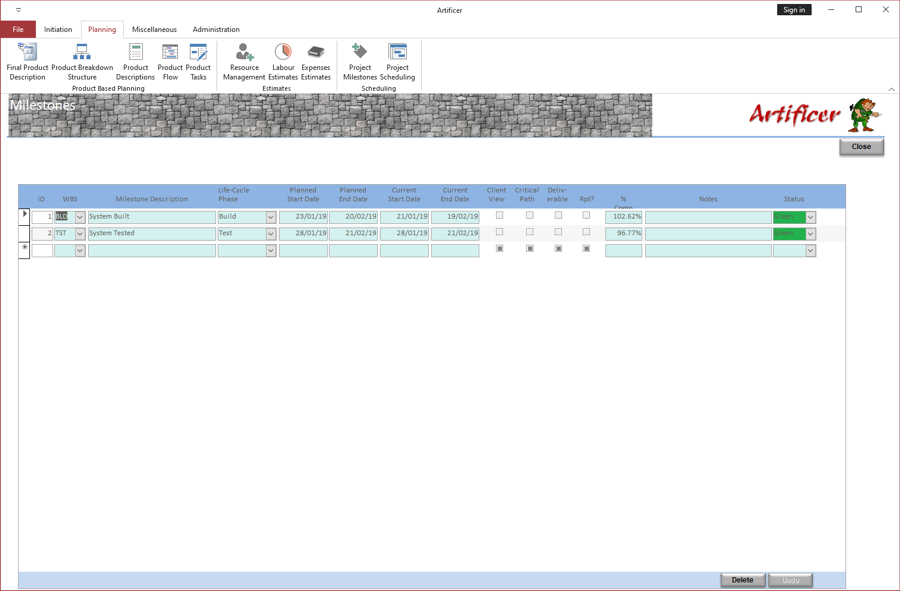 |
Artificer can define project milestones to each of the opportunities. These milestones will then be tracked once the opportunity is initiated and a
project started; Condotiero or Almogavar can be used for this purpose. |
|
Artificer can generate project schedules in 2 ways.
It provides a built-in scheduling facility to create Gantt charts, and therefore project schedules. This facility can:
|
|
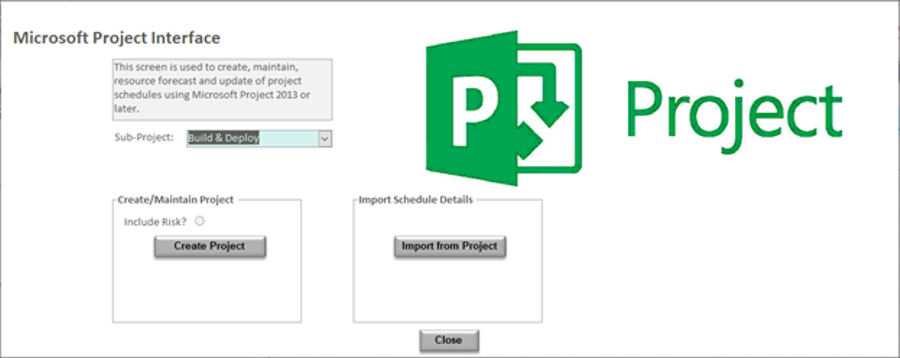 |
It can also interface with Ms Project to allow the user to:
The end result is a drafted project plan/schedule and costed estimate to complete this plan. Artificer can generate an Estimating Workbook, as per Condotiero which can be used to obtain approval for the project's budget. |