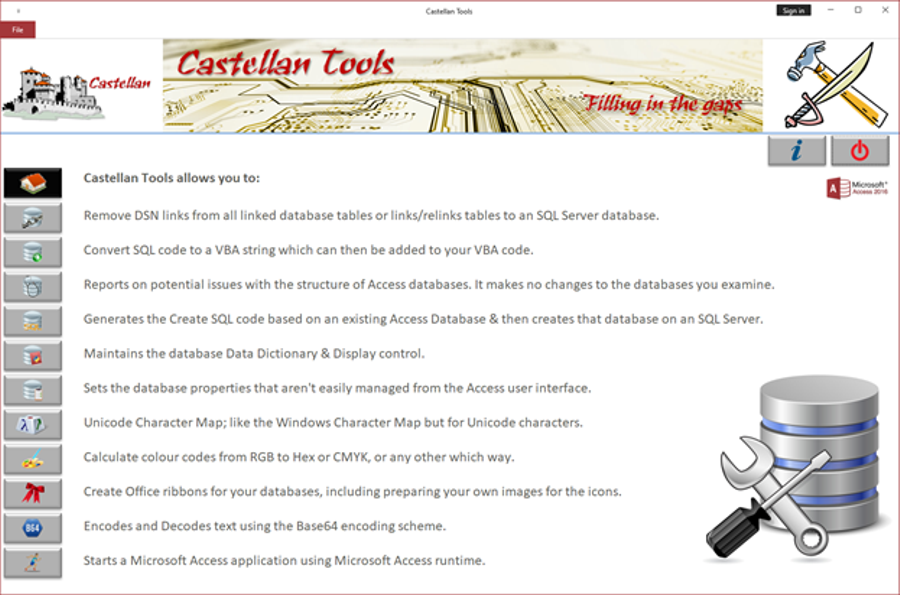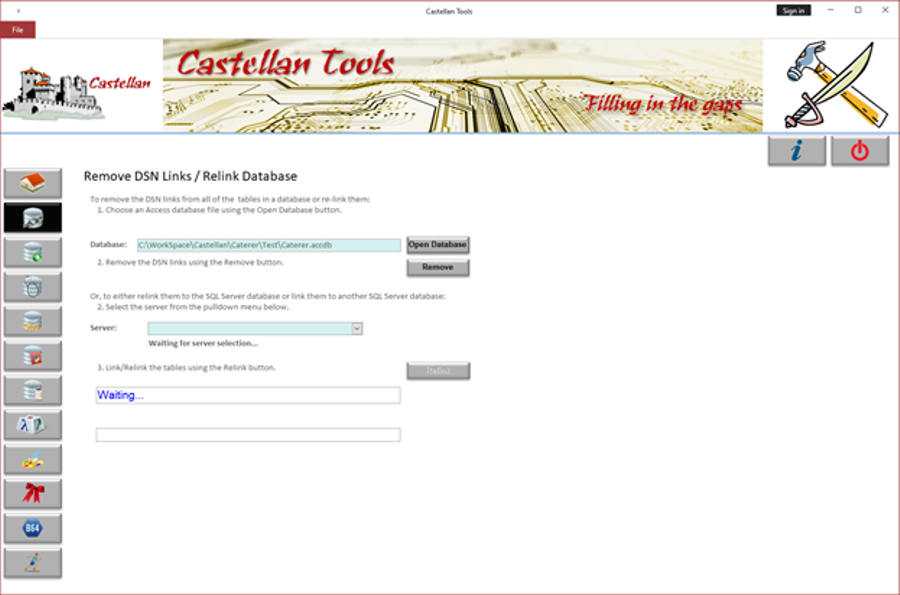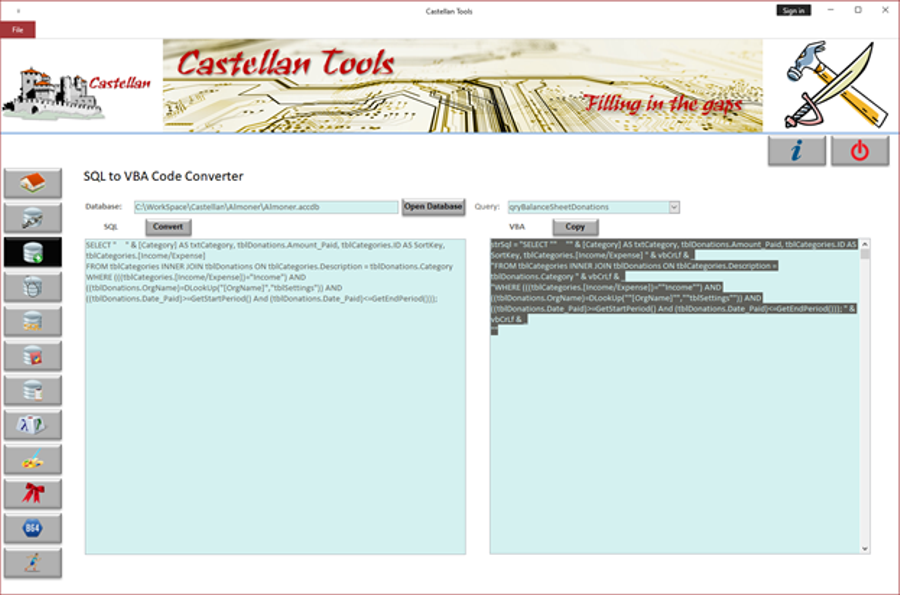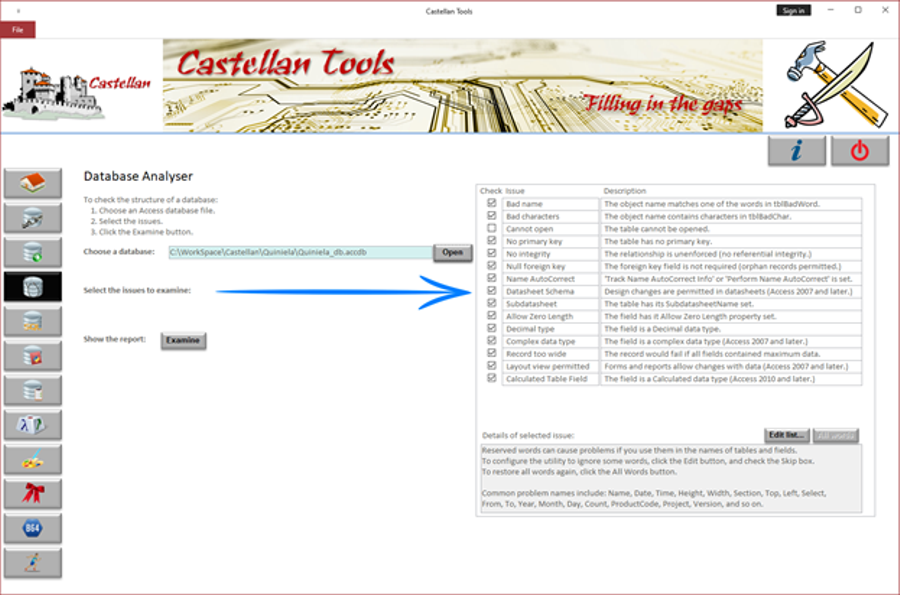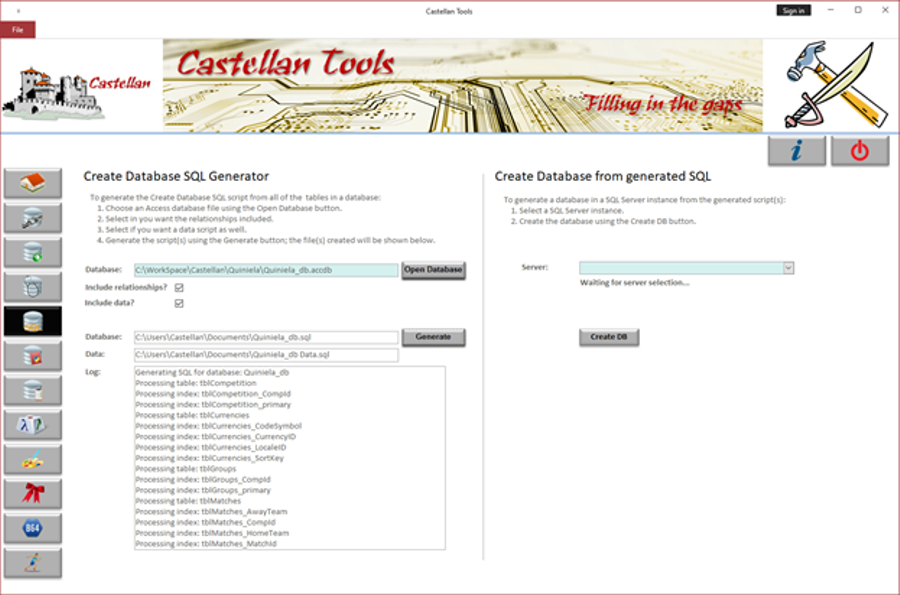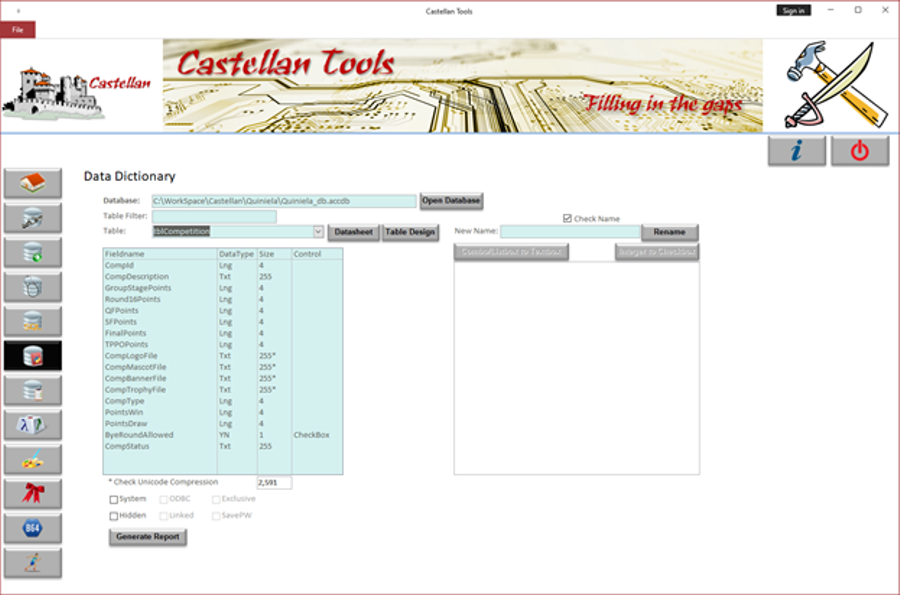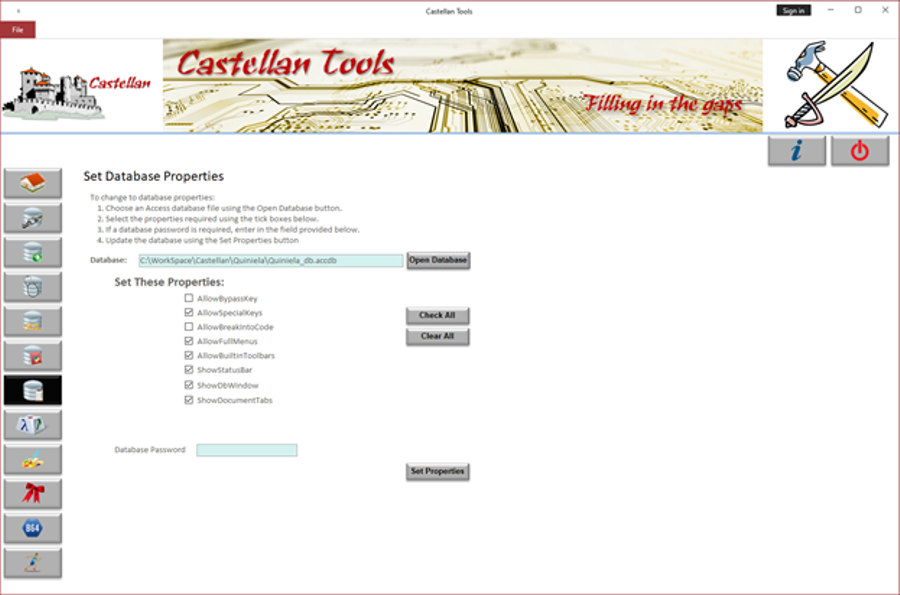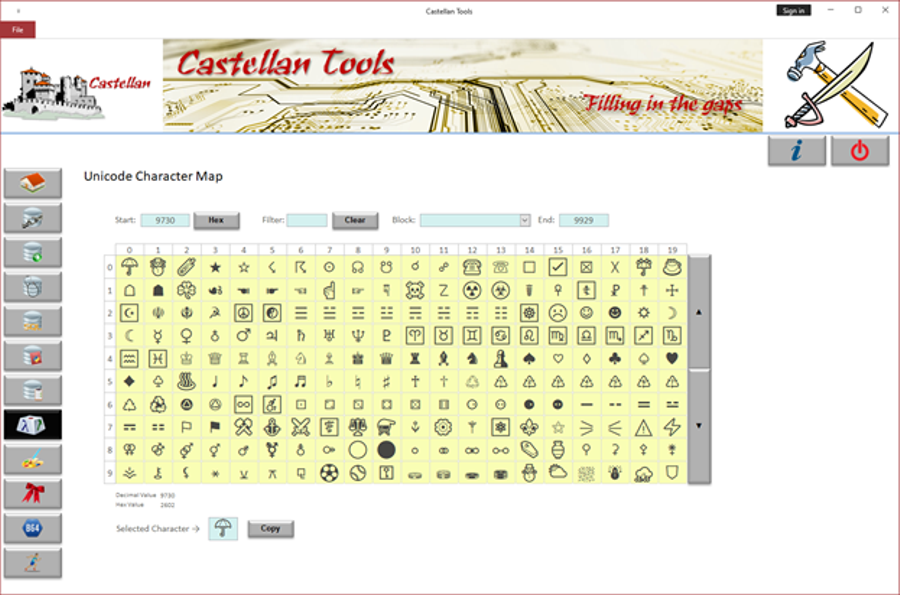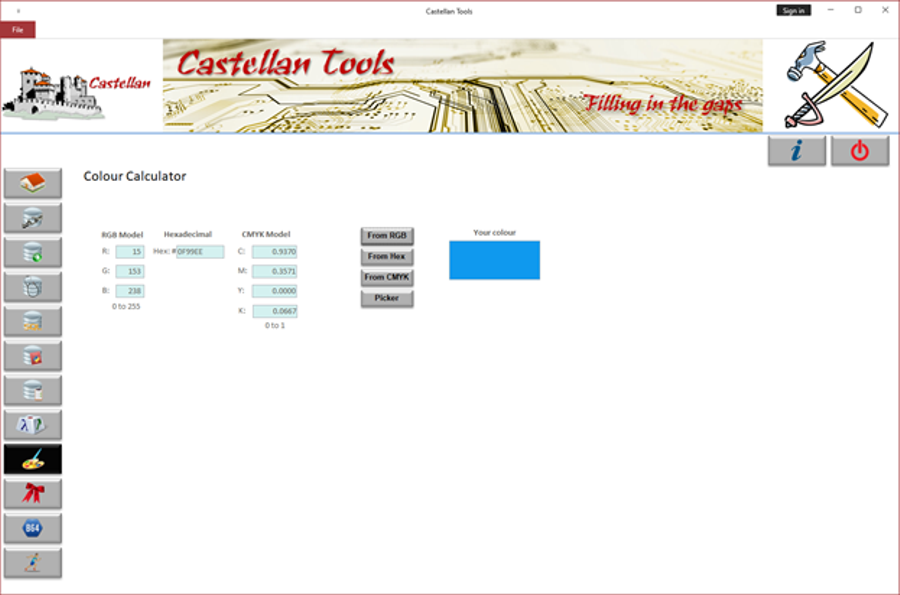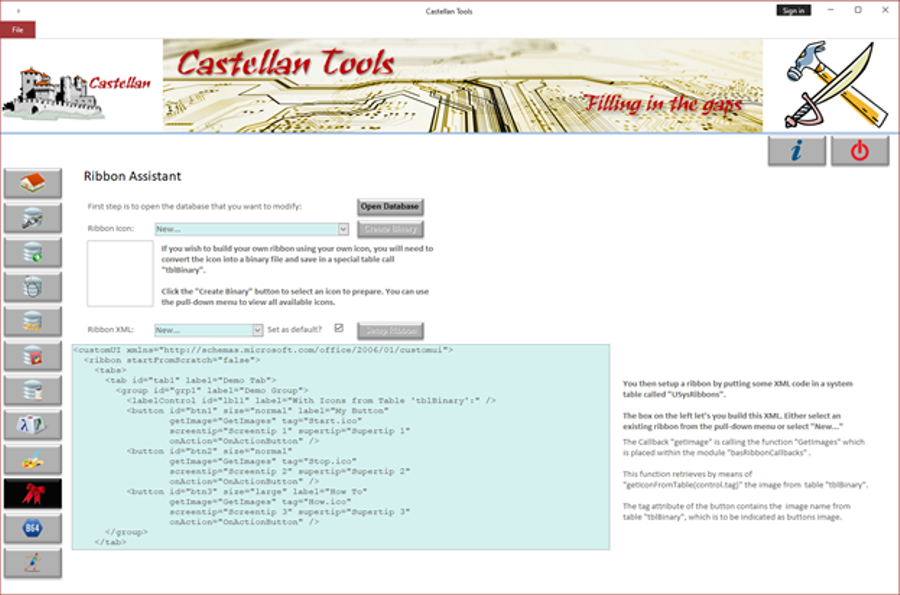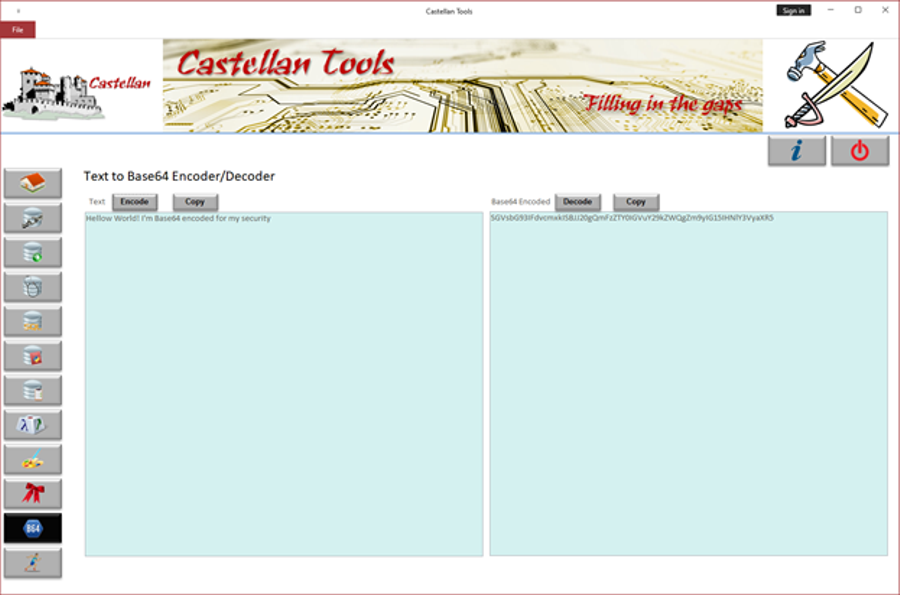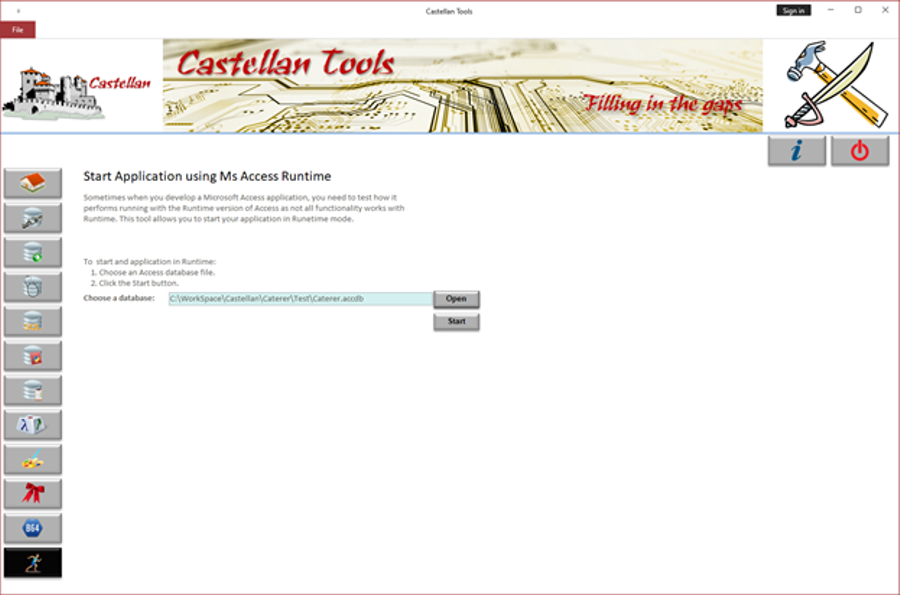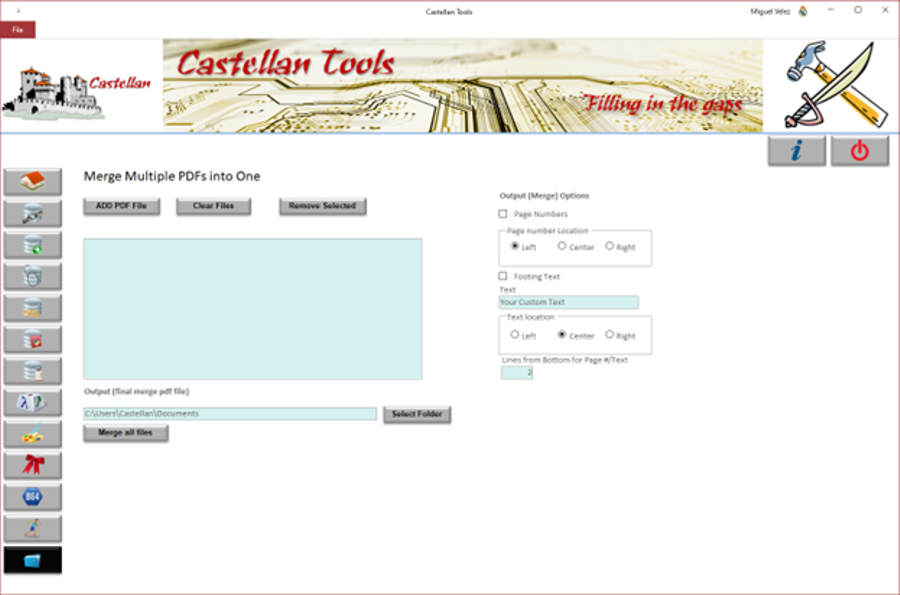Castellan Tools is a free download for you to enjoy. Yes, we did say free; We'll charge you nothing. We found them useful and thought we could make then available to others. We have used similar free tools from other developers and they have saved us a lot of work. For which we're very grateful.
|
Castellan Tools comprises 12 distinct tools that help the Microsoft Access developer with their builds. Over time we have either developed some utilities, found other free utilities out there and enhanced them or built front-ends for code that was freely available; the result is that we compiled a group of utilities that assists us with any Microsoft Access development. We found them useful and they fill some of the gaps in Microsoft Access’ functionality; so, thought we could make then available to others. We have used similar free tools from other developers and they have saved us a lot of work. For which we're very grateful. |
|
|
|
Remove DSN Links / Relink Database is a simple tool that allows you to convert your linked database tables, in an Microsoft Access database, to DSN-less connections. It also allows you to relink all tables to the SQL Server Database; or if required, to the same database on another SQL Server instance. |
|
SLQ to VBA is a simple tool that allows you to convert SQL to the corresponding VBA code that can simply be copied and pasted into your code. |
|
|
|
Access Database Health Check is a tool that reports on potential issues with the structure of Access databases. It makes no changes to the databases you examine. The tool is intended for developers to check their application during design, and consultants who examine others' databases. |
|
Database SQL Generator is a tool that will take as input a Microsoft Access database and generate the SQL code required to create it as a SQL Server
database. It can also create the SQL Server database for you. In other words, it fills in the gap in Microsoft Access where you can only migrate one table at a
time and it doesn’t migrate the table's keys, indexes or relationships. |
|
|
|
Data Dictionary allows you to view a database’s data dictionary and make some basic database modifications. The tool allows you to:
|
|
Set Database Properties is a tool that is used to set the database properties that aren't easily managed from the Access user interface. These properties can be set easily enough from the Access user interface (Tools/Startup), but once set, certain combinations won't allow you back into the Startup menu. |
|
|
|
Unicode Character Map is a tool that is used to view and select the many Unicode characters available. The grid shows 200 Unicode characters in 10 rows
and 20 columns. |
|
Colour Calculator is a simple tool that allows you to convert RGB colour codes to Hex and CMYK codes and vice se versa. |
|
|
|
Ribbon Assistant is a tool that helps you build ribbons for your Access applications with your own icons. |
|
Base64 Encode/Decode is a simple tool that does exactly what it says; decodes Base64 encoding and encodes into it quickly and easily.
Base64 encode your data in a hassle-free way, or decode it into human-readable format. |
|
|
|
Start Application using Microsoft Access Runtime is a simple tool that does exactly what it says; it starts a Microsoft Access application/database in Runtime mode. |
|
Merge Multiple PDFs into Single PDF is a simple tool that will merge multiple PDFs for you without the need of Acrobat at all. |
|
Go to the Download page to get it.