


|
A “Chancellor” is the officer of the royal household who served as the monarch's secretary or notary. The Chancellor is a notary, so that he may certify official documents, and often has other duties at the discretion of his lord; he may be in charge of some aspect of finances or of managing the personnel connected with the lord’s offices. Chancellor is an application that helps manage employees as required by the business, including their details records, leave, performance appraisal reviews and training plans. It manages the recruitment process to fill in vacant positions. Version 4.3 now includes various performance improvements and our upgraded Messenger tool. Version 2.0 of this tool now features a more graphical interface. So what does Chancellor do? |
|
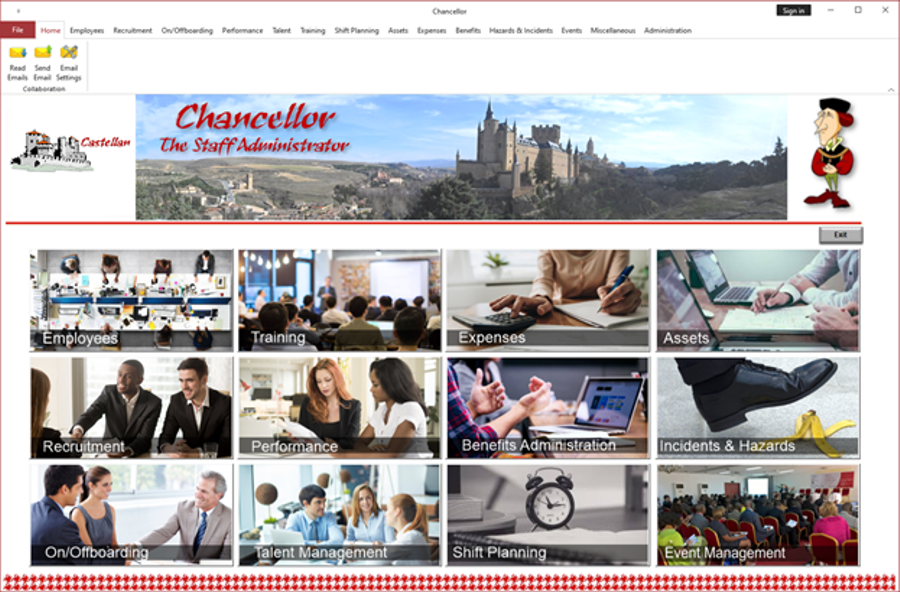 |
Chancellor manages the organisation’s employee details records and leave entitlements including request for leave. It manages the recruitment process to fill in vacant positions. It manages the onboarding & offboarding of employees, as well as talent and succession management. It manages and records the performance appraisal review process, including the generation of training plans. It manages these training plans and maintains details of training courses; both internal and external. This includes managing training providers. Manages employees' timesheets and expenses claims. Chancellor maintains types of leave and public holidays that are used by the rest of the application. |
|
Chancellor maintain your employee’s details including their personal details, manager, next of kin, a photo, email address and network user id, employment details, remuneration details. It stores any documents, like resumes as attachments. It can record the different positions the employee has held with the organisation; any payroll additional allowances or any deductions applicable to the employee; the banking details to use by payroll for the employee; the superannuation, if applicable, account(s) details to use by payroll for the employee; and general notes. You can save a photo of the employee and generate a unique id for that employee. The barcode generated used the common Code 39 barcode type used for various labels such as name badges, inventory and industrial applications. The symbology of the Code 39 character set consists of barcode symbols representing numbers 0-9, upper-case letters A-Z, the space character and the following symbols: – . $ / + %. Lower-case characters may also be used. The photo and barcode will appear on the employee’s ID card when produced. It can generate an employees address book and phone list. |
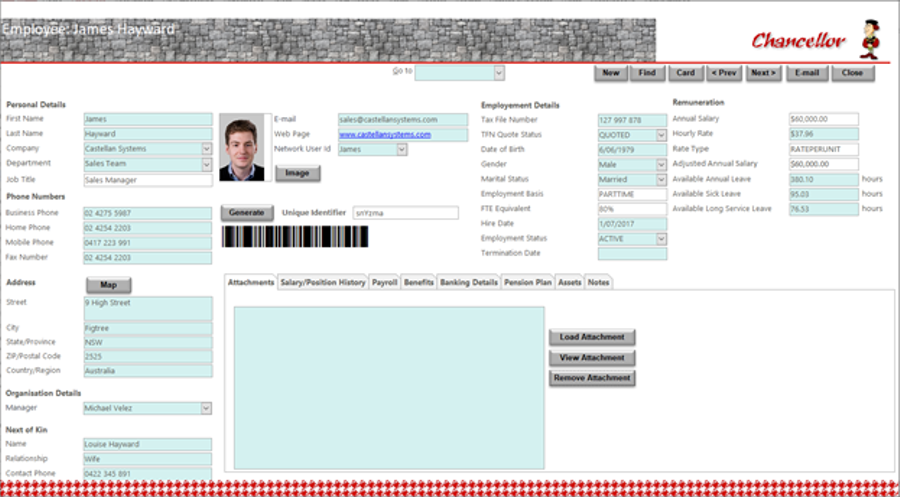 |
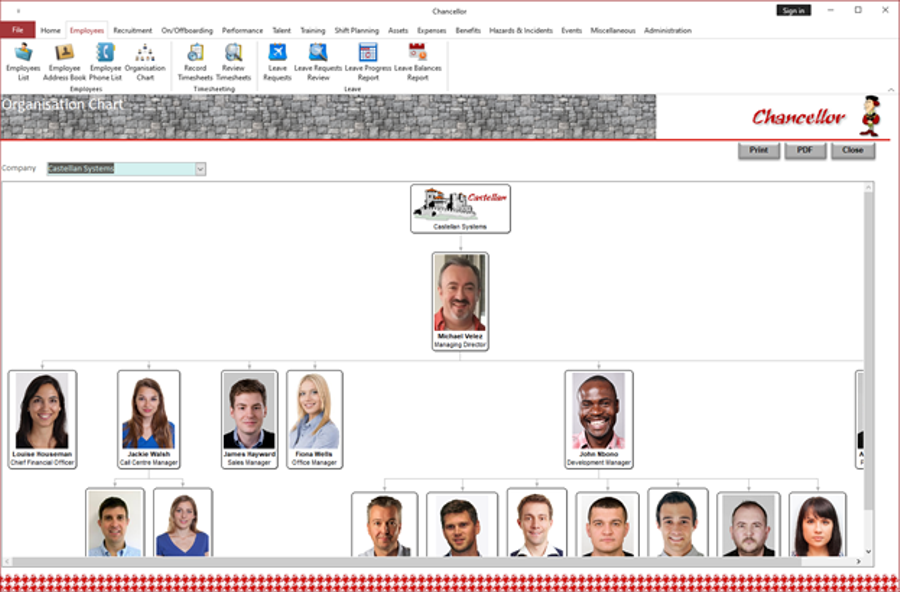 |
Chancellor can produce an organisation chart, including position and photos, which can also be printed. |
|
Chancellor allows for leave requests, while checking that the employee has enough leave available to cover the request. Any attachments can also be loaded, like a doctor’s certificate for sick leave. Prior to the manager's review, the employe can withdraw the request. The employee's manager can review, approve or reject the leave request. The employee is notified of the the manager's decision. Chancellor generates reports of the leave requests and the employees' leave balances. |
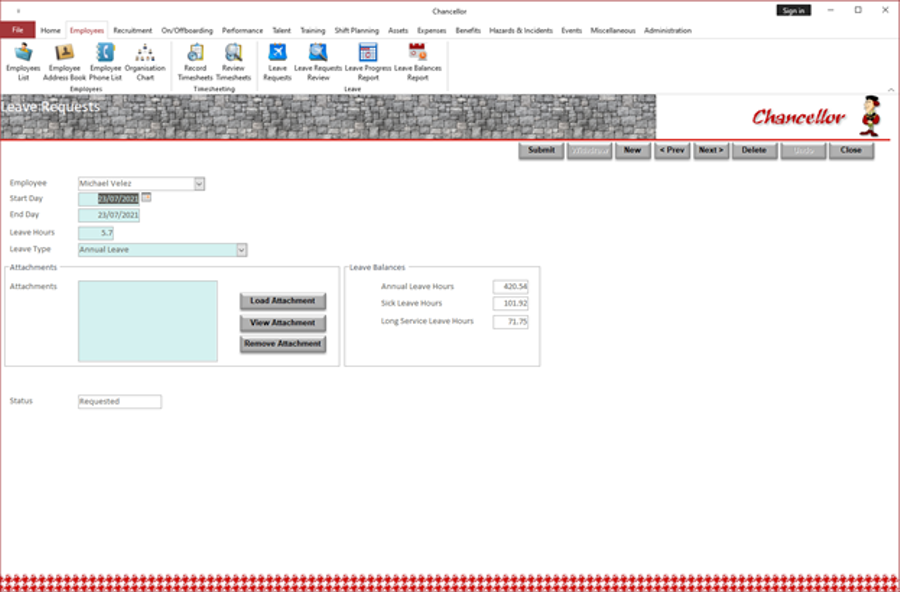 |
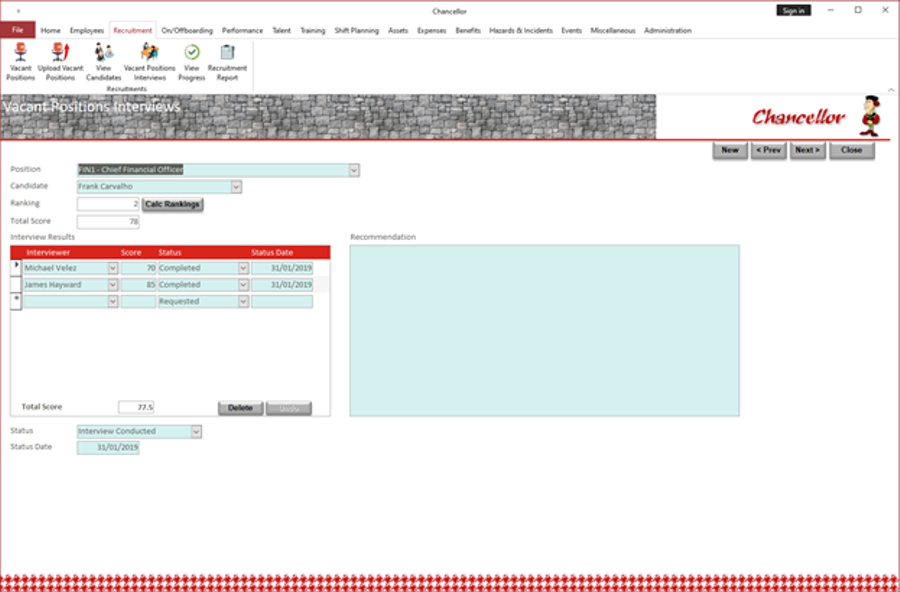 |
Chancellor supports the recruitment process to fill vacant positions. Vacant positions, for which a recruitment process should be initiated, can be recorded or upload into Chancellor and any applicable attachments relating to the position can be loaded, like a role description. Applying candidates can be recorded and any attachments relating to the candidate can be loaded, like a resumes. Chancellor supports the interview process and records the results and comments from each interviewer. It can then calculate an overal score and rank the candidates. It will then record the final decision and the successful candidate. |
|
Chancellor support the performance appraisal process by tracking and recording the results of the process. It allows for the generation of questions ( KPIs and Values) which can be selected for an employee's appraisal. Chancellor records both the employee's and reviewer's rating and comments for each question and then can record the agreed rating. It can generate development plans to address concerns identified during the review or to support further development of the employee. This development plan can include internal and/or external courses. |
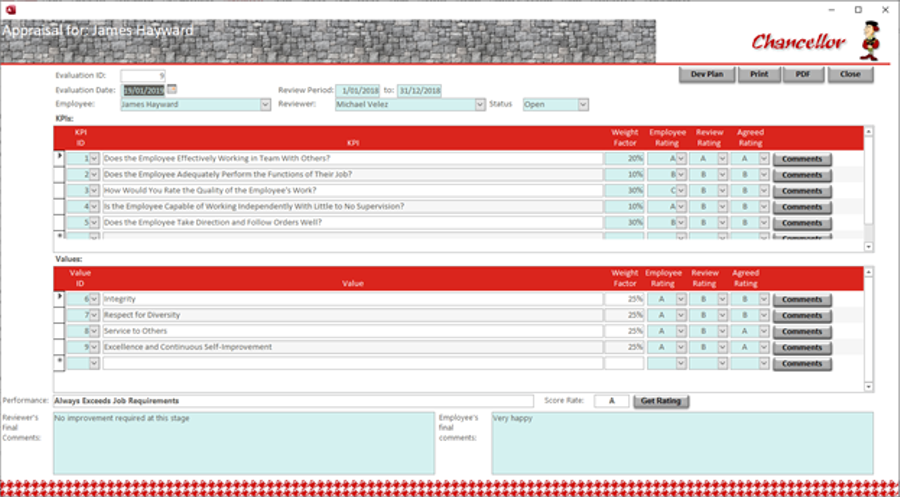 |
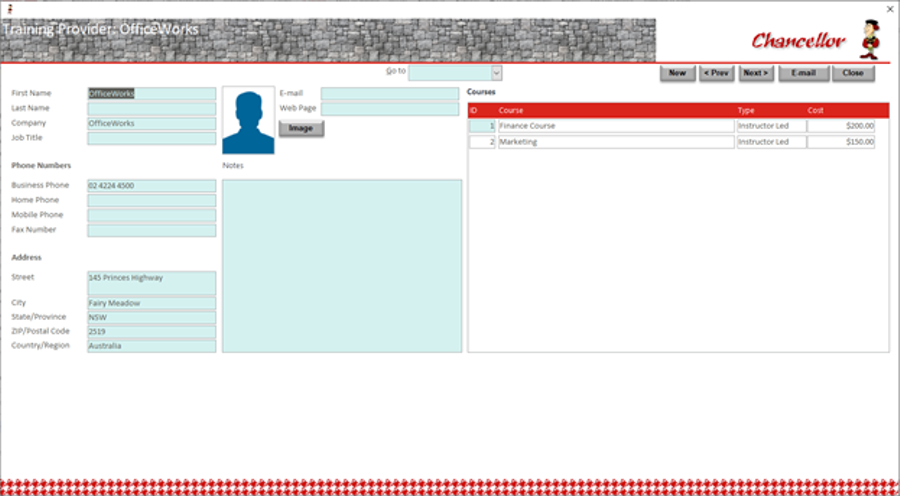 |
Chancellor maintains a list of training providers and their courses in order to support the generation of these development plans. |
|
Chancellor can manage an allocated employee’s training courses, including their progress and results. The training courses are part of the development plan produced during the performance appraisal process. In this screen you can record their progress. You are also able to add additional training course that weren’t part of the original development plan. |
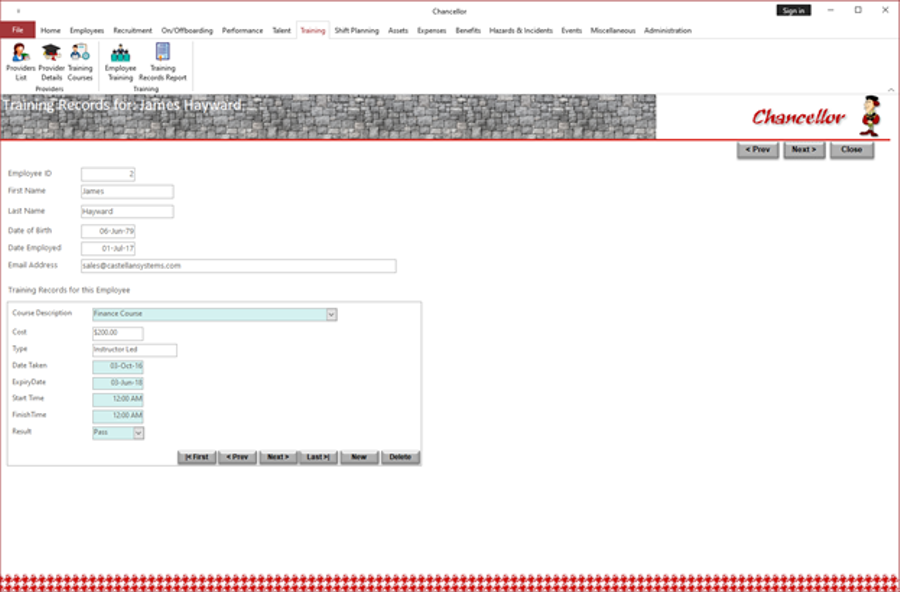 |
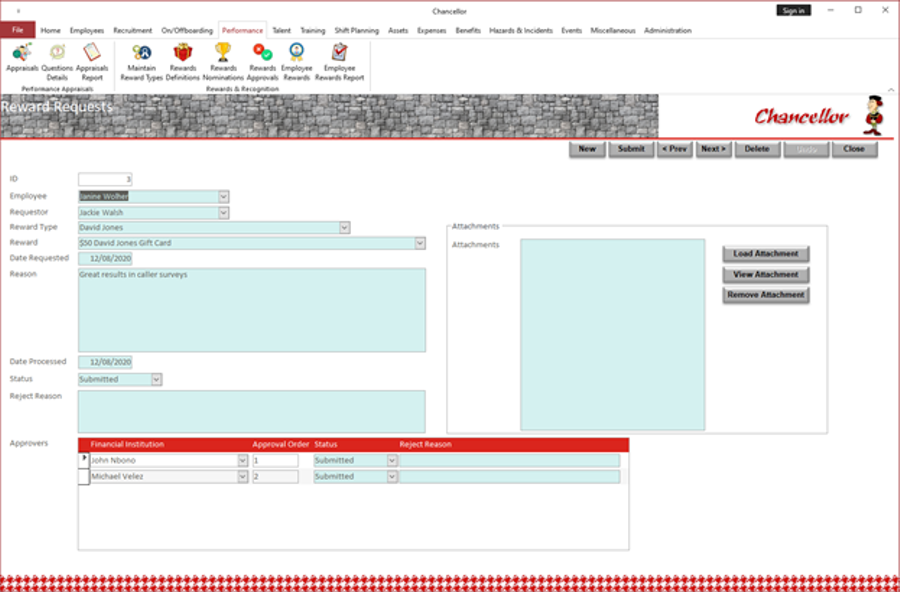 |
Chancellor provides facilities for the management of a rewards programme. Different type of reward can be defined; managers can submit request reward requests for their team members; supporting documentation can be attached to these requests. An approval panel can be defined and the requests are forwarded, in sequence, to these approvers. The approvers can then reviewed and approved/rejected the requests. An employee is able to monitor the progress of their reward nominations. |
|
Chancellor support the generation of shift resourcing plans. Shifts and the different roles/jobs within these shifts can be defined. Plans can be put together in a graphical calendar representatiion which can also be printed and distributed to staff. Chancellor reviews each resourcing selection to ensure that a staff member has no overlapping shift. It also ensures that a staff member is not allowcated to shifts without a normal shift gap in between, i.e. no 2 shifts in a row, in order to manage staff fatigue. |
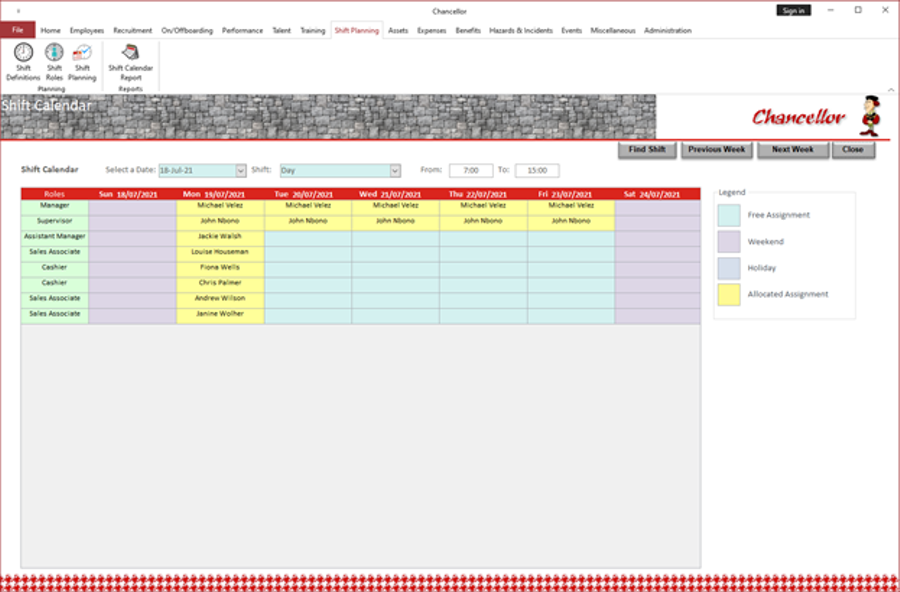 |
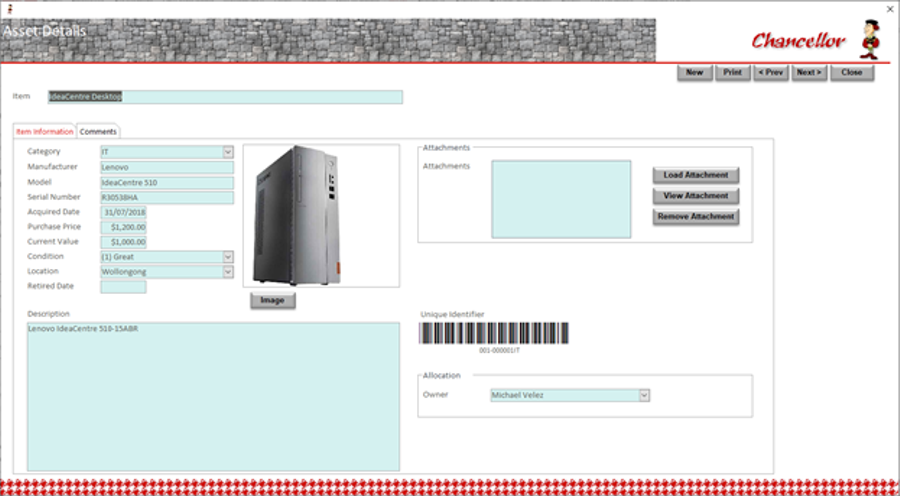 |
Chancellor provides facilities for asset management. It can define asset types and location where these assets are kept. It can register assets, including a description, photo, manufacturer, model, serial number and store any documents, like brochures. It can generate identifying barcodes and print asset label which are then attached to the assets. It can allocate assets to staff and monitor their return when the staff member terminates their employment with the organisation. It provides multiple reports to support monitoring and managing of these assets. |
|
Chancellor allows staff to make claims for refunds of working expenses. These claims can take one of two forms: mileage claims for travel or cash expenses; for cash expenses the staff member can attach supporting documentation, including receipts and invoices. Chancellor supports the scanning of these attachment through a TWAIN compliant scanner. The staff member submits the claim and it's then sent to their manager for review and approval. It provides multiple reports to support monitoring and managing of these claims. |
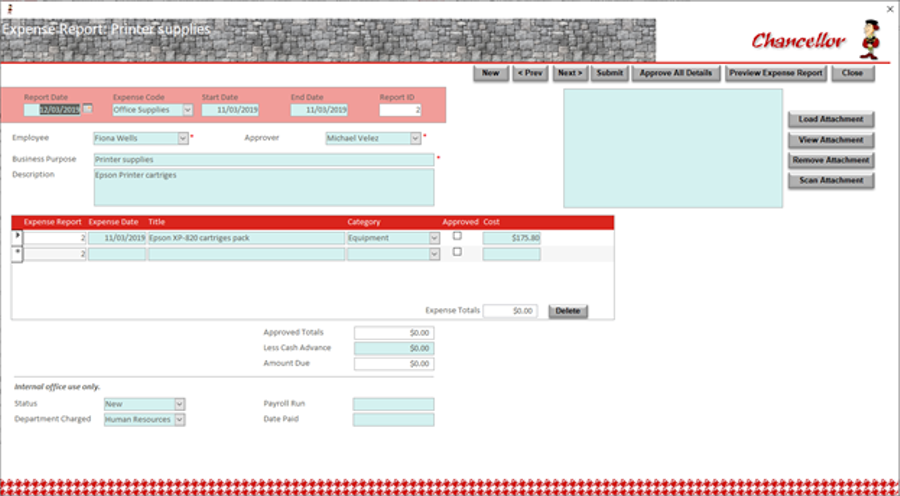 |
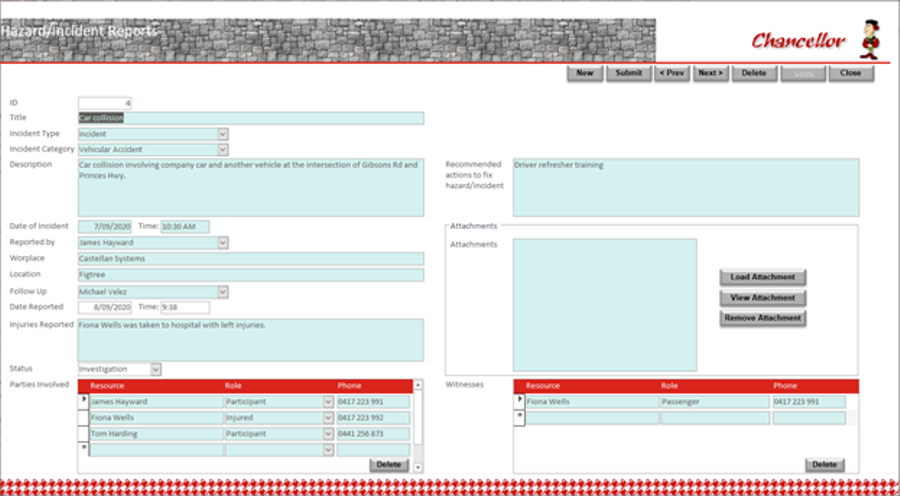 |
Chancellor provides facilities to support hazard & incident management. Hazards/incidents can be recorded including description, date & time, location, injuries, parties involved, witnesses and recommended actions. Any supporting documents can be attached. These reports are then submitted for investigation and review. For incidents, any injuries are added to the Injuries/Illnesses Register, which can then be used to manage them. |
|
Chancellor, as mentioned above, maintains an Injuries/Illnesses Register. This register not only record injuries resulting from incidents, but can allow be used to register and manage staff illnesses which prevent them from working. Here additional information about the injury/illness can be recorded and, following an investigation, any controls or actions undertaken can also be recorded. If the staff member required to be off work for a period, a return to work plan can be requested. |
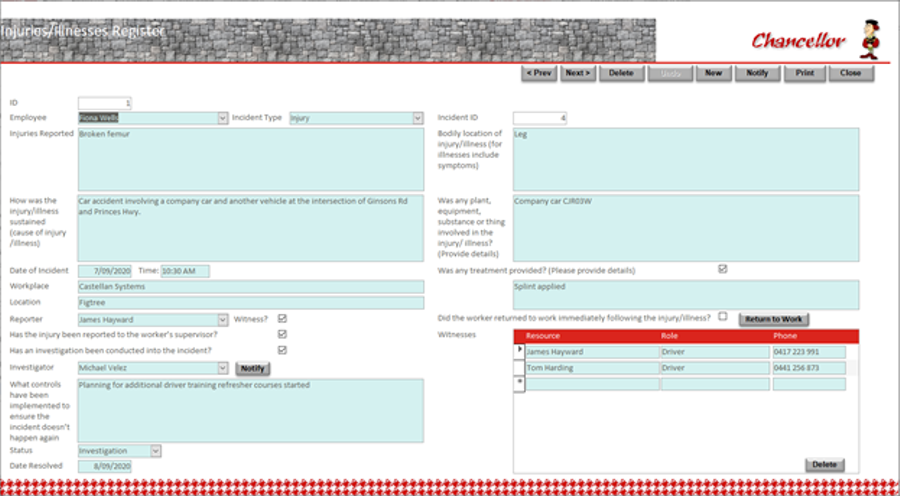 |
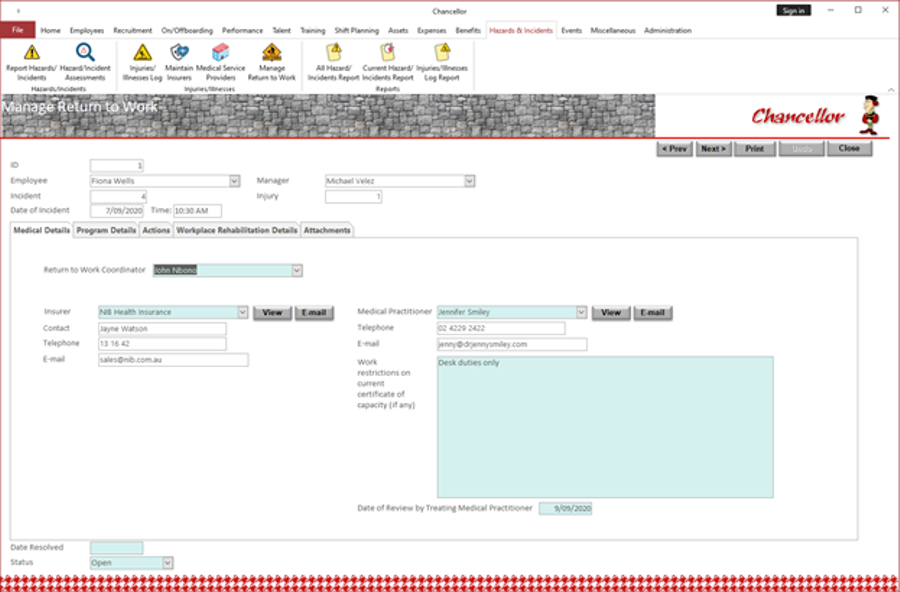 |
Chancellor, as mentioned above, generate a Return-to-Work plan for any staff member whowas off work due to an injury or illness. The plan can include medical assessment from the staff member's own medical practitioner and may require are series of actions to be performed prior to the staff member returning to work in any capacity. A return to work goal can be defined and stepped plan prepared. If the staff member requires any rehabilitation, this can also be recorded and managed. In order to support these Return-to-Work plans, Chancellor maintains lists of the staff members' health insurers and medical practitioners. It allows maintains a list of approved rehabilitation service providers. |
|
Chancellor supports the planning of events like meetings, training courses, functions and trade shows. It can record the staffing requirements to organise these events, as well as the staff members required to attend. It maintains a list of approved venues and their rooms, including capacity. Venues can be contacts are also maintained and the can easily be contacted via email directly from within Chancellor. |
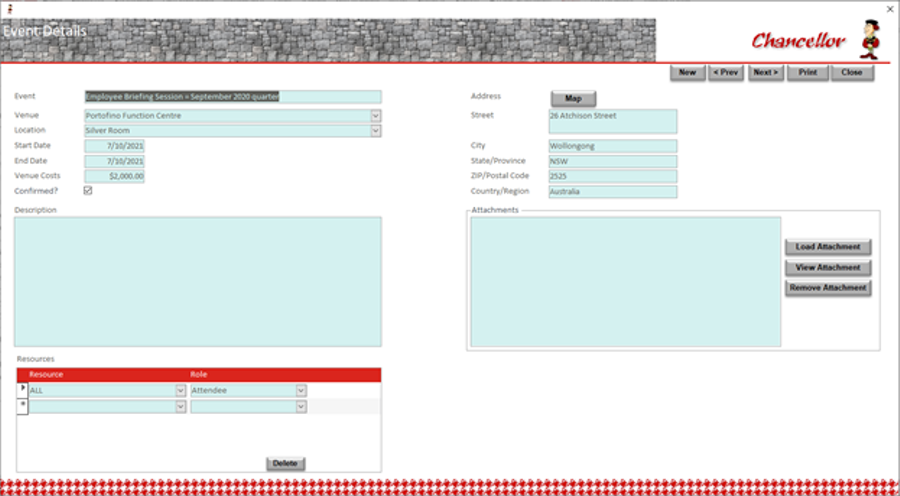 |
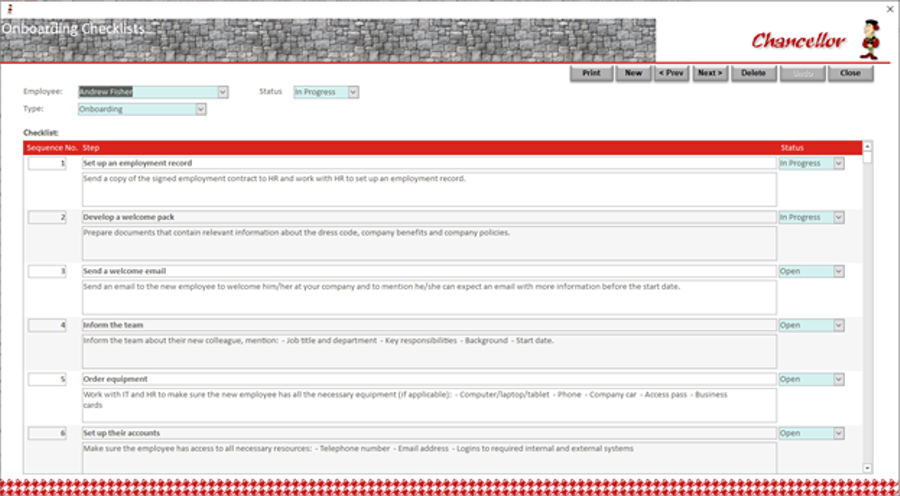 |
Once a vacant position is filled, the new employee will need to be onboarded once they actually begin work. If an employee is leaving the organisation, they need to be offboarded not matter whether it's a result of a resignation, retirement or dismissal. Chancellor provides employee onboarding and offboarding checklist facilities. Checklist can be defined for onboarding, resignation offboarding, retirement offboarding and dismissal offboarding. |
|
Chancellor provides support for talent management of your workforce by managing your staff's development and training plans. It also support succession planning by providing facilities to identify staff that will be leaving the organisation in the near future and identifying and developing potential replacement(s). |
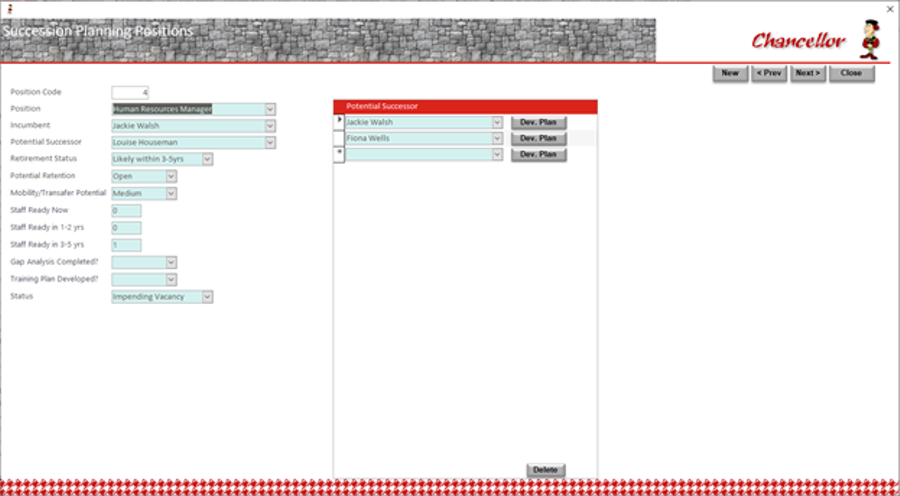 |
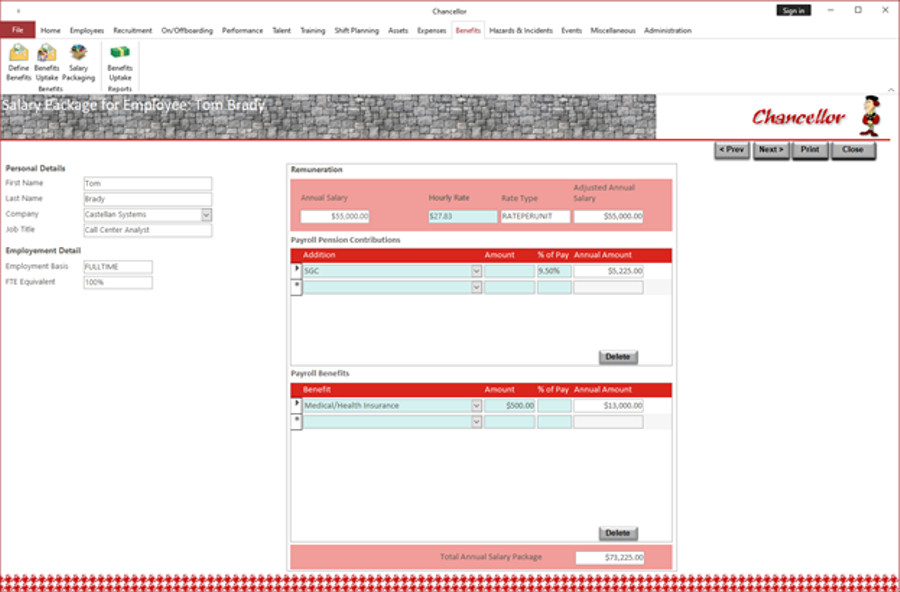 |
While Chancellor already supports the recording of an employee's salary package and provides reward and recognition facilities, it also now allows for the definition of remuneration benefits and salary packaging. Chancellor can define remuneration salary options other than actual cash. It then provides faciltities for the definition of an employee's salary package including cash and benefits. It can print a salary package letter at any time so that the employee can access this information. It also provides these facilities when making an offer to a prospective new employee. It can generate an offer letter which can be sent to the candidate for their acceptance. |
|
Chancellor can now record an employee's timesheet and it can be submitted for review and approval. Chancellor provides 2 options for timesheet recording:
|
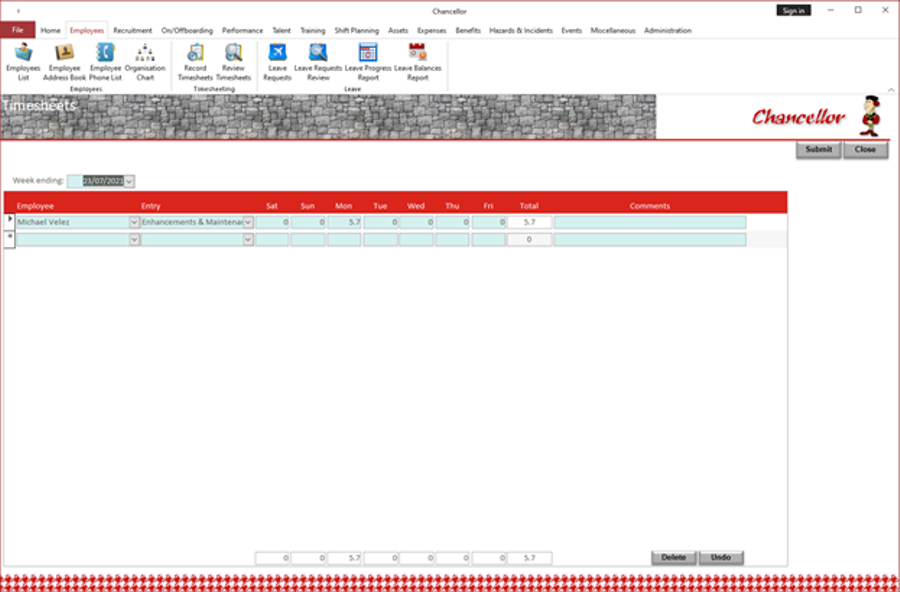 |
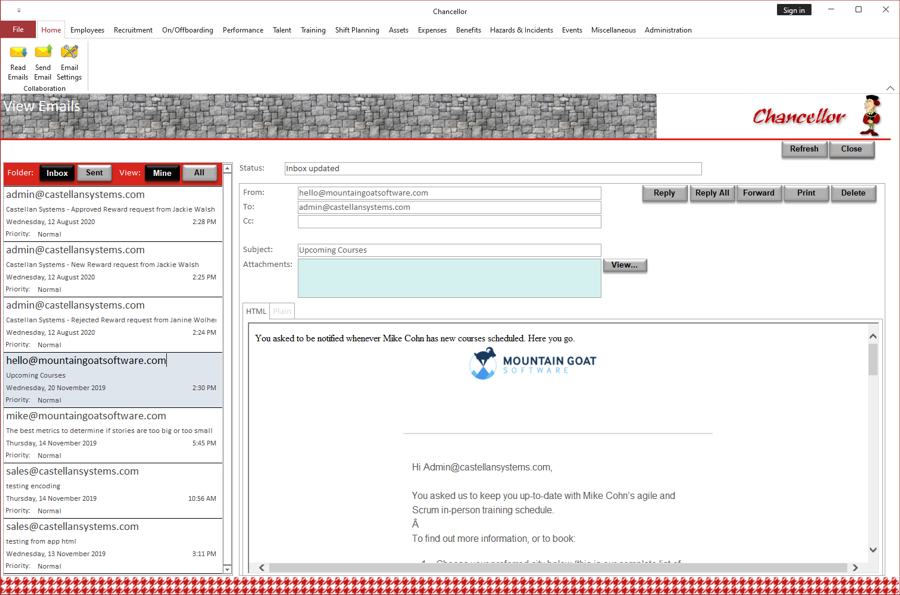 |
Chancellor provides inbuilt Emailing facilities. Emails can be imported from your Email Server without the need for an Email client like Microsoft Outlook. These Emails are then stored within the database along with any attached documents.
|
|
Chancellor can also send Emails through your Email Server without the need for an Email client like Microsoft Outlook. These Emails are then stored within the database. |
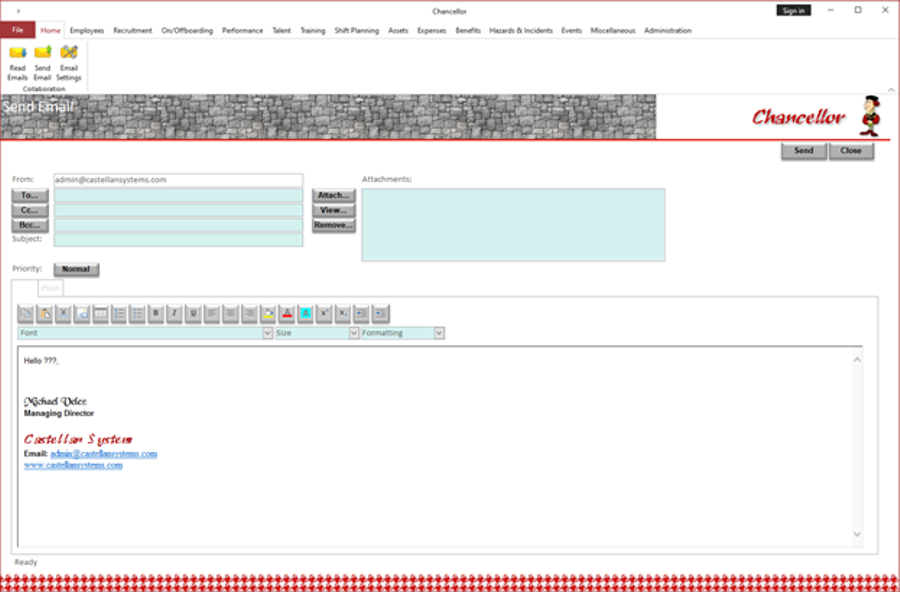 |
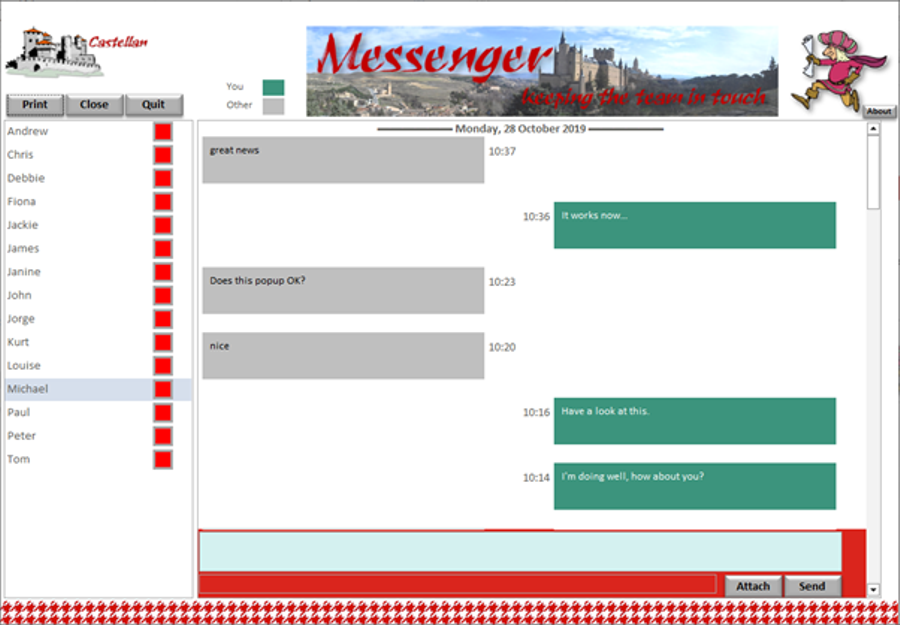 |
And what's more important, this application is free; purchase licenses for the use to the full Merchant application and then you can distributed this application to all other staff members. |
|
While the main Chancellor application is for use by managers and administration staff, version 3.0, or later, now provide a new supporting application, Chancellor Employee Portal. This application if for all other staff members and allows then to perform the functions that they require, like:
And what's more important, this application is free; purchase licenses for the use to the full Chancellor application and then you can distributed this portal application to all other staff members. |
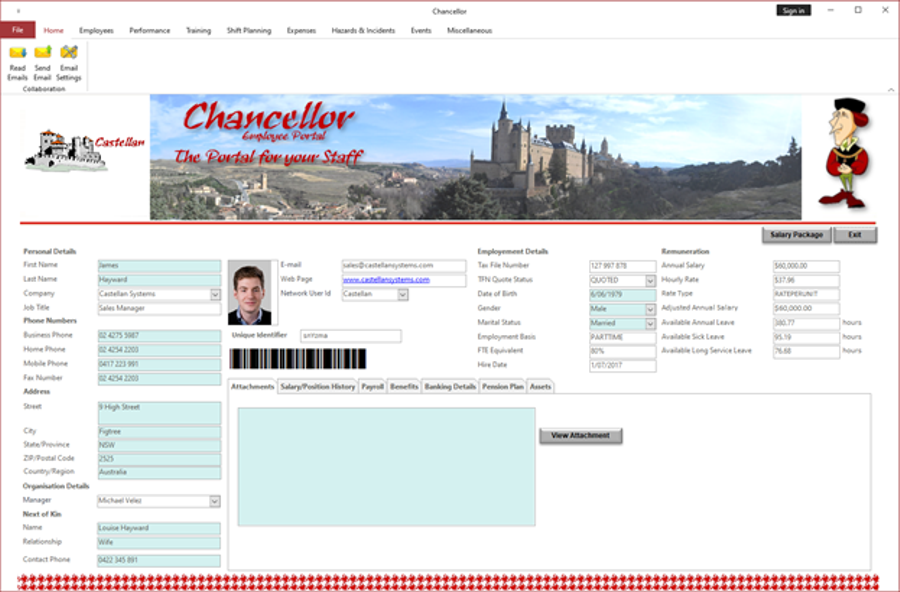 |
|
Chancellor is available in 5, 10 and 20 user licenses; but we're happy to negotiate any other arrangement. Just contact us. Please Note: You only have to purchase Chancellor licenses for staff engaged in managing or administrating the business functions covered by Chancellor. You can then distribute the Chancellor Employee Portal application to all other staff members and allows then to perform the functions that they require like requesting leave, making expenses refund claims, etc. |
|

