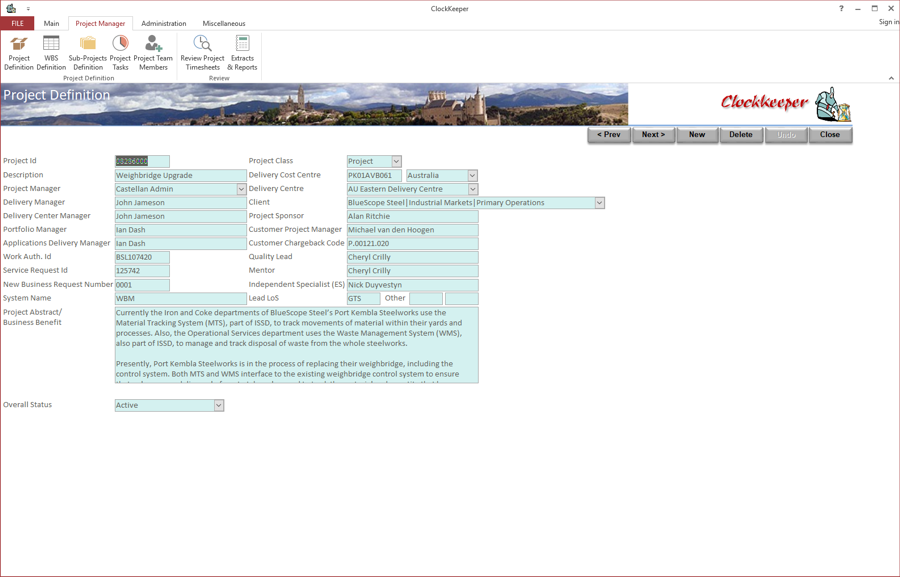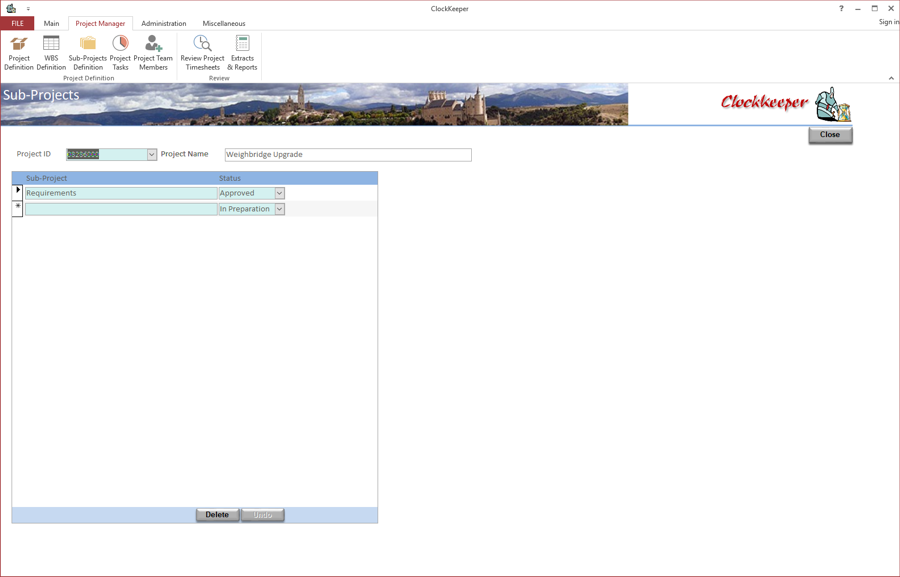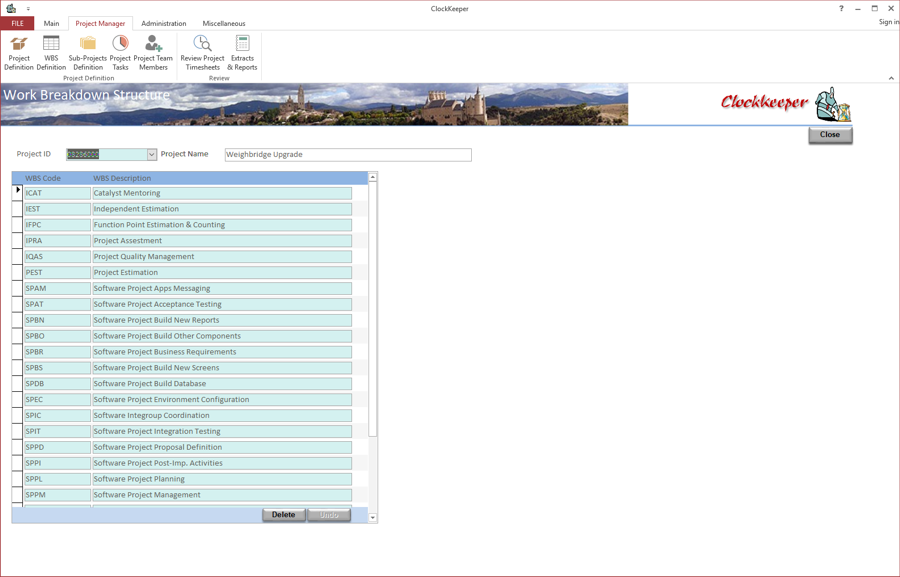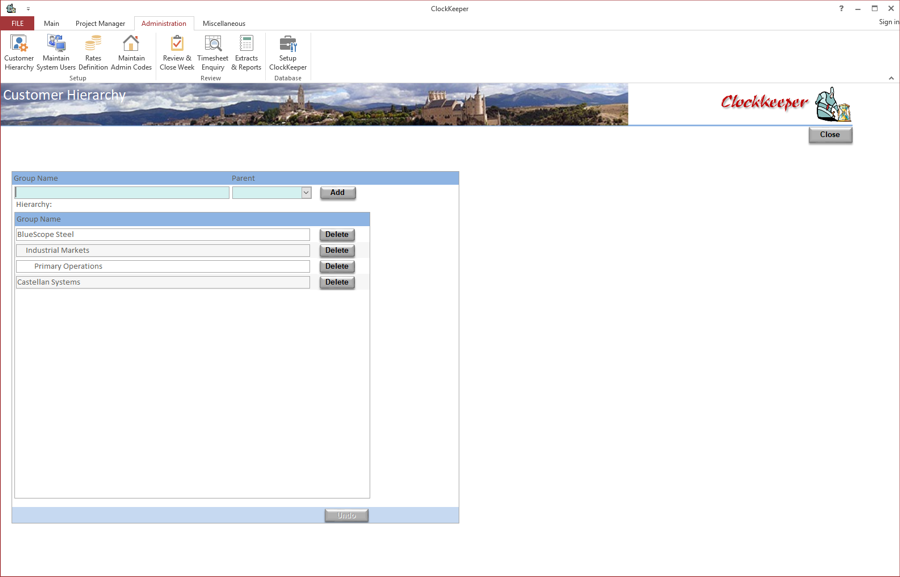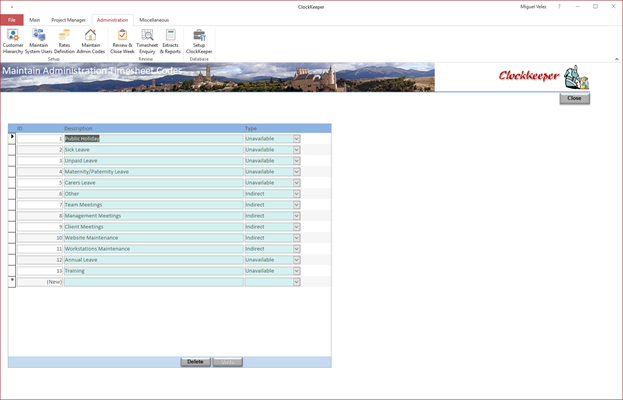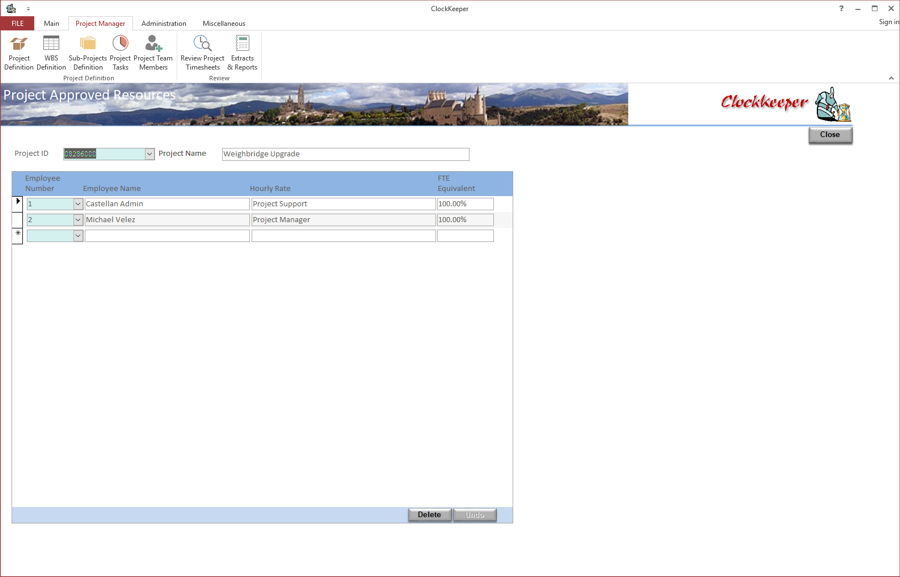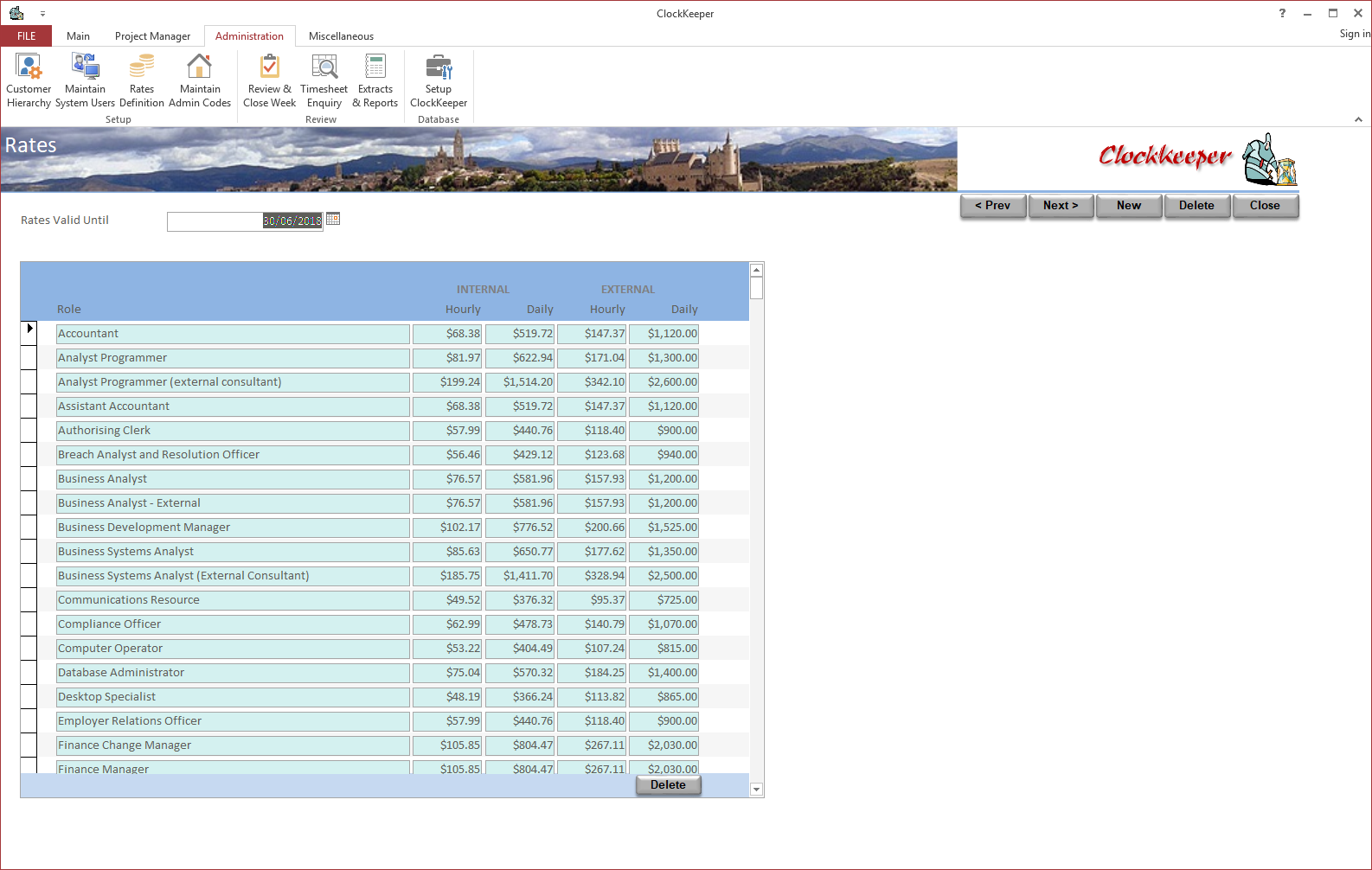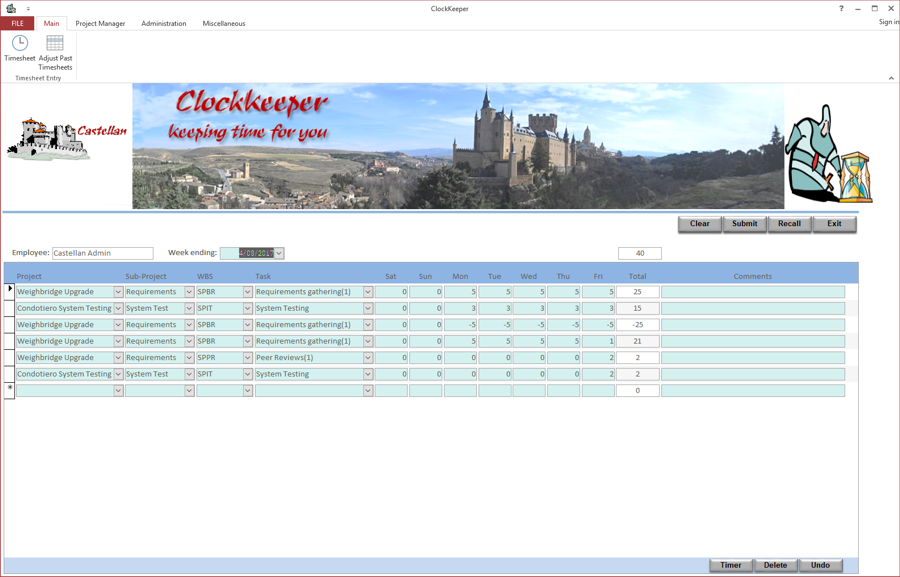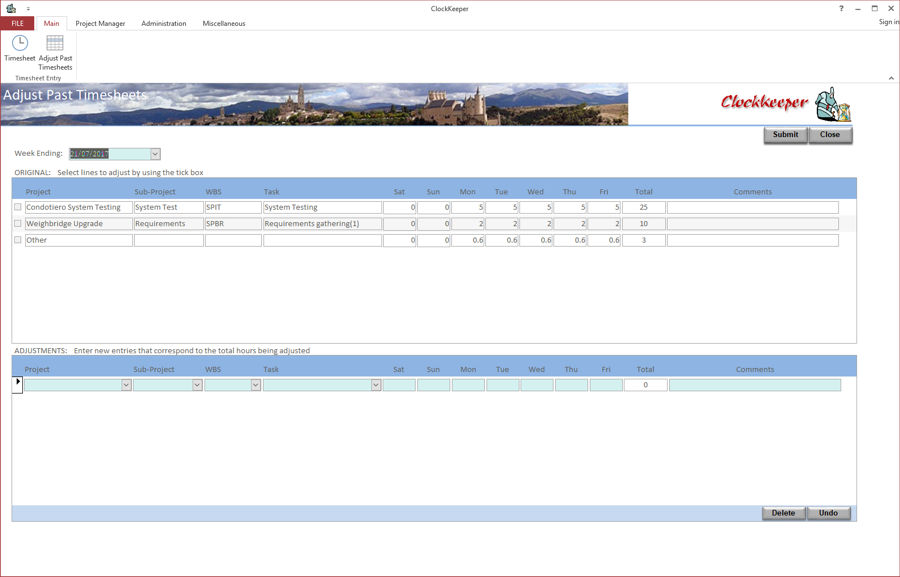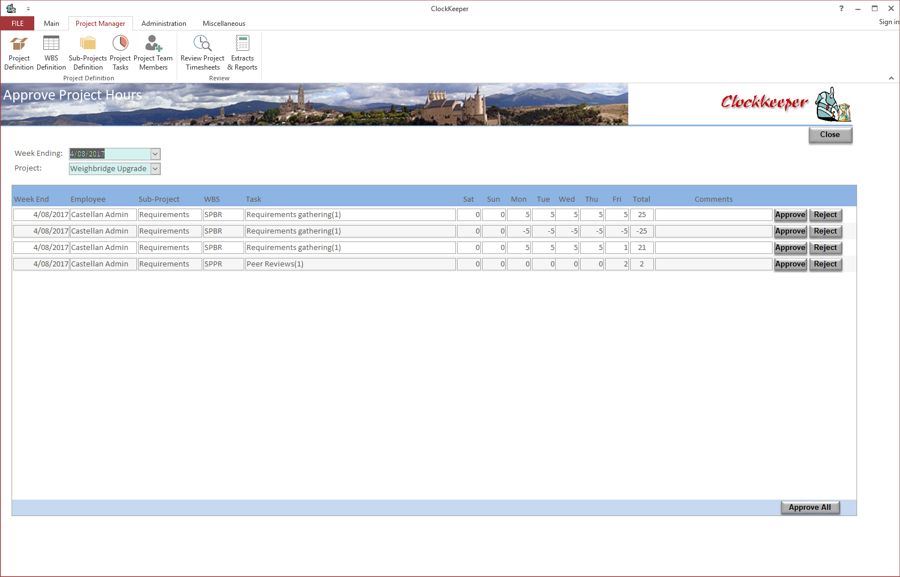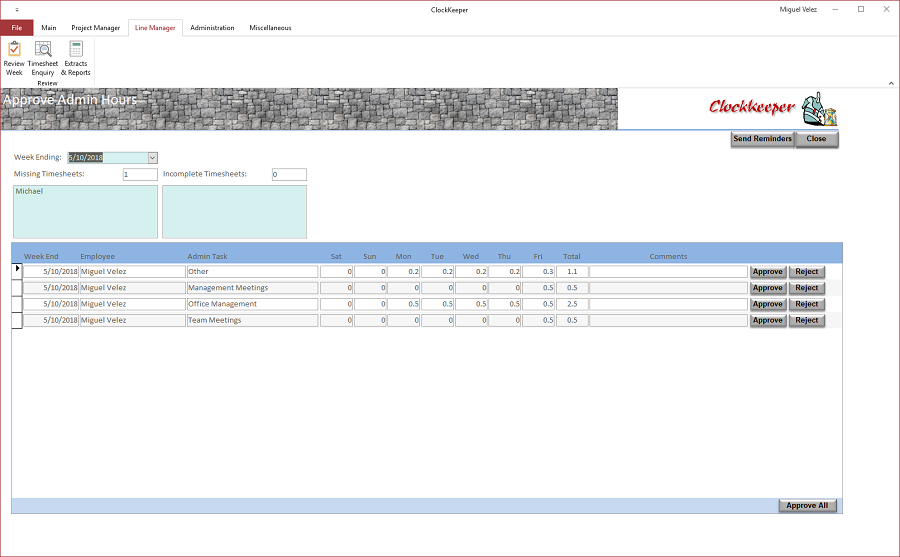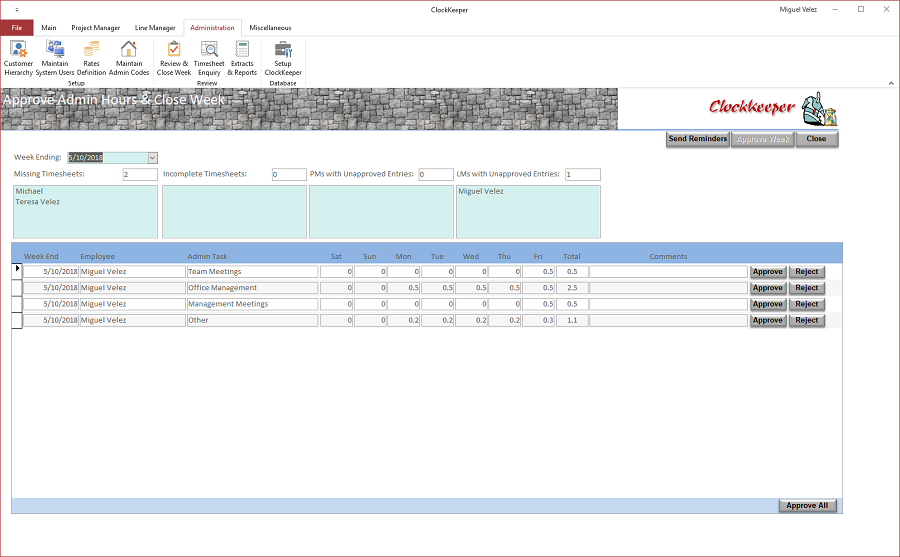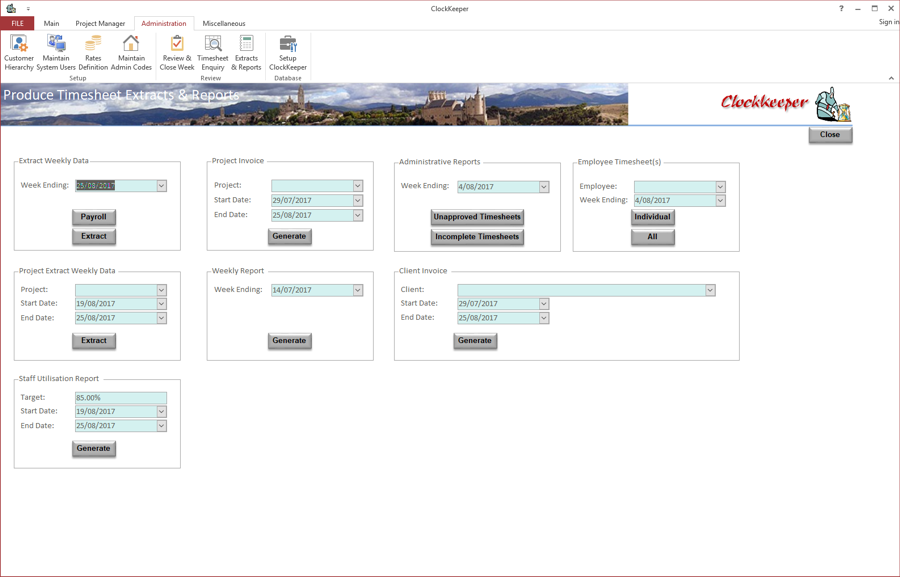|
A clockkeeper, sometimes seen as clock keeper, refers to a form of employment seen prevalently during Middle Age Europe involving the tracking of time and the maintaining of clocks and other timekeeping devices. ClockKeeper is an application which enables you to track, manage and control employee time and attendance for uncompromised cost management. But unlike most of similar systems, ClockKeeper has been built with the Project Manager in mind. The package provides all of the standard functionality that similar time recording systems do, but where it excels in in the assistance it provides the Project Manager to track, monitor, review and approve of actual effort charged to their project and match it against their budget/estimate. If you have Condotiero, Almogavar and/or Steward also installed, ClockKeeper can interface directly with them to:
So what does ClockKeeper do? |
|
|
|
ClockKeeper defines projects to which time can be recorded. It defines the Project Manager who needs to approve any allocated time and the client to
whom the costs will be passed on. |
|
ClockKeeper Version 2.0 introduces the concept of sub-projects. This is mostly used when a large project or programme is broken down into smaller parts. |
|
|
|
ClockKeeper defines projects’ work breakdown structures and planned resource type for more efficient time recording. |
|
ClockKeeper defines multi-level customer structures for precised billing to clients. |
|
|
|
ClockKeeper defines non billable categories for employees’ time recording. |
|
ClockKeeper defines which employees are allowed to record time to individual projects. |
|
|
|
ClockKeeper defines employee roles and their internal and external change rates. |
|
ClockKeeper records an employees’ time, allowing for submission for approval in a controlled manner. |
|
|
|
ClockKeeper allows corrections/adjustments of passed/approved time in a controlled manner. |
|
ClockKeeper allows the project manager to review and approved time recorded to their project. |
|
|
|
ClockKeeper allows the line manager to review and approved time recorded to non-billable activities. ClockKeeper allows the line manager to monitor the time recording and approval process and send reminders when required. |
|
ClockKeeper allows the administrator to review and approved time recorded to non-billable activities. If you have Condotiero or Almogavar also installed, ClockKeeper can interface directly with them to:
|
|
|
|
ClockKeeper provides various extracts and reports including invoices and timesheet details. |
|
ClockKeeper is available in 5, 10 and 50 user licenses; but we're happy to negotiate any other arrangement. Just contact us. |
|