


|
A “Journeyman” is a worker, skilled in a given building trade or craft, who has successfully completed an official apprenticeship qualification. Journeymen are considered competent and authorized to work in that field as a fully qualified employee. Historically, the term “journeyman” was originally used in the medieval trade guilds. Journeymen were paid daily and the word "journey" is derived from journée, meaning “whole day” in French. Each individual guild generally recognised three ranks of workers: apprentices, journeymen, and masters. A journeyman, as a qualified tradesman could become a master and run their own business, but most continued working as employees. Journeyman is an Information Management application that assists tradespersons manage their business. Unlike a merchant, whose business is to sell products, a tradesperson effectively sells their time, and skills, to their clients. These tradespersons may be carpenters, electricians, plumbers, bricklayers, tilers, roofers to name a few. Version 1.1 now includes improved stock levels monitoring and can generated re-ordering purchasing order semi-automatically; it will enquire to identify those stock items below the desired level and generate purchase orders for them which can be reviewed and modified by the user, if required. So what does Journeyman do? |
|
 |
Journeyman manages your customer records including work order executed on their behave. It provides a full set of Accounting facilities. It manages your Opportunities. It provides Quotation and Work Order Management facilities including purchasing, execution and invoicing. It provides stock and inventory management facilities, including disposal and sale of inventory. It manages your work tasks. It records your payroll expenses. It provides Call Centre Management facilities, including execution of remediation work. It manages vehicle usage and expenses. It manages the business’s employee details records. It provides full support for the management of assets and prints asset labels which include a barcode. It provides support for the management of staff expenses. It allows for the recording of timesheets which can then be submitted to the employee’s manager for review and approval. It allows managers to review and approve/reject timesheets or individual entries. Journeyman maintains units of measurement (UOM), types of leave and public holidays that are used by the rest of the application. |
|
Journeyman maintains your employee’s details including their personal details, manager, next of kin, a photo, email address and network user id, employment details, remuneration details. It stores any documents, like resumes as attachments. It can record the different positions the employee has held with the business; any payroll additional allowances or any deductions applicable to the employee; the banking details to use by payroll for the employee; the superannuation, if applicable, account(s) details to use by payroll for the employee; and general notes. You can save a photo of the employee and generate a unique id for that employee. The barcode generated used the common Code 39 barcode type used for various labels such as name badges, inventory and industrial applications. The symbology of the Code 39 character set consists of barcode symbols representing numbers 0-9, upper-case letters A-Z, the space character and the following symbols: – . $ / + %. Lower-case characters may also be used. The photo and barcode will appear on the employee’s ID card when produced. It can generate an employees address book and phone list. |
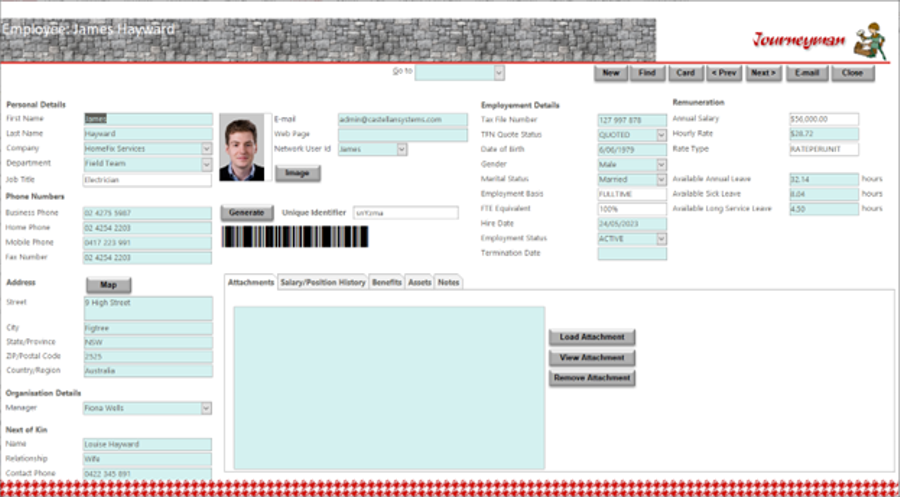 |
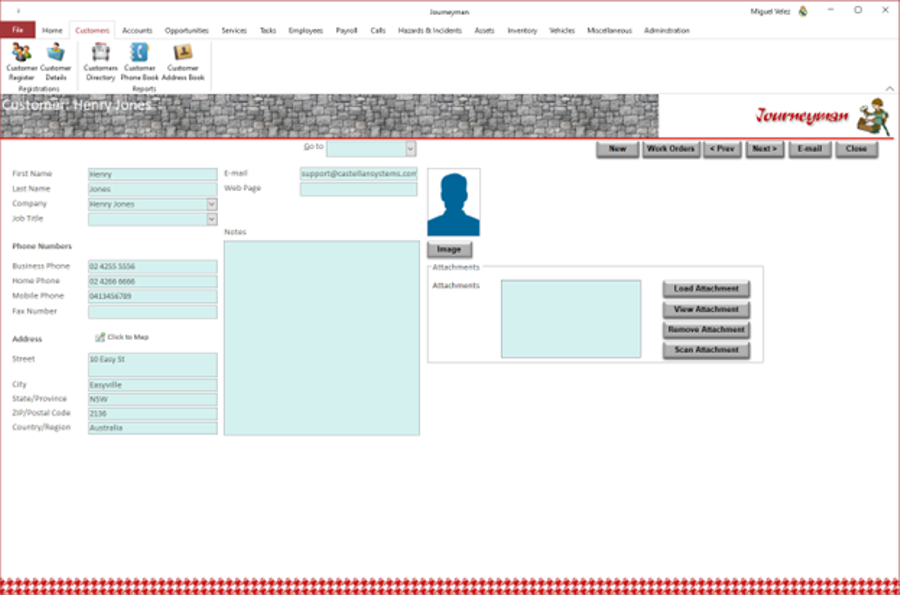 |
Journeyman maintains your customer’s details including their personal details, a photo, email address and mailing address. It stores any document. Journeyman records and maintains the list of work orders the customer has approved. |
|
Journeyman provides accounting/financial report to support the financial administration of the business. Most of these reports can be viewed on an enquiry screen, generated as a PDF or printed out. These reports include:
Obviously, these reports are generated using the expenses and income data recorded throughout the application, which is recorded using classes and categories to support the financial reporting. |
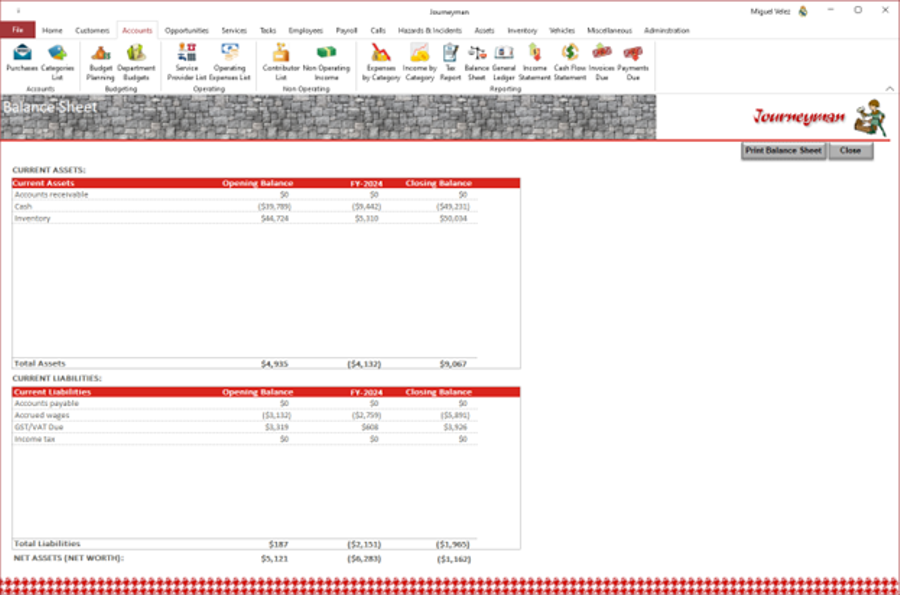 |
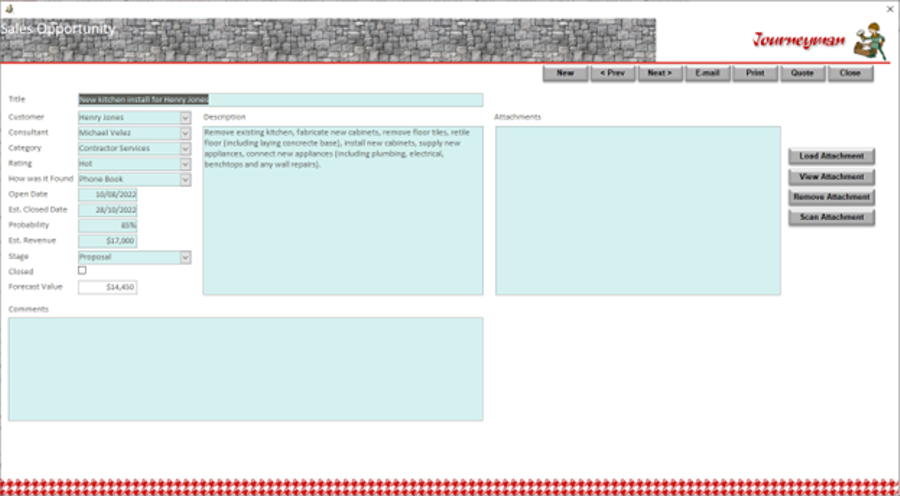 |
Journeyman supports your sales pipeline process by tracking opportunities which can be pursued. These sales opportunities can then initiate a quote or completely new quotes can be recorded/produced. A quote can then initiate a work order from which an invoice can be generated once the work has been completed. |
|
Journeyman supports the generation of quotes for customer to address their requirements. These quotes can include labour and materials to be provided. Journeyman also for the storing of relevant documents relating to the quote; these documents could had been provided by the customer, outlining their requirements, or sources by your team during the preparation of the quote. Once produced, the quote can be printed or emailed directly to the customer. Once the quote is approved by the customer, initiation of a work order is started so that final approval of scope, budget and schedule can be obtained. |
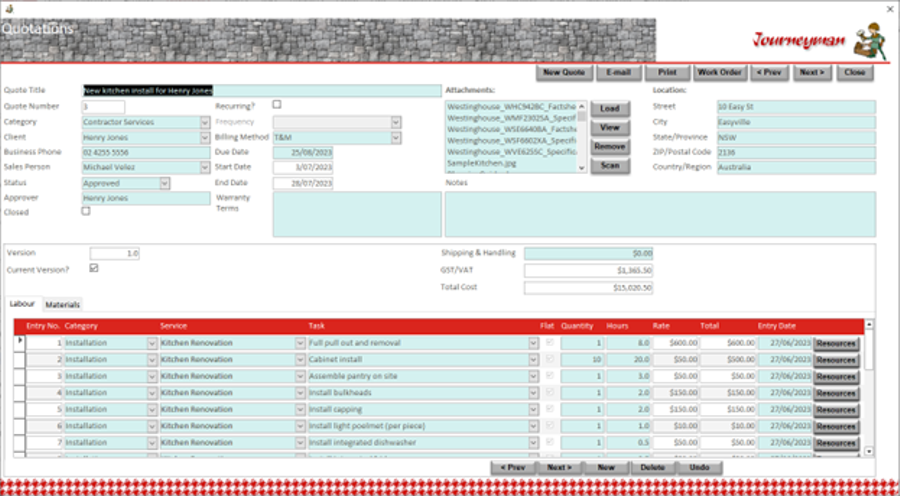 |
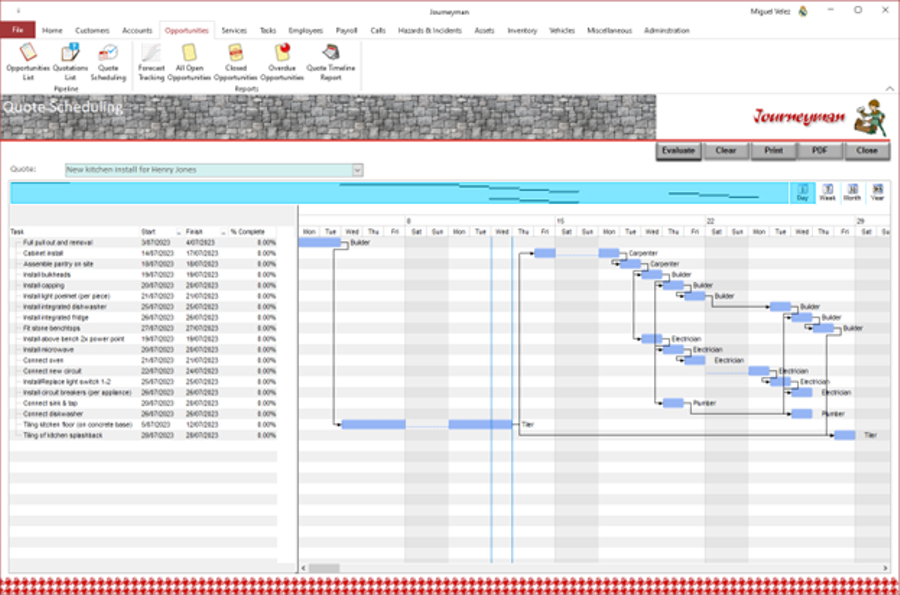 |
Journeyman can generate quote schedules based on the estimated tasks and labour. It provides a built-in scheduling facility to create Gantt
charts, and therefore quote schedules. This facility can:
At this stage, the schedules are just indicative and can only be finalised once work is approved. |
|
Once a quote is approved, Journeyman supports the generation of work orders in order to obtain final approval of scope, budget and schedule. These work order can include labour and materials to be provided. They can also record materials that will be consumed but are not individually listed in the work order; they are, in fact, built into the labour rates; this can be nails, glue, etc. The reason for listed them here is that they will be consumed from your inventory and therefore this needs to be track in order to maintain up-to-date inventory stock levels. Journeyman also for the storing of relevant documents relating to the quote; these documents could had been provided by the customer, outlining their requirements, or sources by your team during the preparation of the quote and/or work order. Once produced, the work order can be printed or emailed directly to the customer. Once the work order is approved by the customer, work can actually start. |
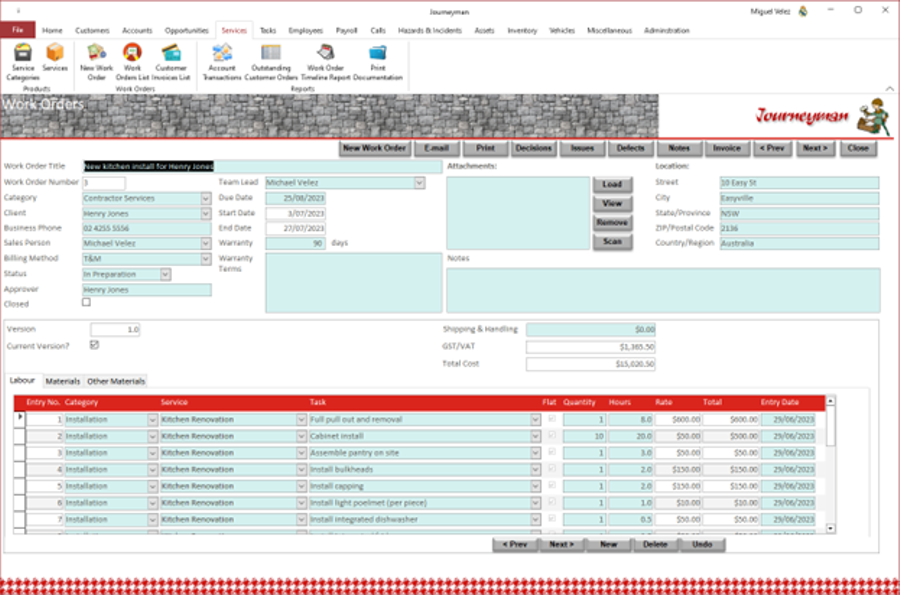 |
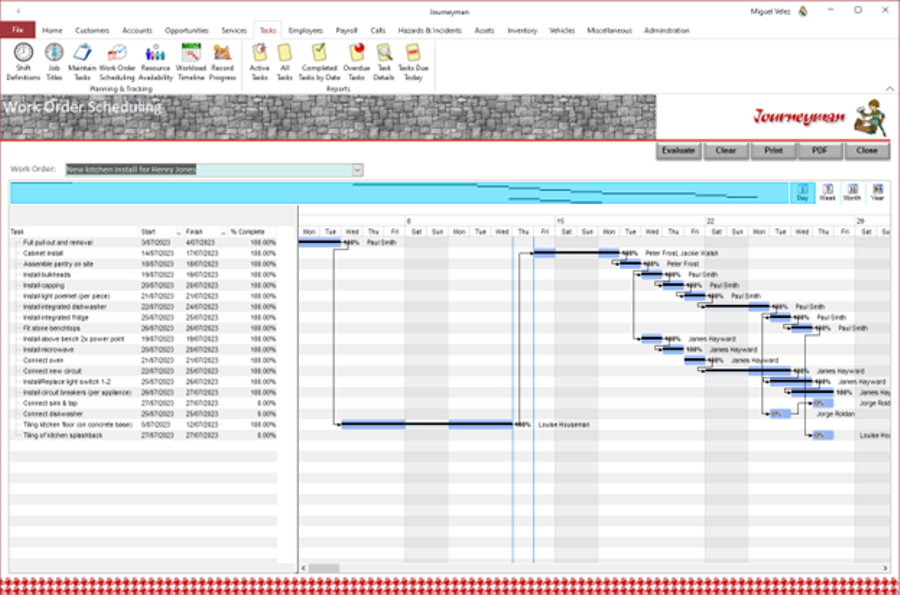 |
Journeyman can generate work order schedules based on the estimated tasks and labour. It provides a built-in scheduling facility to create Gantt
charts, and therefore work order schedules. This facility can:
These schedules are firm and should be approved by the customer. The schedule and a simplified timeline can be printed. |
|
Journeyman supports the product inventory process by defining items the business has stock or can obtain on demand. These items could be simply items purchased from a supplier and then sold to the customer, e.g. a fridge for a kitchen renovation. Journeyman also support items which are considered assets and require individual tracking. For these, a unique serial number is generated using the inventory category. Journeyman allows for item delivered by the vendor damaged or unusable, to be return back to the vendor for a refund. It also allows for spoilt, damaged or unusable items in the inventory to be disposed at a loss. Journeyman also allows for sales of items within your inventory. |
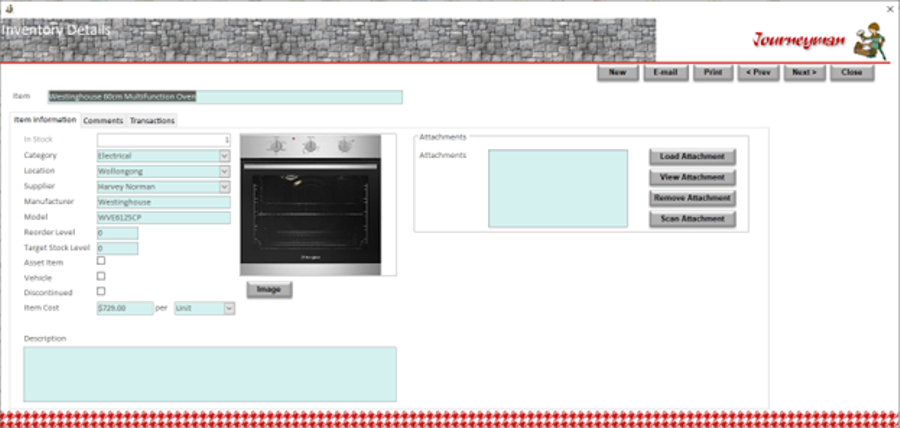 |
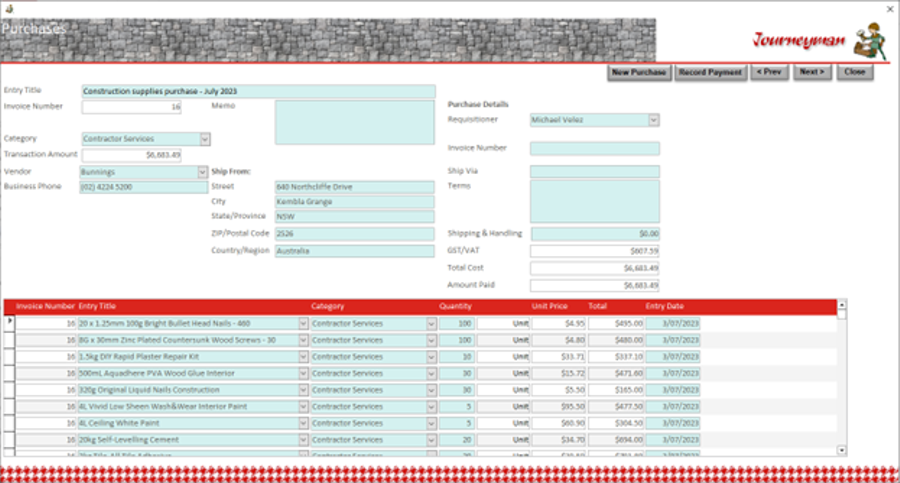 |
Journeyman supports the purchasing process for materials, and warehousing, to support the services you provide. It can maintain warehouses of available items and manage re-stocking. It maintains a list of suppliers and the items they supply. It can issue purchasing orders and maintains an inventory of these. As items are either sold or used to in the execution process, it updates the inventory so that the current available stock of any item is known. You can view at any time the purchase transactions and inventory transactions. Journeyman can print a report which items require re-ordering to maintain the stock levels preferred. It can produce many reports that assist in analysing the inventory. It can also print a Suppliers Directory listing every supplier and the items they provide; this can be used as an easy reference when ordering new stock. |
|
Once a work order has been approved, Journeyman supports the further definition of each estimated task. Team members assigned to the task, need to be identified and their share of the total hours estimated. This information will be used when generating the schedule. Also, any documents relevant to the task can be stored. As work progresses, Journeyman can record decisions made relating to each task, actions identified for each task, issues identified for each tasks and any defects identified with the work for each task. |
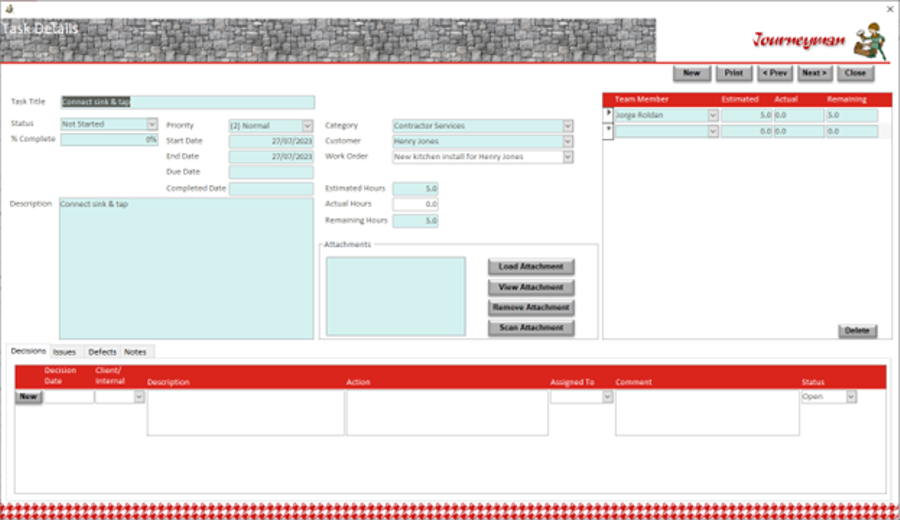 |
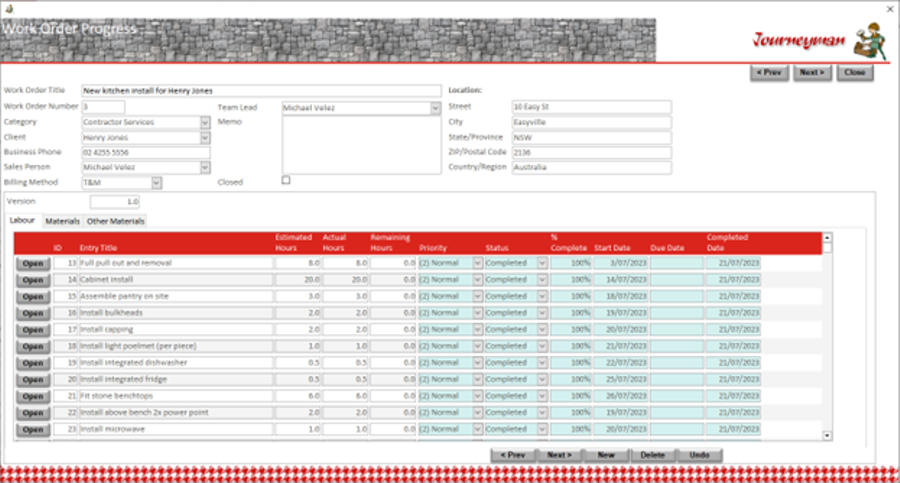 |
Journeyman supports the work order progress monitoring process. As employees record their time, these actual hours are recorded against the appropriate task. The remaining hours are calculated but can be manually overridden. Percentage completion is calculated and when a task is completed, this can be recorded also. Once work orders has been completed, Journeyman can produce customer fully itemised invoices and record payments. |
|
Journeyman graphically displays team member availability based on their current allocated workload. This information can be helpful when planning a new quote or work order, especially if you are going to need additional staff in order to meet the customer's timeline. Or whether you can accept or pass on the opportunity. |
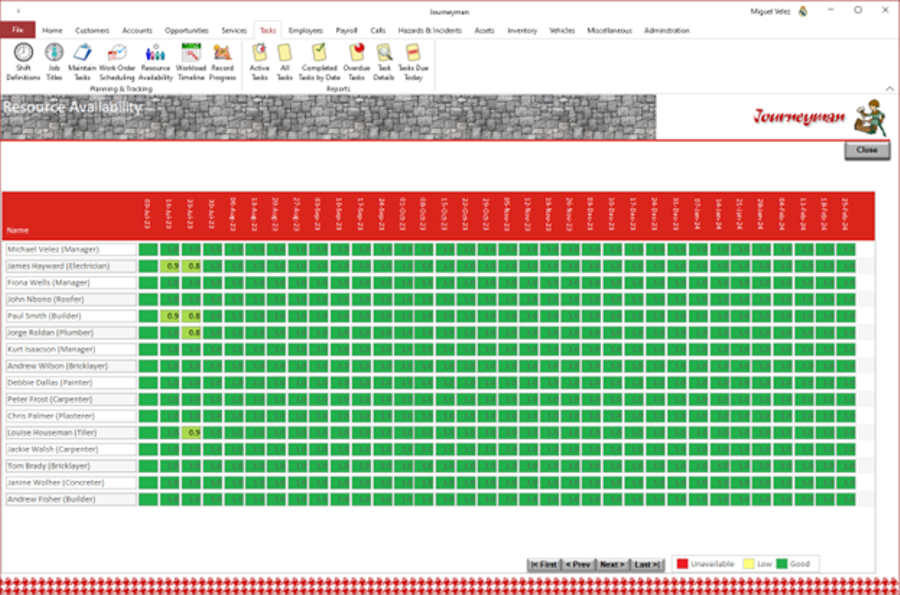 |
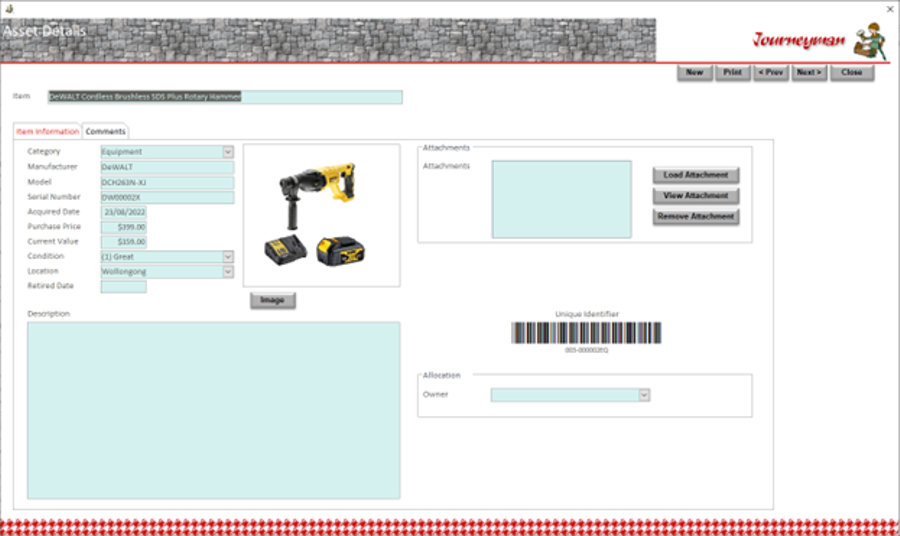 |
Journeyman provides facilities for asset management. It can define asset types and location where these assets are kept. It can register assets, including a description, photo, manufacturer, model, serial number and store any documents, like brochures. It can generate identifying barcodes and print asset label which are then attached to the assets. It can allocate assets to staff and monitor their return when the staff member terminates their employment with the business. It provides multiple reports to support monitoring and managing of these assets. |
|
Journeyman allows staff to make claims for refunds of working expenses. These claims can take one of two forms: mileage claims for travel or cash expenses; for cash expenses the staff member can attach supporting documentation, including receipts and invoices. Journeyman supports the scanning of these attachment through a TWAIN compliant scanner. The staff member submits the claim and it's then sent to their manager for review and approval. It provides multiple reports to support monitoring and managing of these claims. |
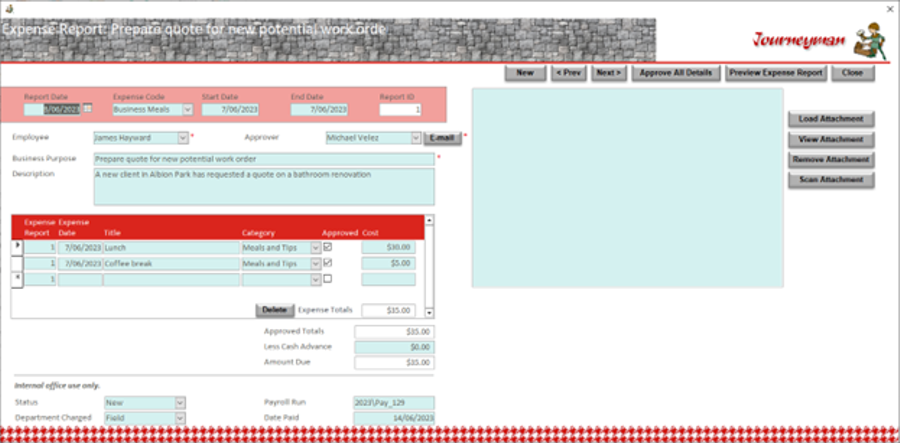 |
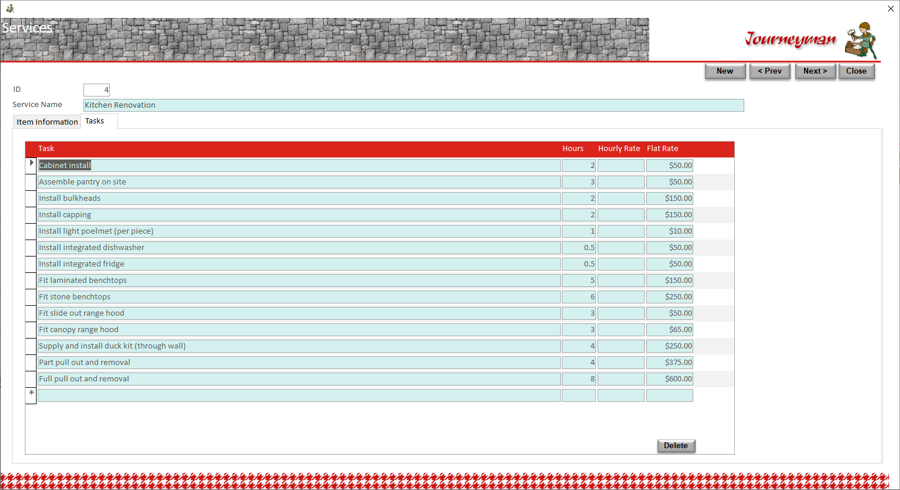 |
Journeyman supports the definition of the services your business provide. Within each service, you can identifying the tasks that can be performed. You can record the standard/average number of hours it takes to perform that task; you can also record an hourly rate and a flat rate, if applicable, for costing that task. |
|
Journeyman can now record an employee's timesheet and it can be submitted for review and approval. Timesheet entries are recorded against any of the currently open tasks, whether they be for a work order or an case initiated out of the call centre. Journeyman can then submit the completed timesheets to the appropriate manager for approval. This timesheet data is used to update the progress of the impacted tasks, including percentage complete and remaining hours. The timesheet data is then used, along with the employees' salary package information, to calculate payroll costs and update the business' balance sheet. |
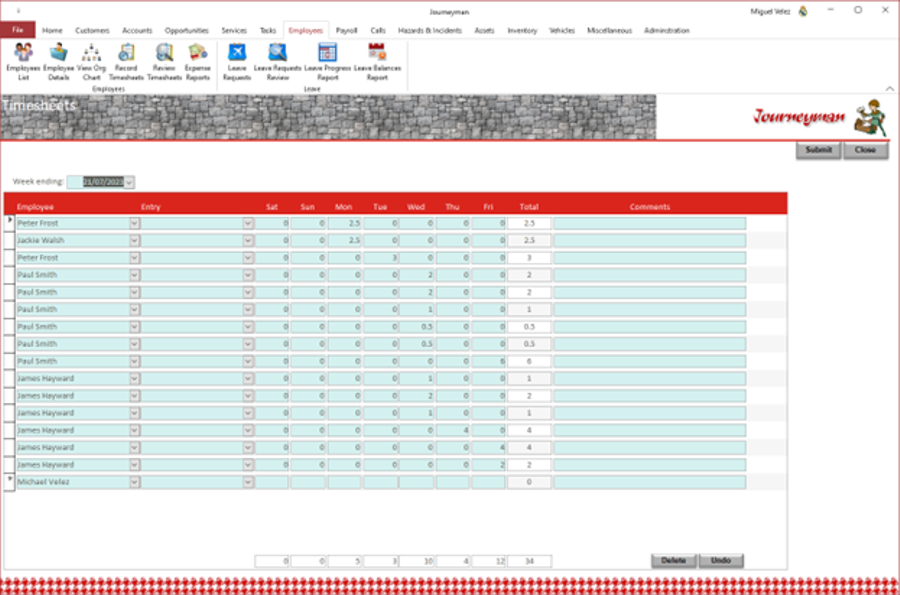 |
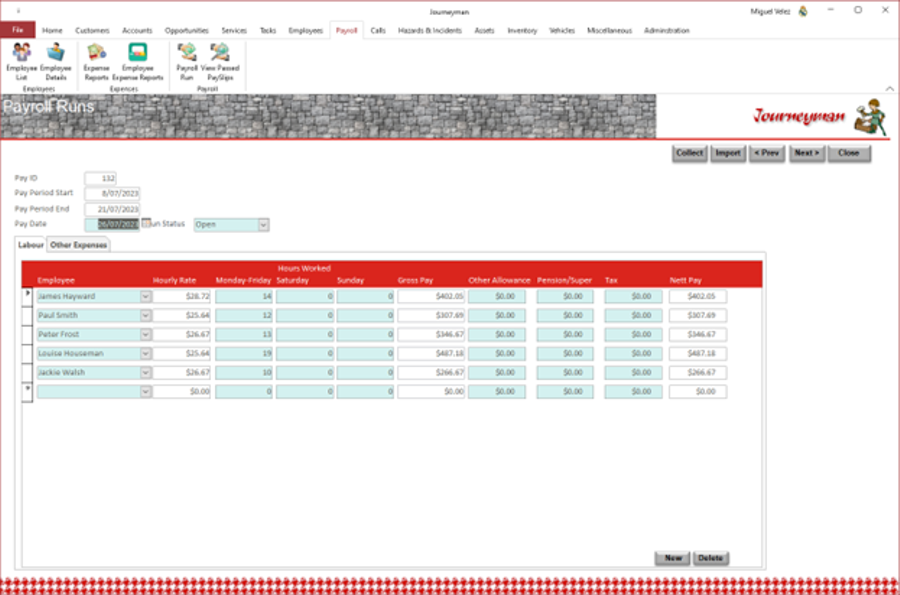 |
Journeyman, as mentioned above, uses the timesheet data recorded, and approved, by staff to calculate payroll costs. It also uses the staff's salary package information to calculate payroll costs. These costs are then added to the balance sheet so that a full picture of the financial state of the business can be viewed. Journeyman can also import a payroll expenses report from your payroll solution; for that purpose a sample layout Excel (.xls) file is included so that the format of this file can be identified. |
|
Journeyman, as already mentioned, supports the operation of stores and warehouses within the business. It can maintain stores of available items and manage re-stocking. It maintains a list of suppliers and the items they supply. It can issue purchasing orders and maintains an inventory of these. It can receive requests for items and fill them and update the inventory so that the current available stock of any item is known. You can view at any time the purchase transactions and inventory transactions. Journeyman can print a report which items require re-ordering to maintain the stock levels preferred. It can produce many reports that assist in analysing the inventory. It can also print a Suppliers Directory listing every supplier and the items they provide; this can be used as an easy reference when ordering new stock. |
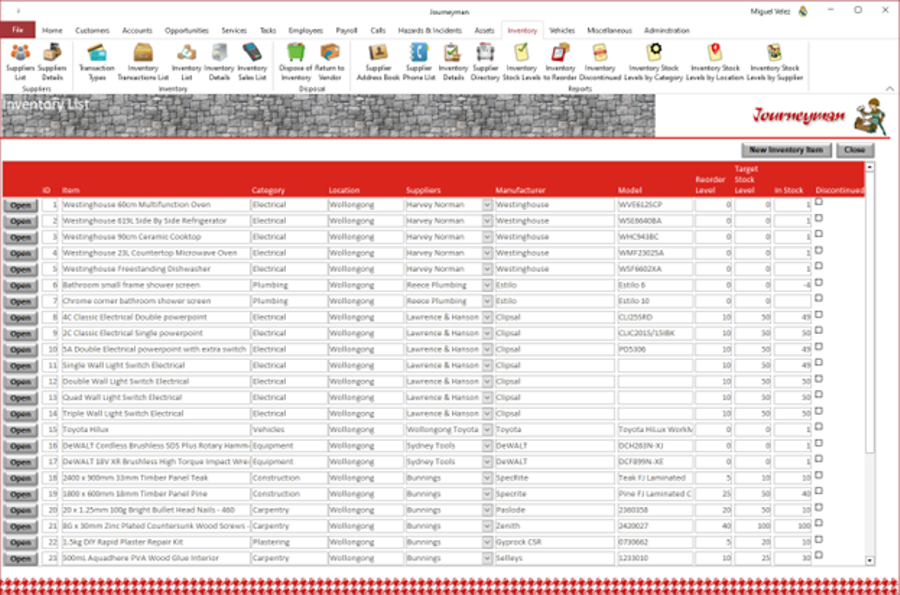 |
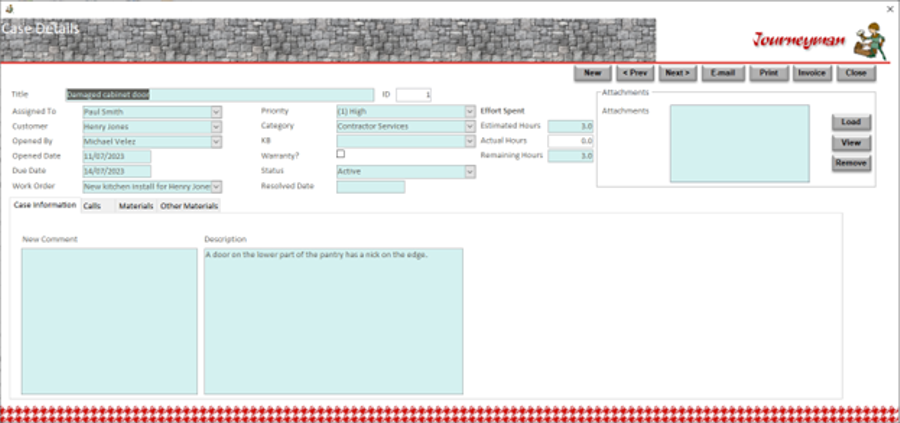 |
Journeyman also provides call centre facilities. Calls from customer with issues or queries can be logged and assigned to individual staff the address. If multiple calls are made relating to the same issue, these can be linked. The response to these calls can be recorded and information emailed to the caller. If the call is about an issue with work already performed, the case can be linked to the appropriate work order. Journeyman will automatically check if this could fall under the work order's warranty and flag it accordingly. But this can be overridden, if required. Journeyman maintains a knowledge base of known responses so that they can easily be referenced and the issue resolved quicker. |
|
Journeyman provides facilities to support hazard & incident management. Hazards/incidents can be recorded including description, date & time, location, injuries, parties involved, witnesses and recommended actions. Any supporting documents can be attached. These reports are then submitted for investigation and review. For incidents, any injuries are added to the Injuries/Illnesses Register, which can then be used to manage them. |
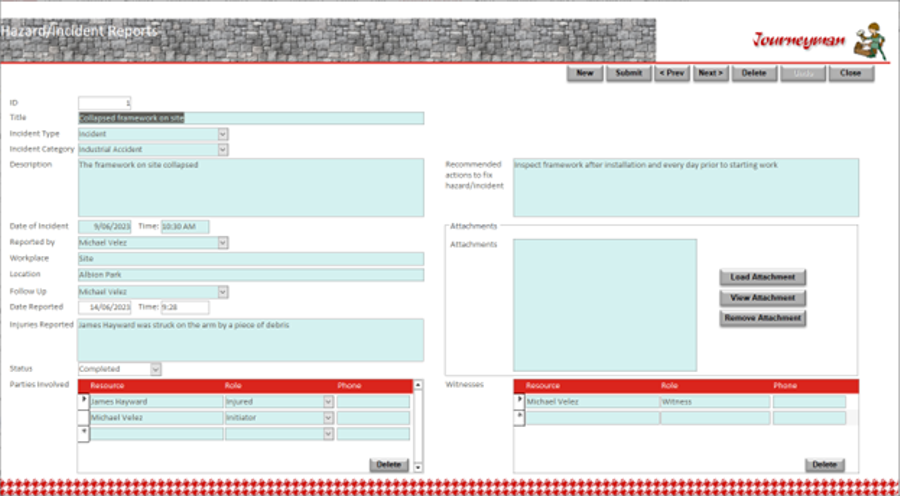 |
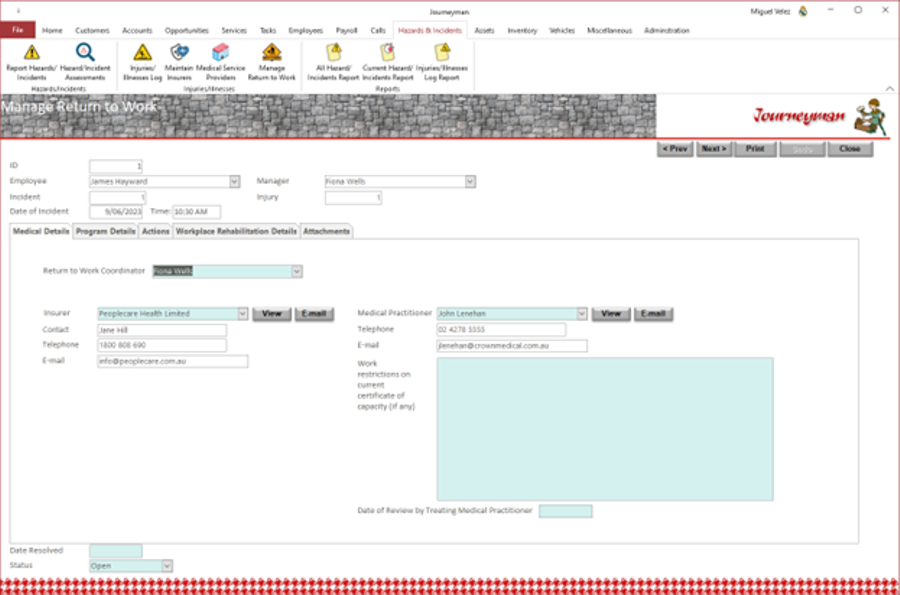 |
Journeyman, as mentioned above, maintains an Injuries/Illnesses Register. This register not only record injuries resulting from incidents, but can allow be used to register and manage staff illnesses which prevent them from working. Here additional information about the injury/illness can be recorded and, following an investigation, any controls or actions undertaken can also be recorded. If the staff member required to be off work for a period, a return to work plan can be requested. |
|
Journeyman supports fleet or vehicle management. It can record details of the vehicles managed by the business. It can also record details of authorised staff owned vehicles that can be used for business purposes. Journeyman can records trips undertaken by staff in these vehicles for business purposes and then process refunding of costs to staff. These costs are also added to the business' balance sheet. |
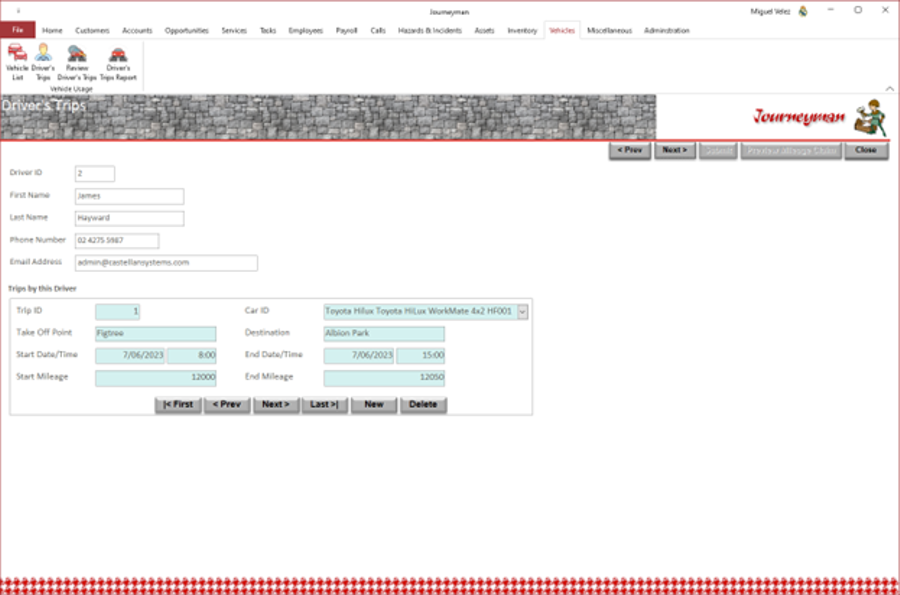 |
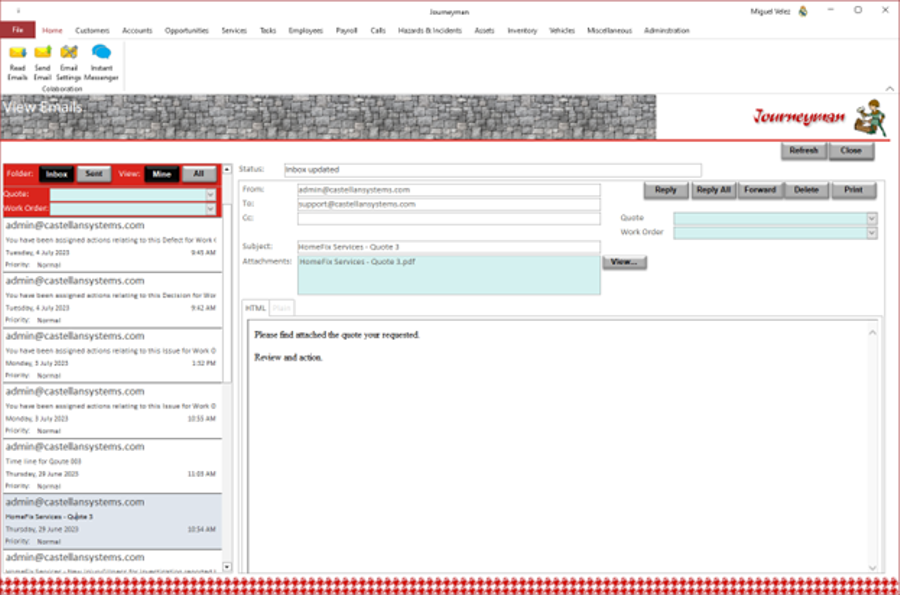 |
Journeyman provides inbuilt Emailing facilities. Emails can be imported from your Email Server without the need for an Email client like Microsoft Outlook. These Emails are then stored within the database along with any attached documents. Emails can be printed. |
|
Journeyman can also send Emails through your Email Server without the need for an Email client like Microsoft Outlook. These Emails are then stored within the database. |
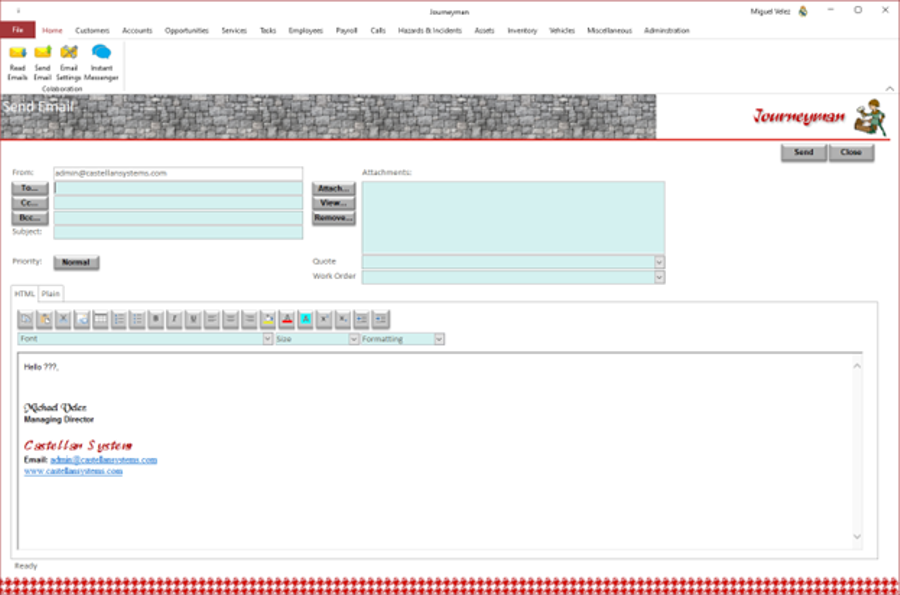 |
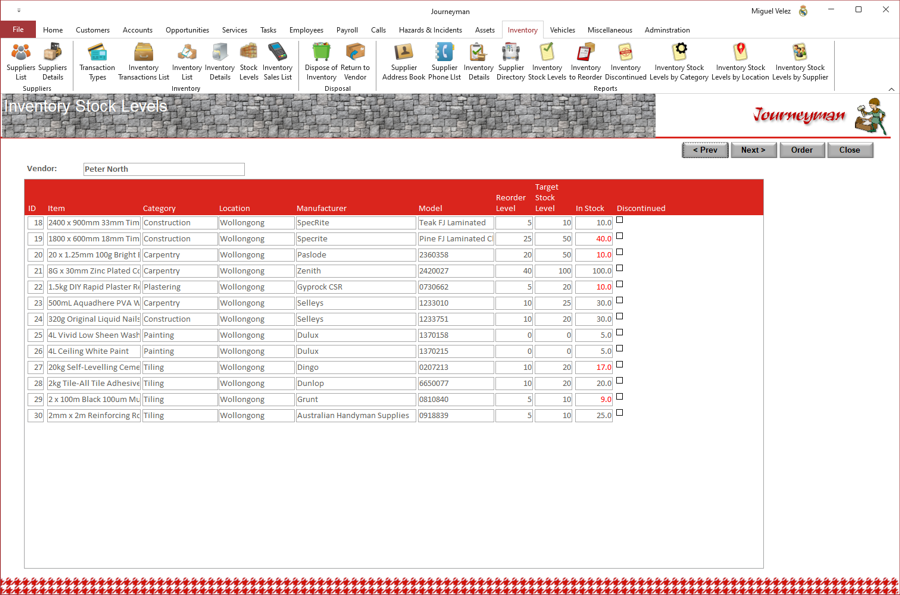 |
|
|
The Journeyman package includes Messenger, our Instant Messaging tool. This tool can be distributed to all employees no matter the licenses of Journeyman have been purchased. It’s use to communicate with each other in a fast and simple manner. And what's more important, this application is free; purchase licenses for the use to the full Journeyman application and then you can distributed this application to all other staff members. |
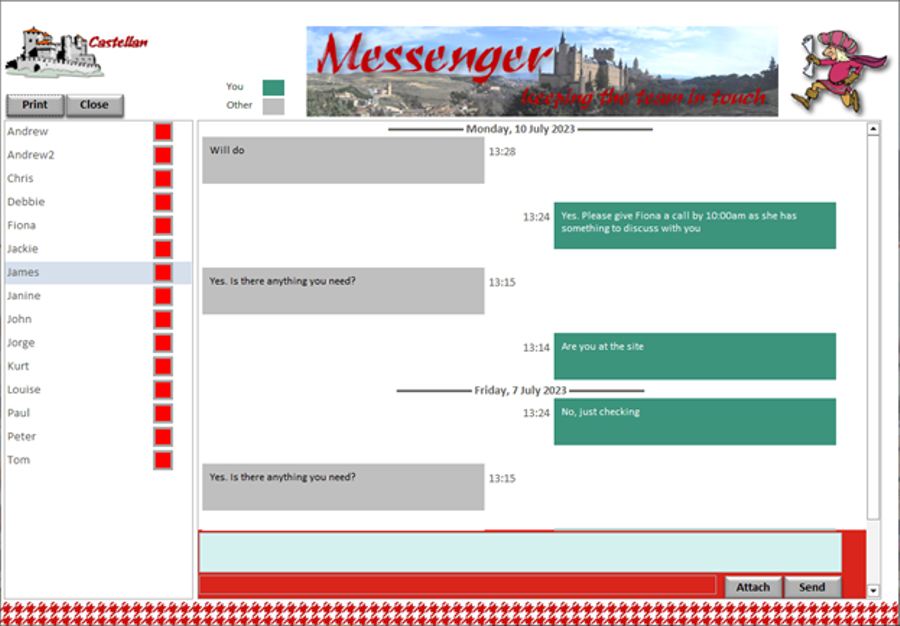 |
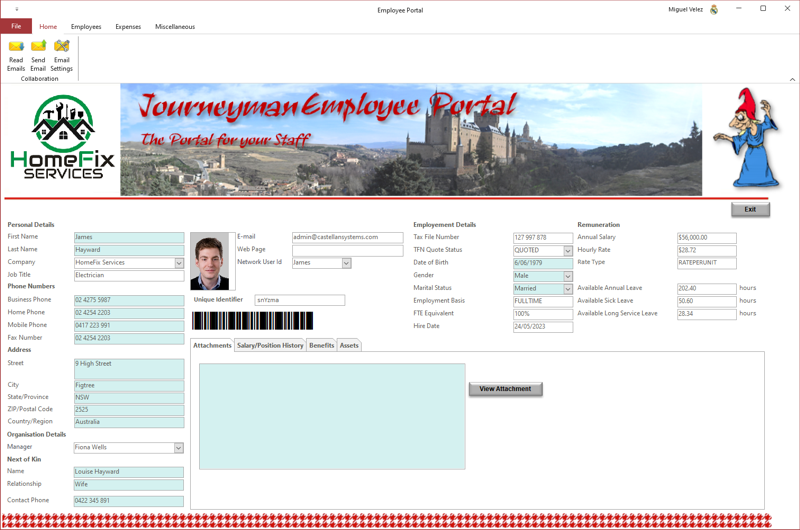 |
The Journeyman package includes Employee Portal. This tool provides access to some of the functionality of some of our other business information management application. May be not all you employees need access to the business process(es) functionality of these applications, but need the ability to record their timesheets and lodge expenses claims. Employee Portal provides this functionality. And what's more important, this application is free; purchase licenses for the use to the full Journeyman application and then you can distributed this application to all other staff members. |
|
Journeyman is available in 1, 5, 10 and 20 user licenses; but we're happy to negotiate any other arrangement. Just contact us. |
|

