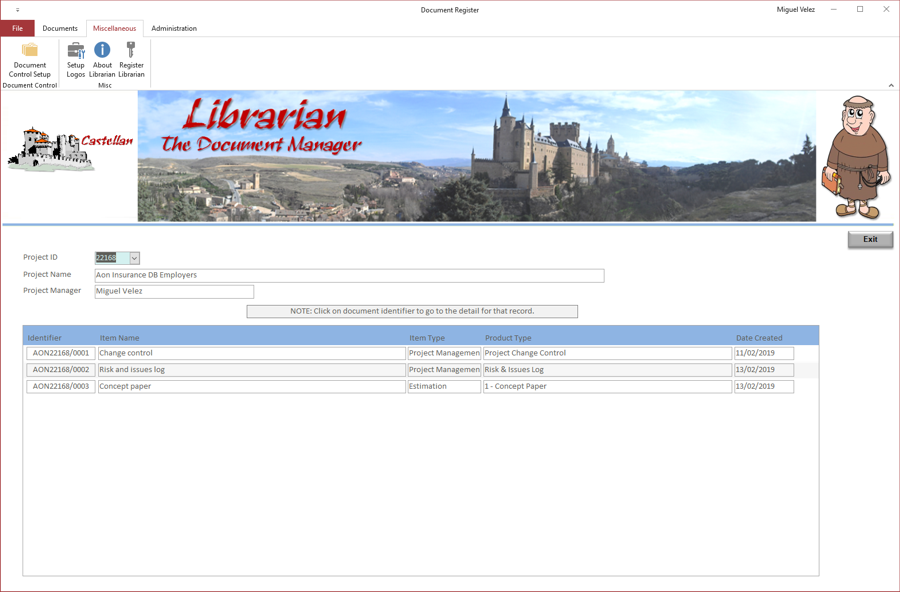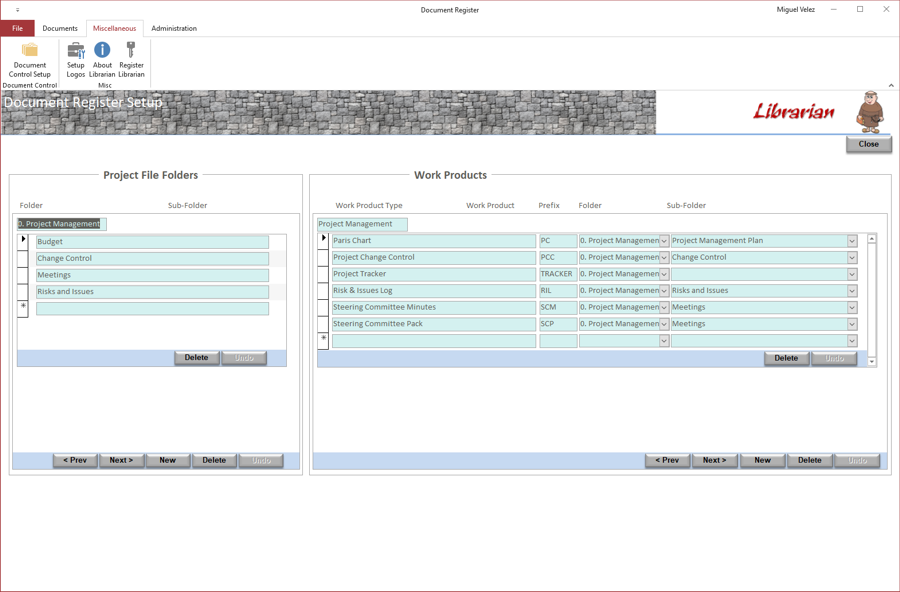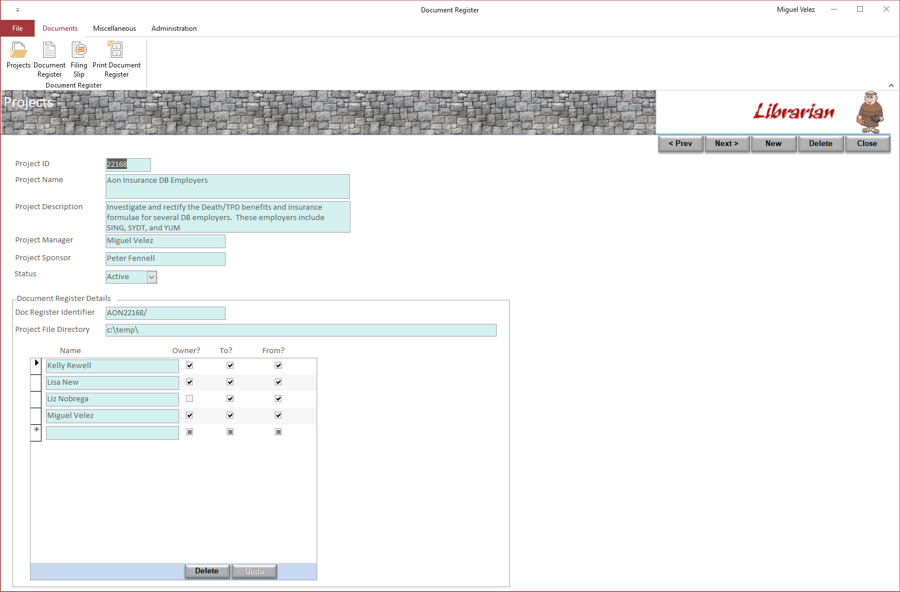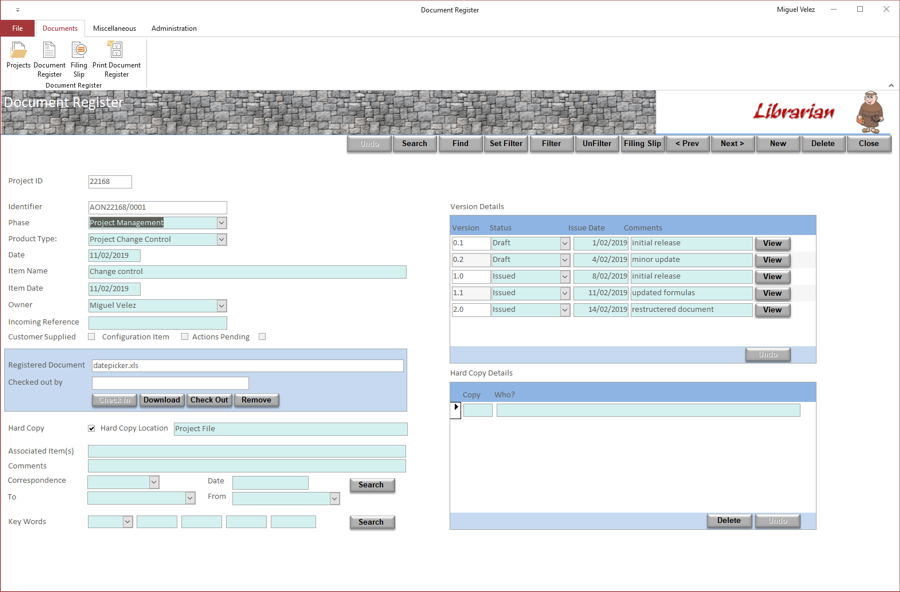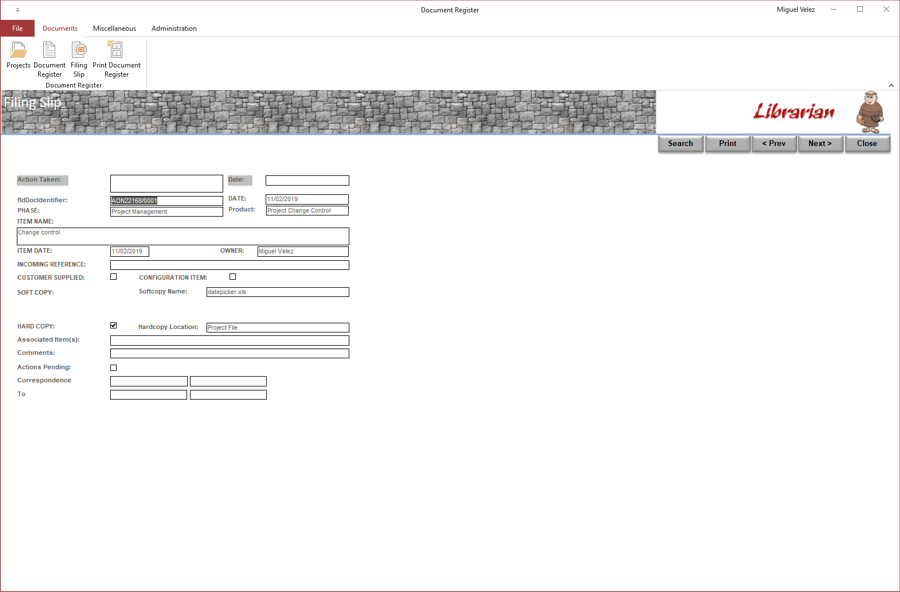|
Librarian is a project document register, but with Version 2.0 has grown into a full Document Management System (DMS) for project documents. It’s an application that helps the project manager manage a project’s documents so that they can be easily located when required. If you are storing your documents in a file server, you need to know where you have place them; you can give your team instructions as to the placement of different types of documents but you are then dependent on them following them. From experience we know that unfortunately that’s not the case and then you have the problem of version control. If you are using Microsoft SharePoint, you have solved the problem of version control, but you still have the problem of document locations. SharePoint it's a file management system, not a document management system. As such, SharePoint is in its simplest form a file server with version control. If you know how to do it, you can view the contents of SharePoint through Windows Explorer like any other file server; you only notice the difference because version control is in place. Have you ever had the need to find a document in a project and the person who produced it is no longer in the organisation? We have and it can be a nightmare. What’s needed is a Document Management System, or DMS, for project documents. This is where Librarian comes in. As stated already, Librarian is DMS for project documents. It has been designed specifically for project and doesn’t include features found in other DMS systems which are unnecessary for projects. While it may not match those other DMS systems for the range functionality, you are not paying for functionality that you just won’t use within projects. And they can’t match Librarian for price; for the cost of a single user license for most DMS systems on the market, you can buy a Librarian license for 10 or more users. So what does Librarian do? |
|
|
|
Librarian maintains a registry of projects' documents, identifying, classifying them and storing them within its database. It maintains version control and provides various search options. |
|
Librarian allows the definition of repository structure of the hardcopy project file. |
|
|
|
Librarian allows multiple projects in the register with their own specific server/SharePoint repository. Librarian defines the project team that can own, generate and receive documents and correspondences. |
|
Librarian generates document identities and tracks details of documents. |
|
|
|
Librarian generates filing slips to be attached to hard-copy versions of documents stored in filing systems. |
|
Librarian is available in 5, 10 and 50 user licenses; but we're happy to negotiate any other arrangement. Just contact us. |
|