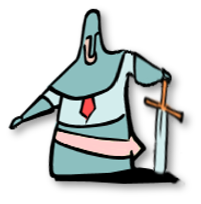


|
A “Steward” was initially a servant who supervised both the lord's estate and his household. However, over the course of the next century, other household posts arose and involved more responsibilities. This meant that in the 13th century, there were commonly two stewards in each house: one who managed the estate and the other, the major-domo, to manage domestic routine. Condotiero and Almogavar are great applications for managing your projects; besides all of the schedule and budget tracking tools it provides, they are great for managing your project documentation, requirements, component inventory, defects, issues and test plans. But what happens to all this information once the project has been completed? As our Managing Director pointed out in his fine article, this information is even more useful to the Support Team. The project team will handover the project on completion to a support team and they will need all of the available information on the delivered solution. This is where Steward comes in. Steward is an application that helps the support team supervise the information generated by project(s) that contributed to systems in operation. Steward relies on the project teams utilising Castellan Systems’ Condotiero and/or Almogavar applications to manage projects. So what does “Steward” do? |
|
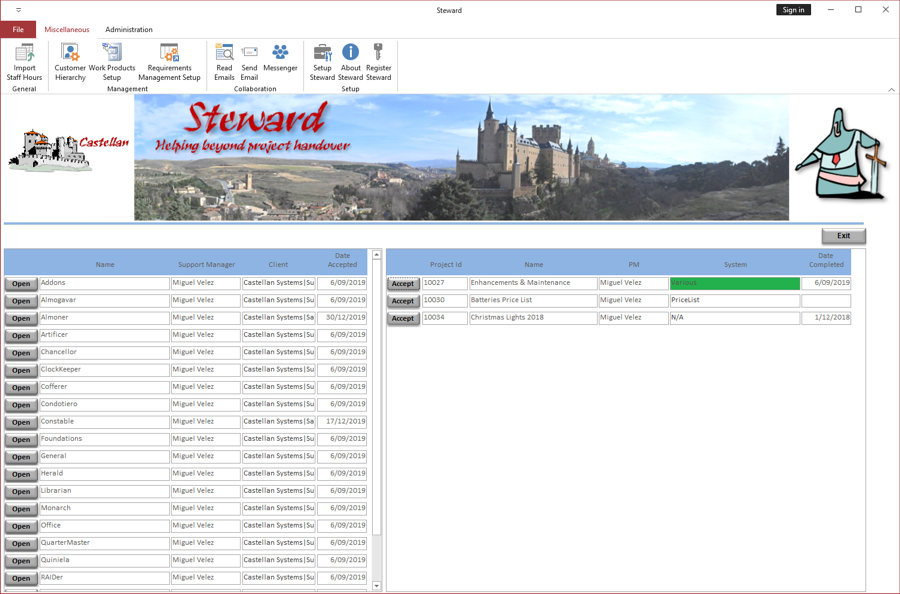 |
Steward allows the support team to manage the handover of project into the support environment. It provides a view of projects' documentation, requirements, component inventory, open defects, open issues and test plans (unit & system). It provides a collated view of systems' documentation, requirements, component inventory, open defects and open issues no matter what project generated them. It allows a support team to view and maintain this information for each system. |
|
Steward allows for the viewing of a summary of each project accepted into support. Any outstanding issues and defects will be viewable as well. |
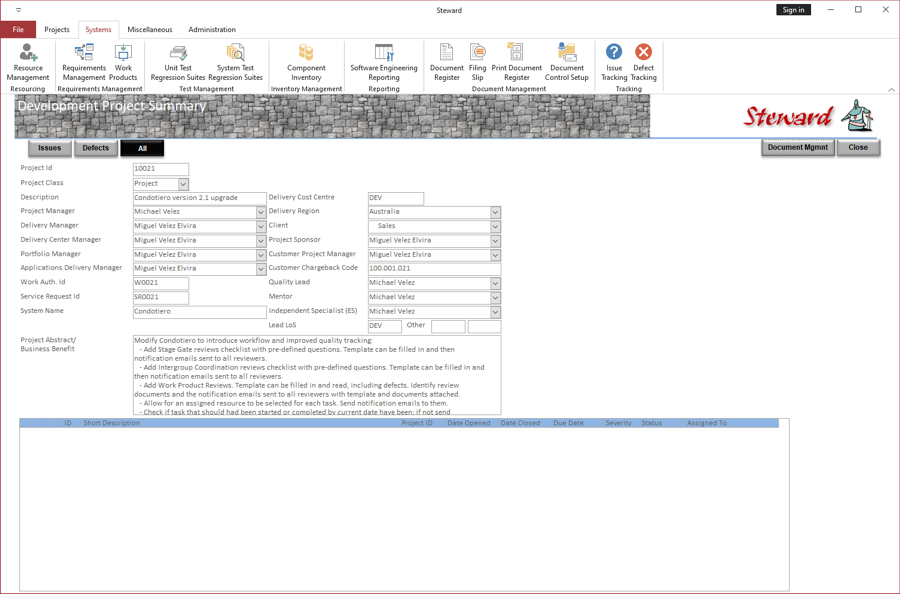 |
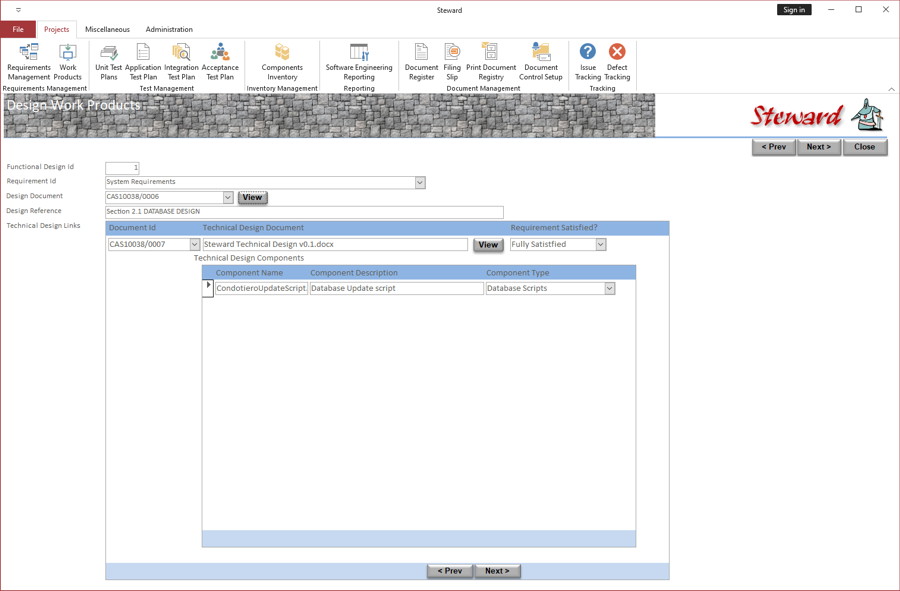 |
For non-Agile projects, Steward allows for the viewing of the project's requirements, functional design, technical design, unit test plans, system test plans and component inventory. For Agile projects, Steward allows for the viewing of the project's personas, epics, user stories, unit test plans, system test plans and component inventory. |
|
Steward allows for the viewing and maintenance of project documentation stored within the database and provides version control. Documents can be checked out and checked in and while there are checked out no one other the person who checked it out can check-in an updated version, as well as, document distribution details. If a hardcopy is stored within a project file, Steward can record this location can also. If the document pertains to correspondence, the details of who sent it and who received it can also be recorded. Additionally, search key words can be added. |
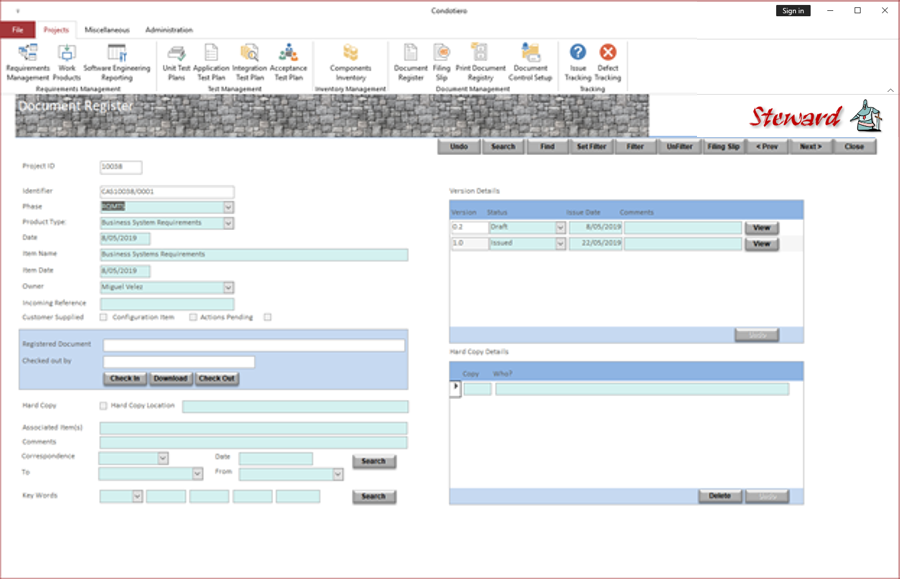 |
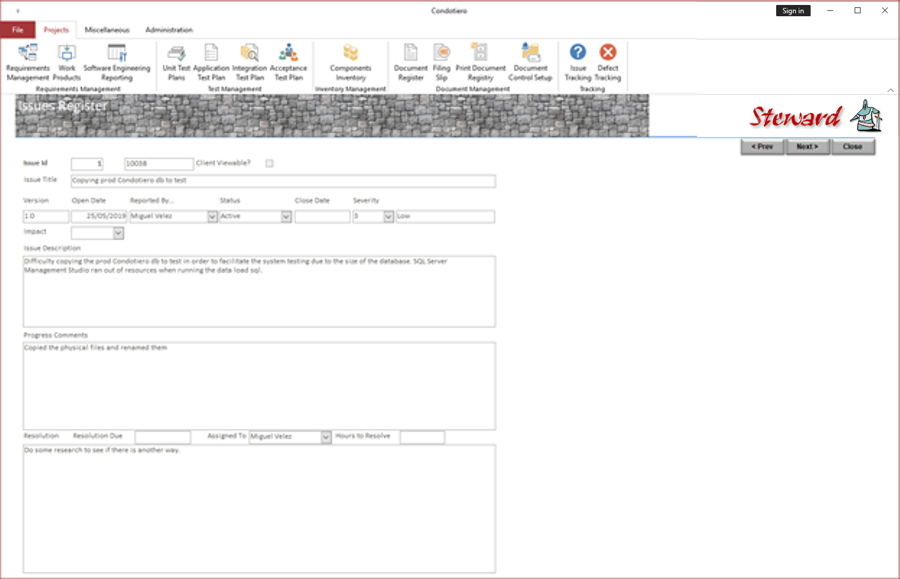 |
Steward provides a view to open project issues and defects; these are handed over into support, with the support teams agreement, and would then be managed by the support team. Steward can generate projects' Requirements Traceability Matrix / Component Inventory Checklists, Product Traceability Matrix / Component Inventory Checklists, Issues Logs, Defect Logs, Unit Test Plans and System Test Plan, including Application, Integration & User Acceptance. |
|
Steward records and maintains information about systems in the support environment. These systems may have been generated by multiple projects; a list of these can be viewed. Also, Steward can create and manage projects covering the support activities of a support team maintaining the system functioning; a list of these projects can also be viewed. |
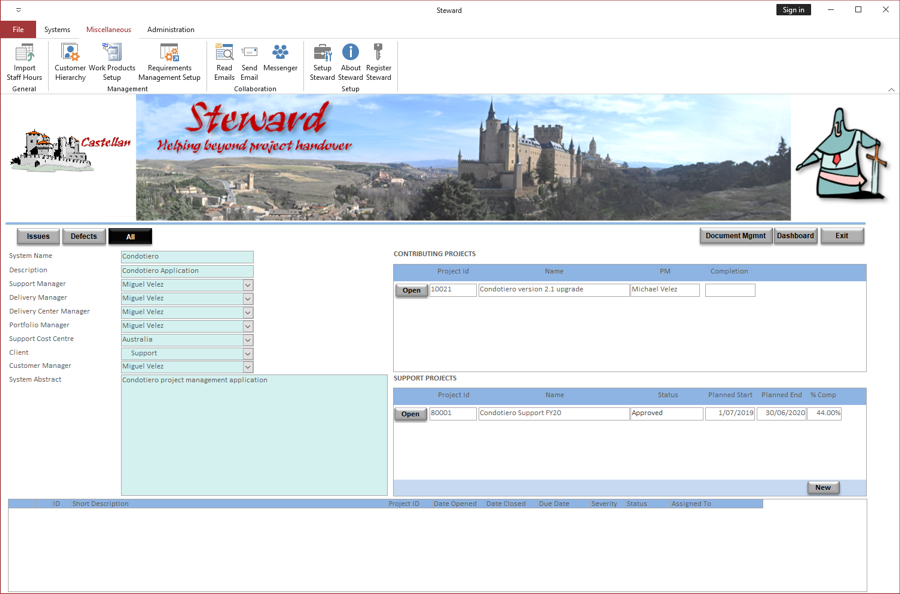 |
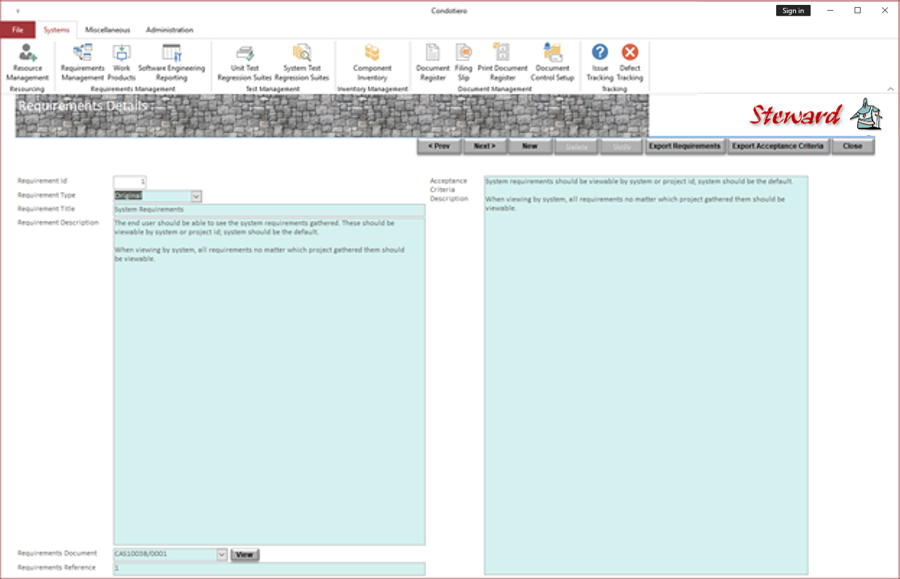 |
For non-Agile projects, Steward maintains:
For Agile projects, Steward maintains:
Steward generates “Requirements Traceability Matrix / Component Inventory Checklist” and “Acceptance Criteria” documents; templates are provided in the package. |
|
Steward supports the generation of unit and system regression test suites. Test cases from the corresponding projects' test plans can be added to these regression test suites. Additional test cases can also be added. Steward can then generate “Test Plan” documents using the templates provided in the package. |
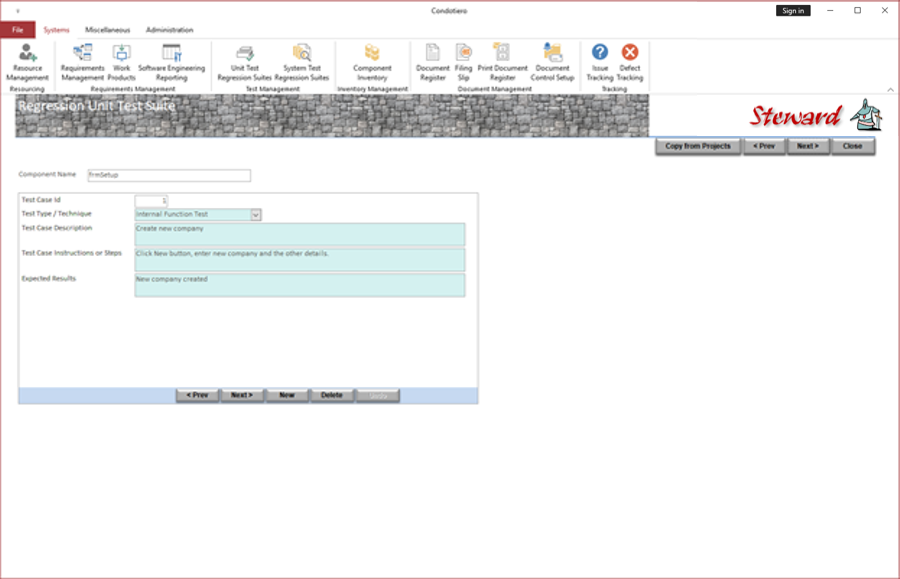 |
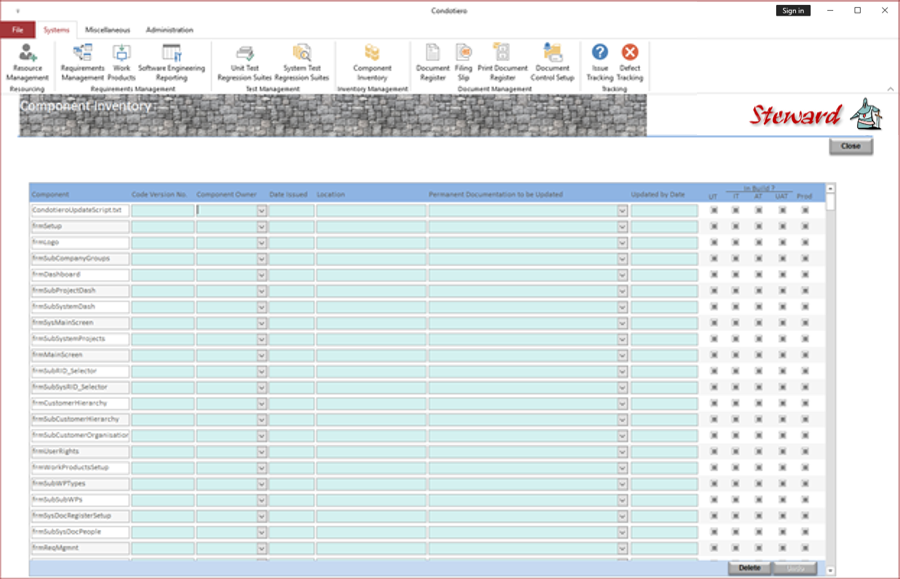 |
Steward tracks and maintains the systems' inventory of the components built to meet the customer requirements. The components are automatically populated when projects are accepted into the support environment. Their details can be maintained as the support team executes changes to these components. Additional components can always be added to the inventory through the maintenance of the systems' requirements and design, as mentioned above. |
|
Steward allows for the viewing and maintenance of system documentation stored within the database and provides version control. This documentation initially will include all documentation stored for eahc of the projects accepted into support that contributed to the generation of the system. Documents can be checked out and checked in and while there are checked out no one other the person who checked it out can check-in an updated version, as well as, document distribution details. Additional documents can also be added. If a hardcopy is stored within a project file, Steward can record this location can also. If the document pertains to correspondence, the details of who sent it and who received it can also be recorded. Additionally, search key words can be added. |
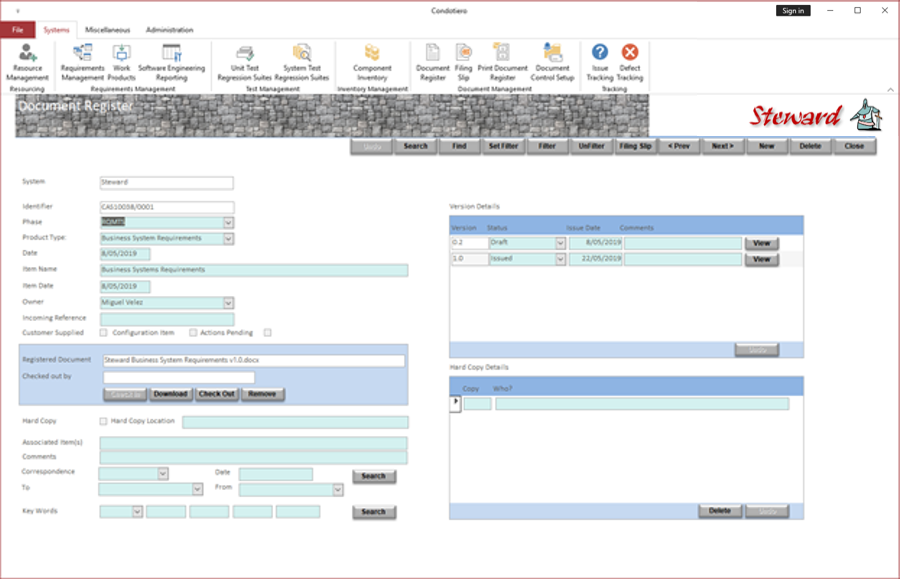 |
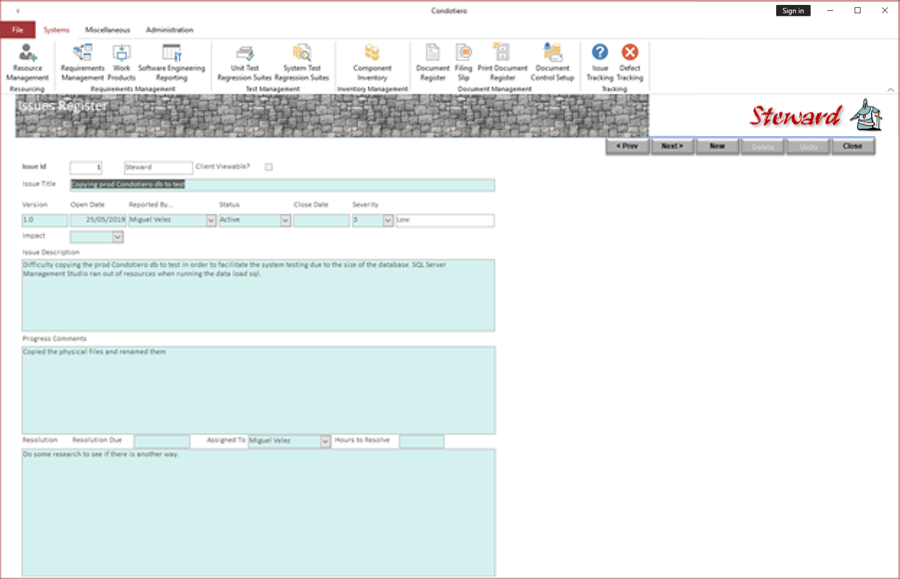 |
Steward provides a view to open system issues and defects. Initially these lists would include any open project issues and defects that were acceped into support at handover, and would then be managed by the support team. Additional issues and defects can be records as part of the systems' support activities. Steward can generate systems' Issues Logs and Defect Logs. |
|
Steward is used for support projects covering the activities in order to maintain a system operating as design post development project handover. |
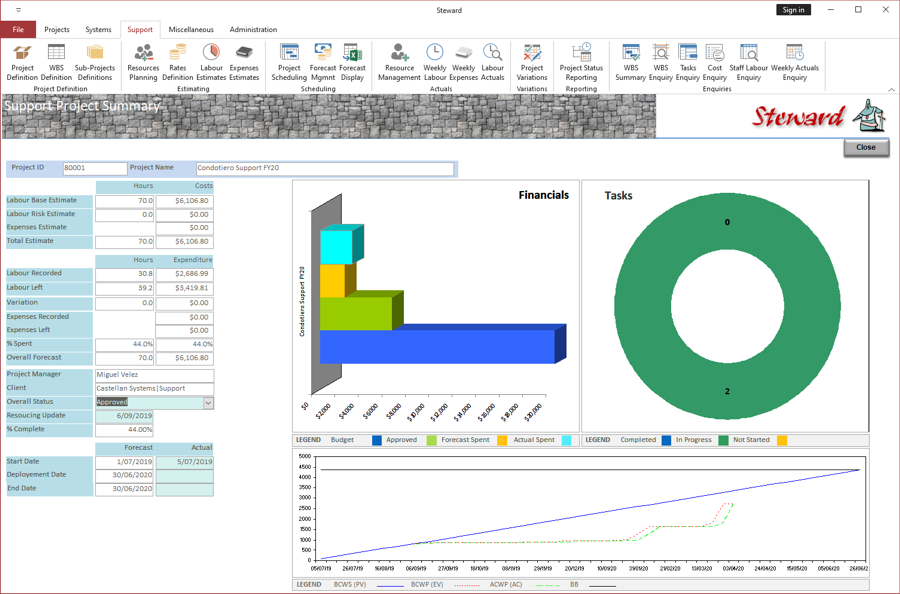 |
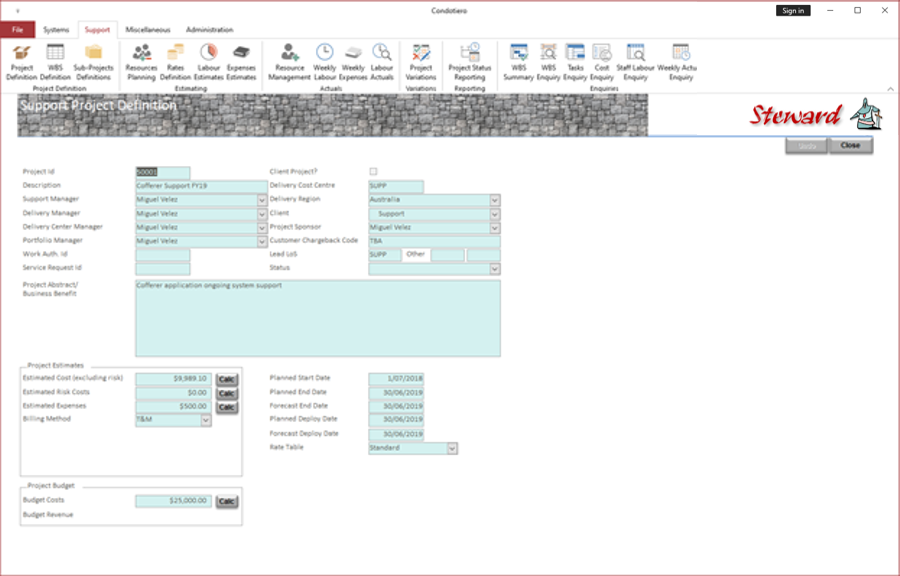 |
Steward allows you to record the support project labour and expenses estimates. It also calculates revenue estimates based on the labour
and estimates. |
|
Steward includes a facility to create Gantt charts, and therefore project schedules for your support projects, right there in the application.
This facility can:
|
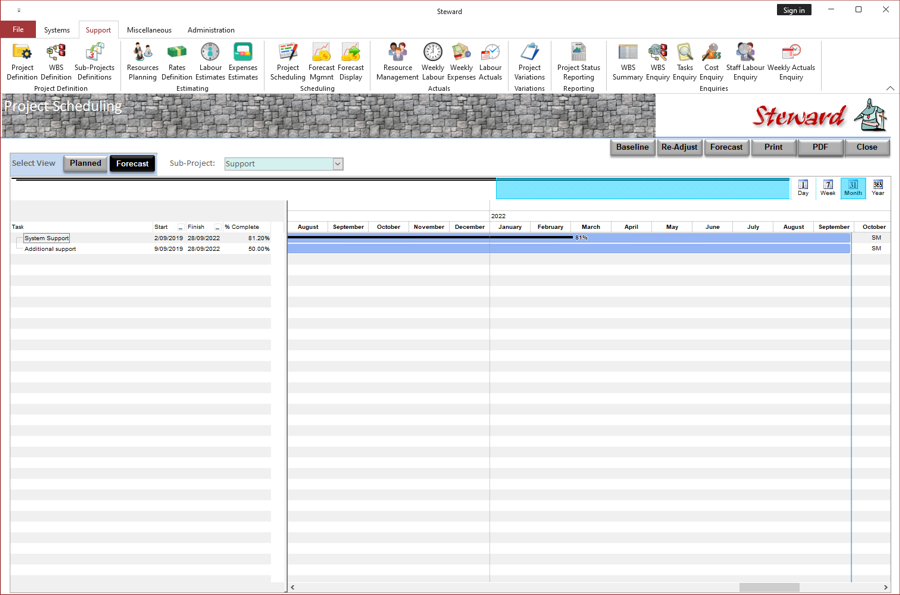 |
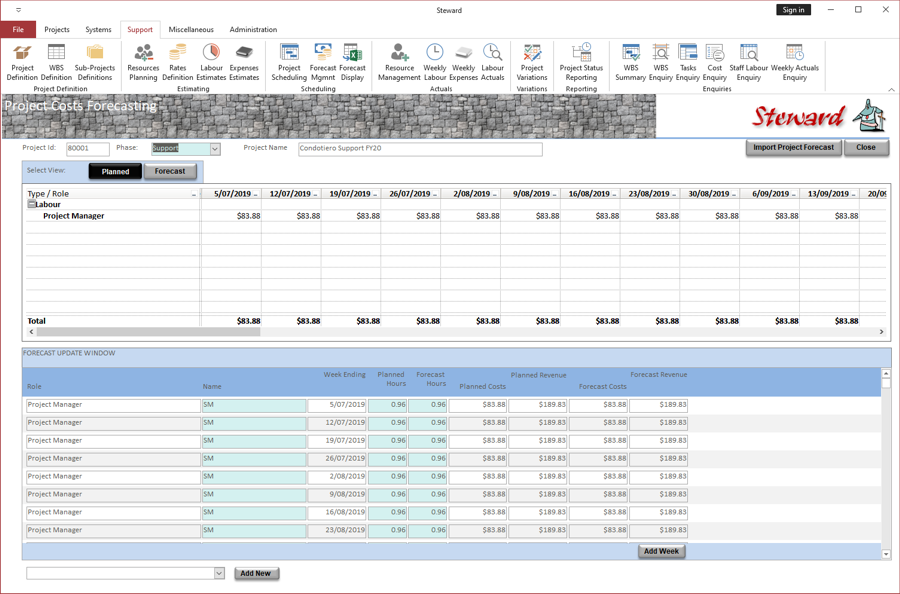 |
Steward prepares and tracks forecasts to complete. |
|
Steward is used for support projects, which can be broken into several sub-projects. |
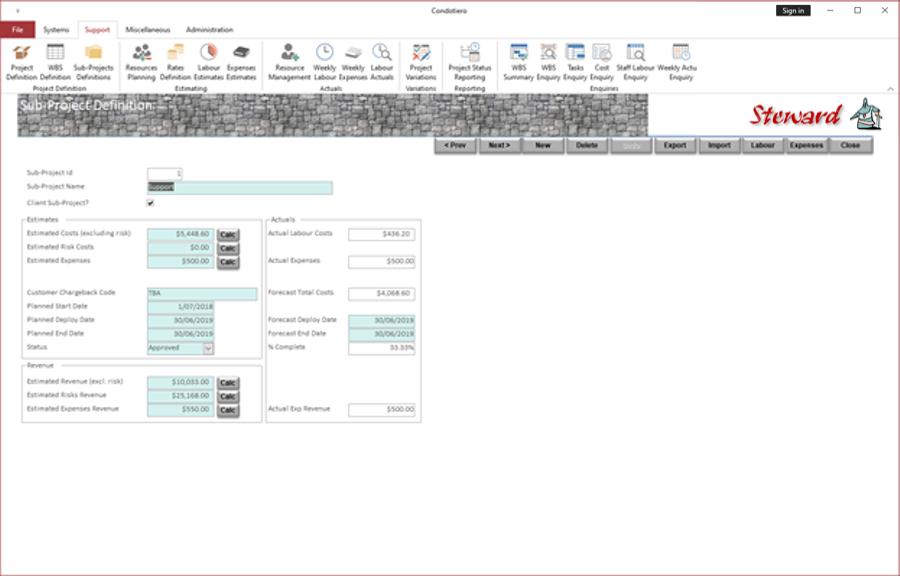 |
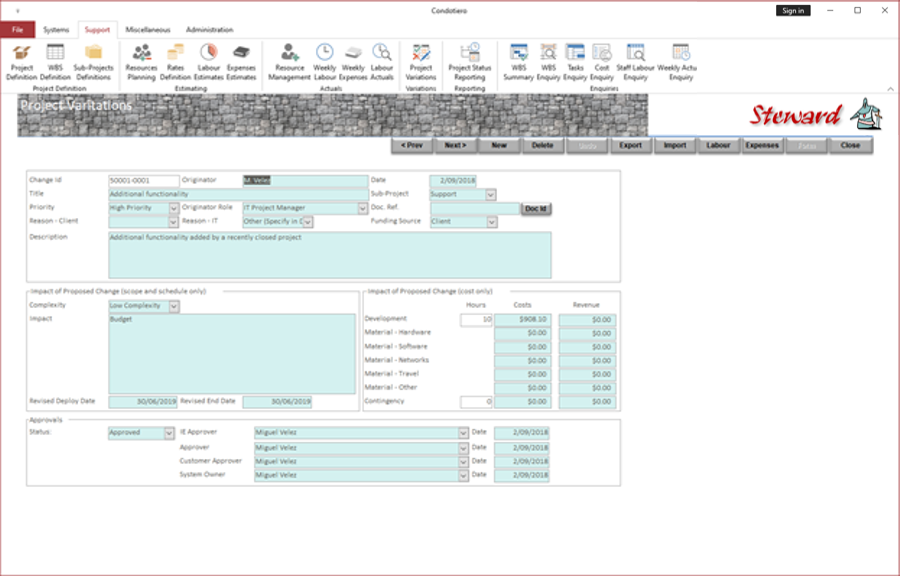 |
Steward allows you to record project variations and generates and prints Change Control Forms which can then be used to obtain
approvals for the variation budget. |
|
Steward provides inbuilt Emailing facilities. Emails can be imported from your Email Server without the need for an Email client like Microsoft Outlook. These Emails can be linked to current open projects, portfolios or programmes (depending on the application) which are then stored within the database along with al of the project data and documents loaded.
|
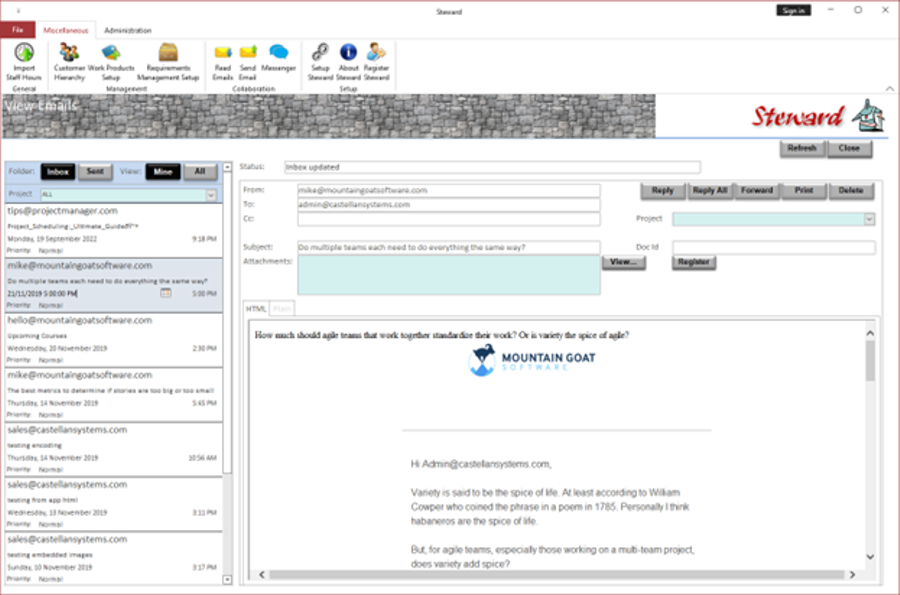 |
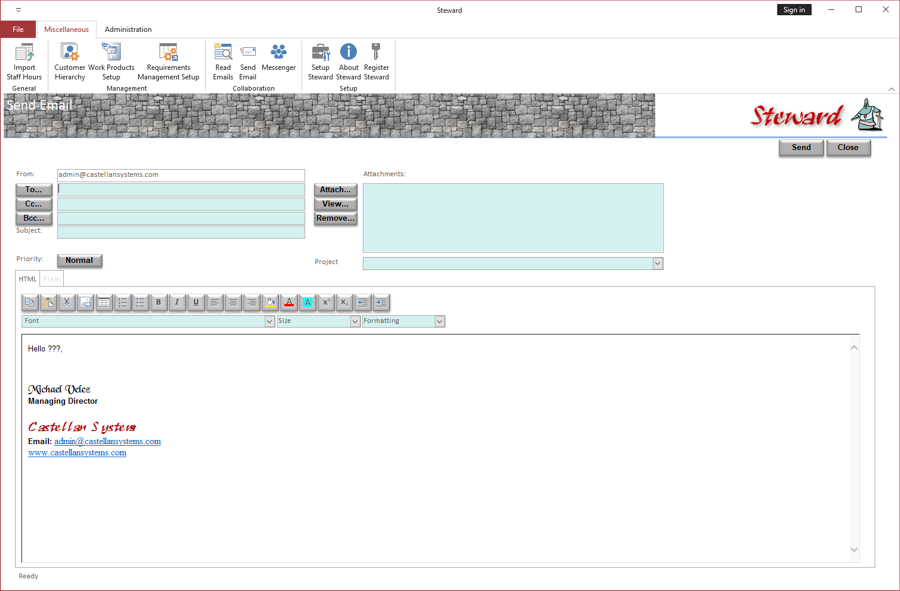 |
Steward can also send Emails through your Email Server without the need for an Email client like Microsoft Outlook. These Emails can be also be linked to current open projects, portfolios or programmes (depending on the application) which are then stored within the database along with all of the project data and documents loaded. |
|
Messenger now features a more graphical interface. We even provide the Messenger as a standalone tool that team members that don't regularly used them, you can load this standalone tool at startup and maintain contact with your teammates. |
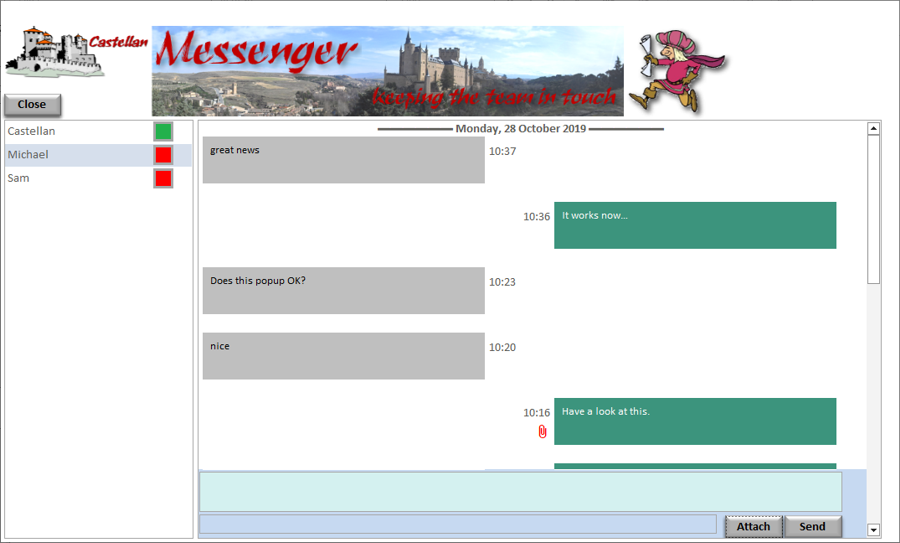 |
|
As well as all of these tasks, Steward assists the Support Team in other ways. Please check it out; it's available for download on a 30-day trial. Steward is available in 5, 10 and 50 user licenses; but we're happy to negotiate any other arrangement. Just contact us. |
|

