

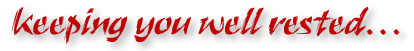
|
Inns are generally establishments or buildings where travellers can seek lodging, and usually, food and drink. Inns are typically located in the country or along a highway; before the advent of motorized transportation they also provided accommodation for horses. So an “Innkeeper” is a person who own and/or manages an inn. Innkeeper is a Property Management System (PMS) for hotels, motels, B&Bs and any other type of business providing accommodation and other services to their clients. A property management system is a solution for successfully managing the day-to-day activities of your hotel or vacation rental. From reservation, housekeeping, maintenance, analytics to billing and reporting, a PMS reduces labour and time-intensive activities. Innkeeper has been built as a partner to our Housekeeping Management System, Housekeeper; it's been developed to work along side Version 1.0, or later, of Housekeeper and together form a strong solution for any accommodation based business. It can partner with our Employee Management System (EMS), Chancellor; it's been developed to work along side Version 4.0, or later, of Chancellor and together, the three applications form a strong solution for any business. Version 2.0 now provides Bar Management facilities, including venue layout design and walk-in ordering from a graphical representation of your venue, graphical ordering menu facilities to Restaurant and Bar Management facilities and improved stock levels monitoring and can generated re-ordering purchasing order semi-automatically; it will enquire to identify those stock items below the desired level and generate purchase orders for them which can be reviewed and modified by the user, if required. So what does Innkeeper do? |
|
 |
Innkeeper manages your customer records, room & restaurant bookings, room service & other services orders. It provides a full set of Accounting facilities. It provides hotel booking facilities and restaurant table booking facilities. It records you guests room service or restaurant orders and sends them to the kitchen for preparation. It records your payroll expenses. It manages vehicle usage and expenses. It manages the organisation’s employee details records. It assists the preparation of shift staff allocation by defining shift and providing facility to allocate staff to the various roles in a shift. It provides capacity planning facilities to assist with shift planning in order to meet your venue's opening hours. It provides support for the management of staff expenses. It allows for the recording of timesheets which can then be submitted to the employee’s manager for review and approval. It allows managers to review and approve/reject timesheets or individual entries. Innkeeper maintains units of measurement (UOM), types of leave and public holidays that are used by the rest of the application. |
|
Innkeeper maintains your employee’s details including their personal details, manager, next of kin, a photo, email address and network user id, employment details, remuneration details. It stores any documents, like resumes as attachments. It can record the different positions the employee has held with the organisation; any payroll additional allowances or any deductions applicable to the employee; the banking details to use by payroll for the employee; the superannuation, if applicable, account(s) details to use by payroll for the employee; and general notes. You can save a photo of the employee and generate a unique id for that employee. The barcode generated used the common Code 39 barcode type used for various labels such as name badges, inventory and industrial applications. The symbology of the Code 39 character set consists of barcode symbols representing numbers 0-9, upper-case letters A-Z, the space character and the following symbols: – . $ / + %. Lower-case characters may also be used. The photo and barcode will appear on the employee’s ID card when produced. It can generate an employees address book and phone list. |
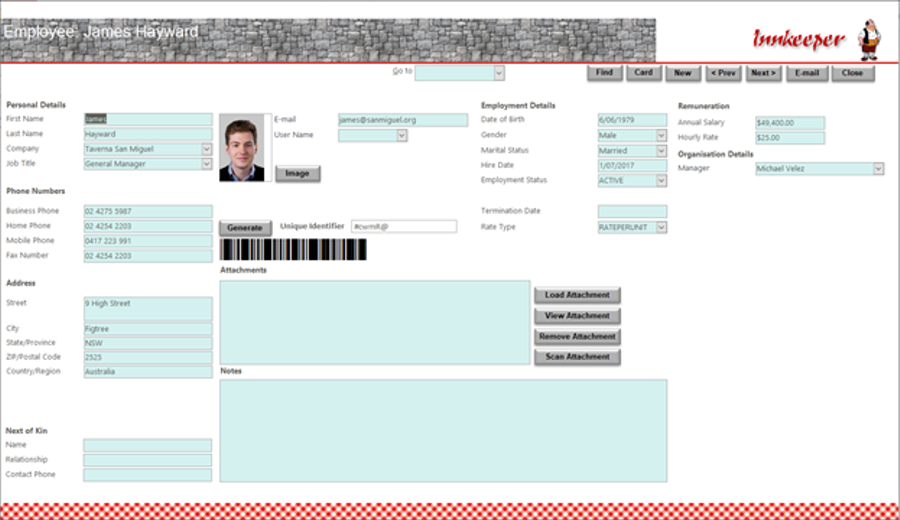 |
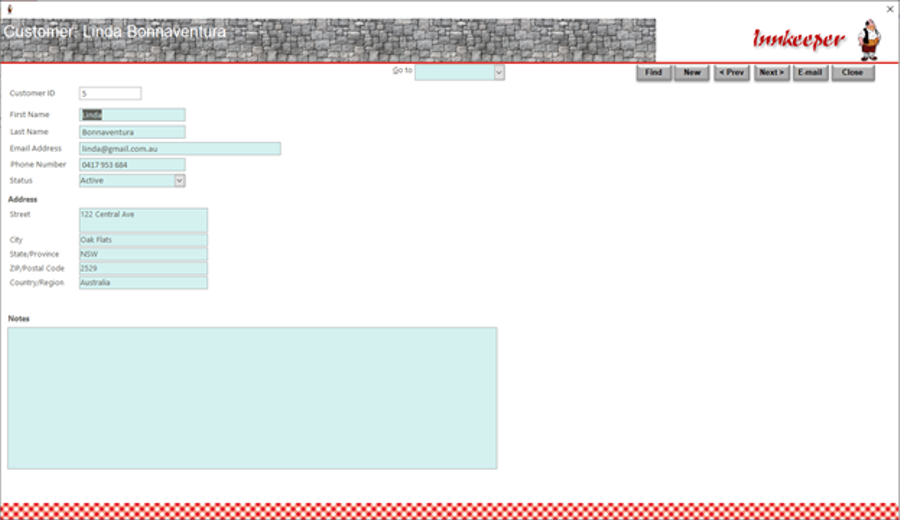 |
Innkeeper maintains your customer’s details including their personal details, email address and delivery address. Obviously the address is used when the customer places a takeaway delivery order. When a new customer places a takeaway order or books a table, Innkeeper automatically records their details in the customer list for future reference. |
|
Innkeeper records the rooms available in the hotel, their capacity, bedding layout, other facilities, staff member responsible, capacity and as to whether they are currently available. Innkeeper manages booking of rooms for guests using a calendar based approach and utilises the number of guests, bedding requirements and other facilities requested, and searches against the availability of rooms meeting those requirements. When the booked guest(s) arrives, Innkeeper can record this. Innkeeper can charge all other expenditure, like room service, restaurant meals or other services, against the one room bill. When the guest(s) check-out, Innkeeper prepares an invoice covering all charges and accepts payment. |
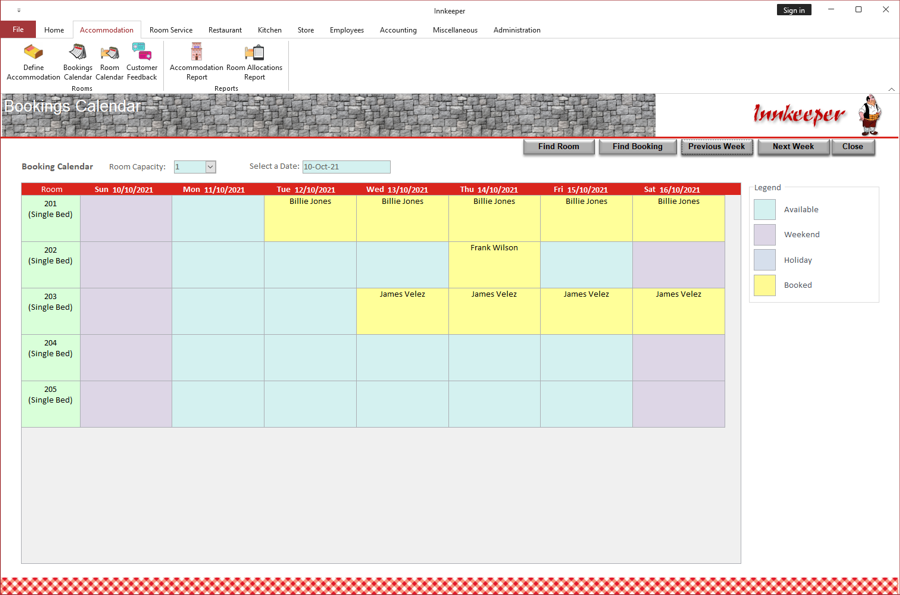 |
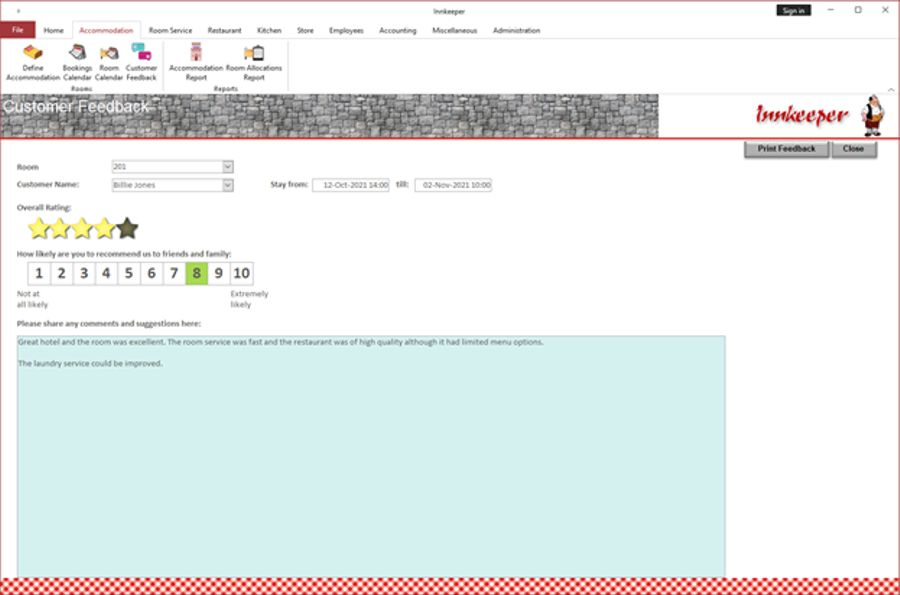 |
Innkeeper can record any feedback left by the guests of their stay. This feedback covers overall rating, likely recommendation rating and comments. |
|
Innkeeper provides accounting/financial report to support the financial administration of the organisation. Most of these reports can be viewed on an enquiry screen, generated as a PDF or printed out. These reports include:
Obviously, these reports are generated using the expenses and income data recorded throughout the application, which is recorded using classes and categories to support the financial reporting. |
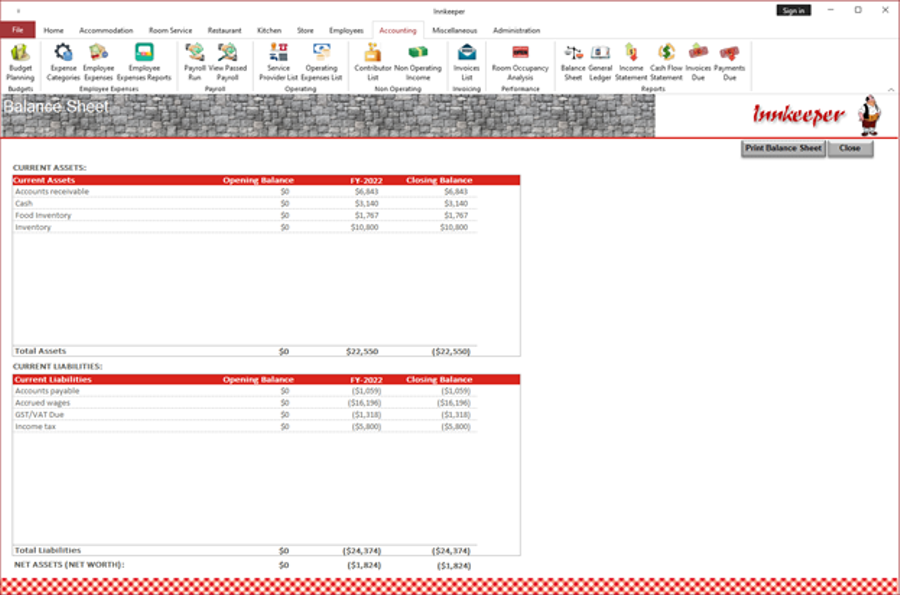 |
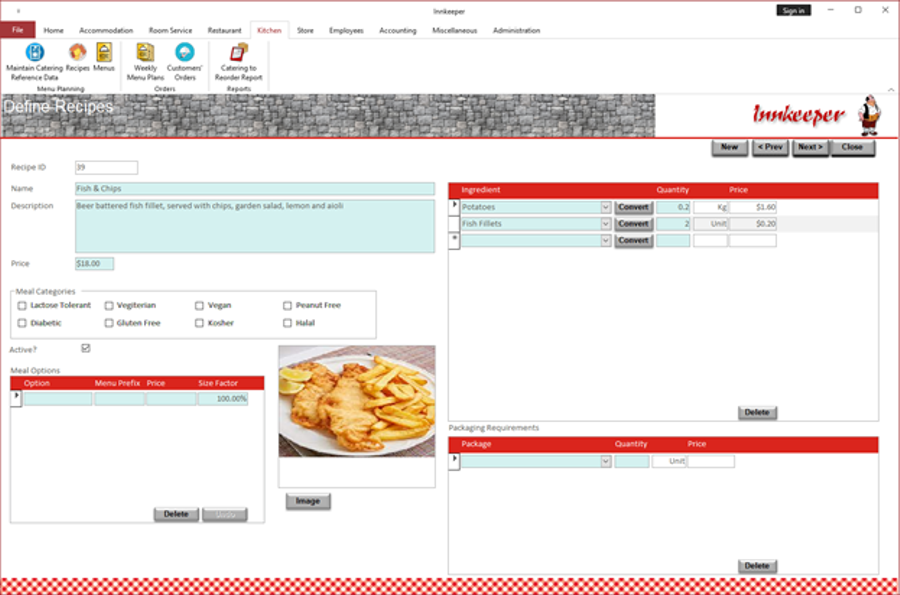 |
Innkeeper can define recipes for the preparation of the meals which are then available for takeaway or ordering in your restaurant. It can record the ingredients and their quantity required. It can define multiple options, if required for a meal like small, normal or large. To support takeaway or delivered orders, Innkeeper can also record the packaging requirements for each meal. This information is then used to maintain the stock inventory and calculate pricing. |
|
Innkeeper support the product inventory process by defining inventory items. These inventory items could be products would be raw materials purchased from suppliers or products manufactured using these purchased items from suppliers. Innkeeper can assist in analysis inventory consumption. Innkeeper can also store any documents relating to the customer that you require to keep for future reference. |
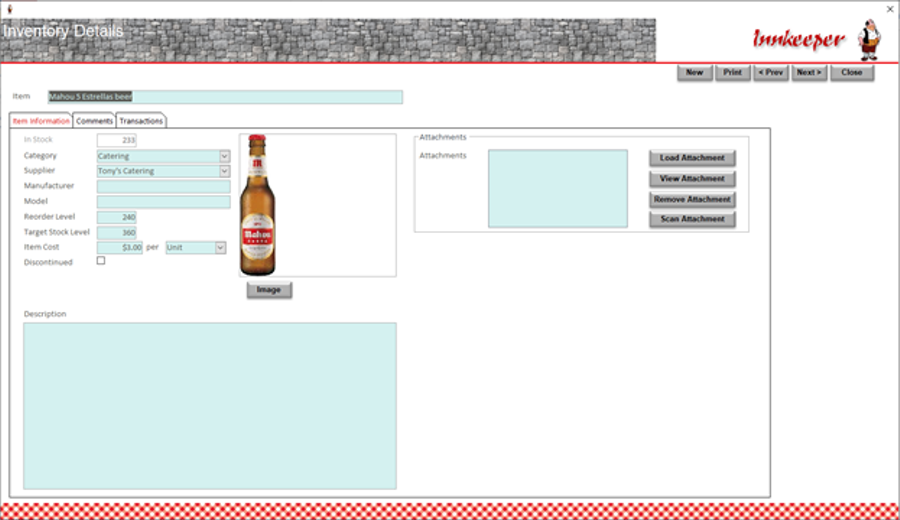 |
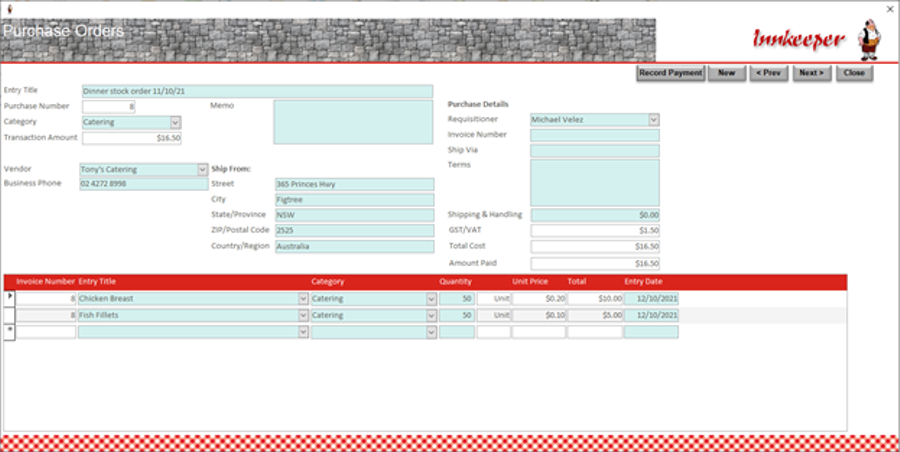 |
Innkeeper supports the purchasing process for raw materials, and warehousing, to support the manufacturing process. It can maintain a store of available items and manage its re-stocking. It maintains a list of suppliers and the items they supply. It can issue purchasing orders and maintains an inventory of these. As items are either sold or used to in the manufacturing process, it updates the inventory so that the current available stock of any item is known. You can view at any time the purchase transactions and inventory transactions. Innkeeper can print a report which items require re-ordering to maintain the stock levels preferred. It can produce many reports that assist in analysing the inventory. It can also print a Suppliers Directory listing every supplier and the items they provide; this can be used as an easy reference when ordering new stock. |
|
Innkeeper supports a room meals service provided by your venue. Orders are taken from a room service menu that you define; this allows for the possibility that some of your offerings are only available for restautant or room service. Innkeeper can check if enough raw materials stock is available at the time of ordering and inform your staff if not. This eliminates the problem that a customer orders a meal only to be told later that it's not available; customers tend to be less disappointed if they are informed of this unavailability immediately rather than at a later time. |
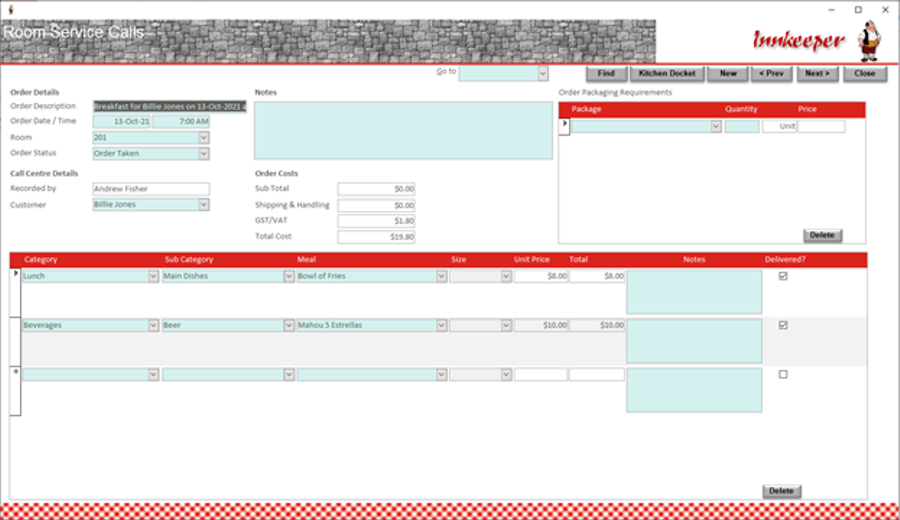 |
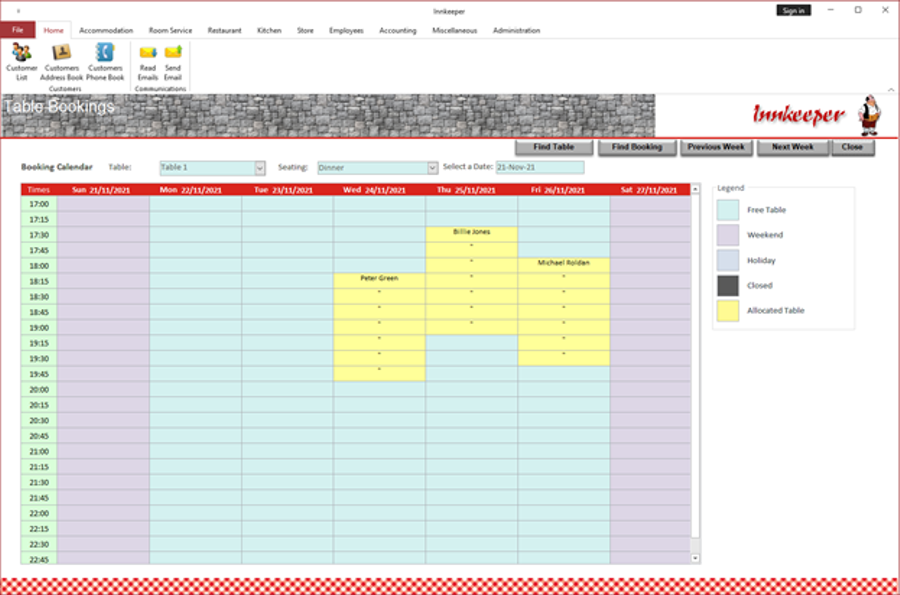 |
Innkeeper records the tables available in the restaurant, staff member responsible, capacity and as to whether they are currently available. Innkeeper manages booking of table for dine-in customers using a calendar based approach and utilises the number of guests being booked against the availability of tables with that capacity. When the booked party arrives, Innkeeper can record this. |
|
Innkeeper then supports the dine-in service provided by your restaurant. Orders are taken from a dine-in menu that you define; this allows for the possibility that some of your offerings are only available for restautant or room service. Once again, Innkeeper can check if enough raw materials stock is available at the time of ordering and inform your staff if not. This eliminates the problem that a customer orders a meal only to be told later that it's not available; customers tend to be less disappointed if they are informed of this unavailability immediately rather than at a later time. |
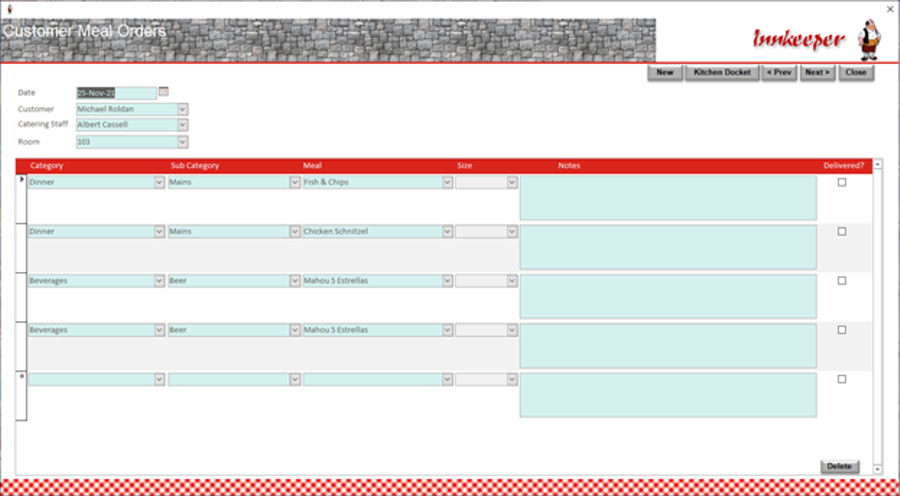 |
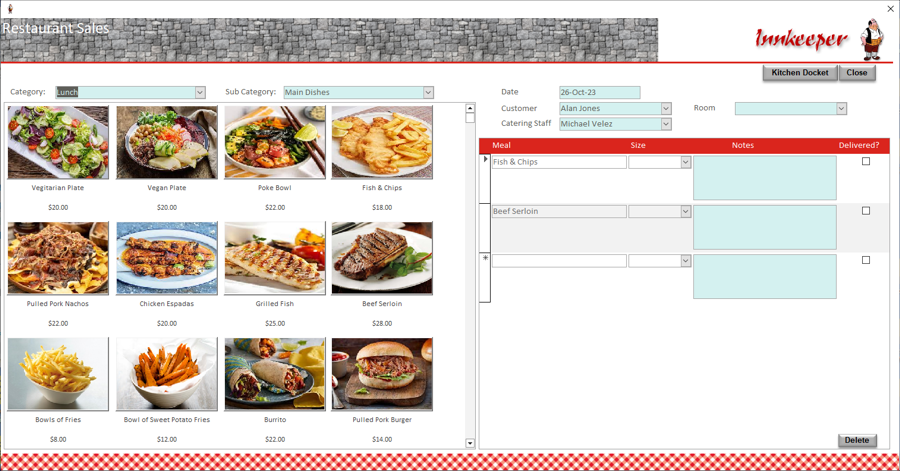 |
Once again, Innkeeper can check if enough raw materials stock is available at the time of ordering and inform your staff if not. This eliminates the problem that a customer orders a meal only to be told later that it's not available; customers tend to be less disappointed if they are informed of this unavailability immediately rather than at a later time. |
|
Innkeeper records the tables available, staff member responsible, capacity and as to whether they are currently available. |
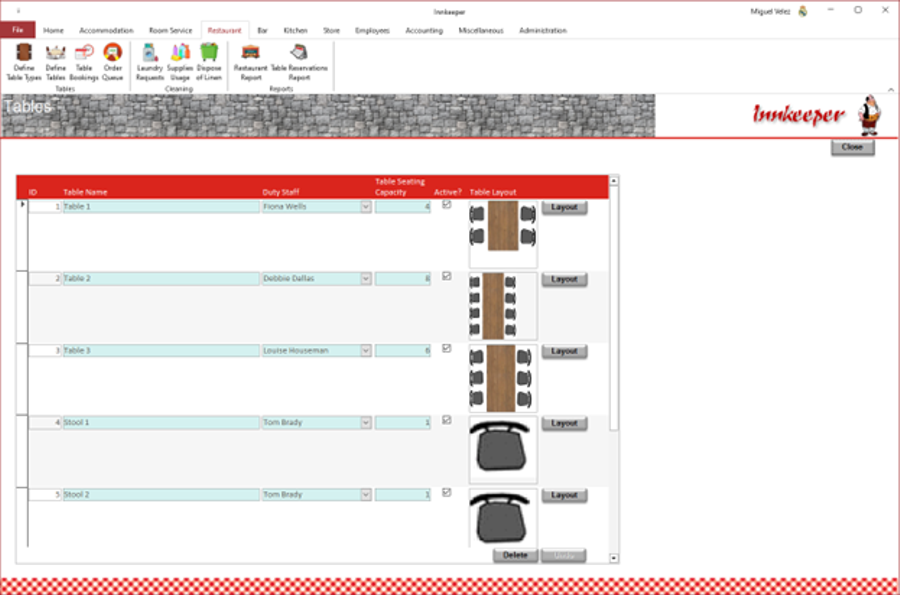 |
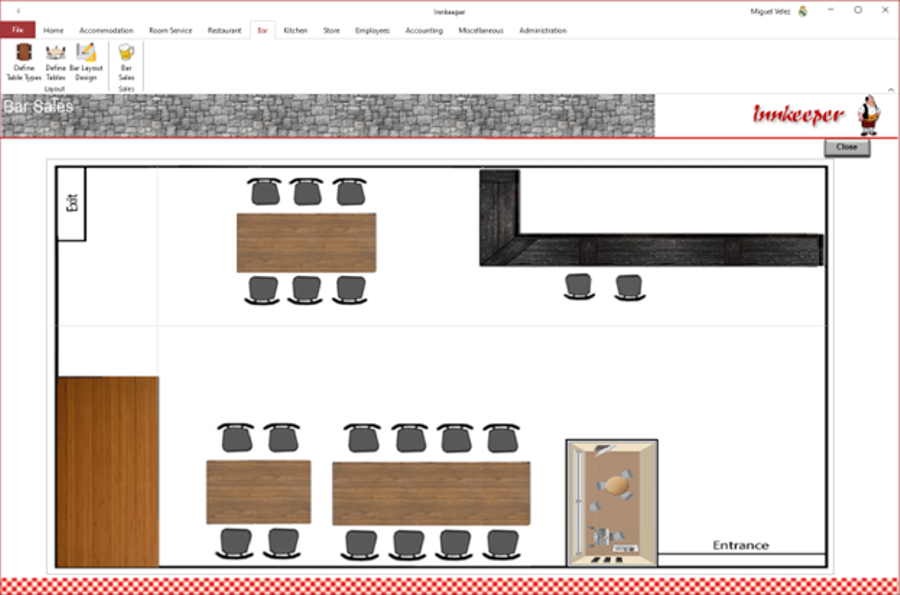 |
Innkeeper can record a graphical layout of your venue using the background floorplan, which can be saved during setup, and the table images already saved. Then, when operating in bar mode, this floorplan is shown and double clicking on a table image will initiate the order recording. |
|
|
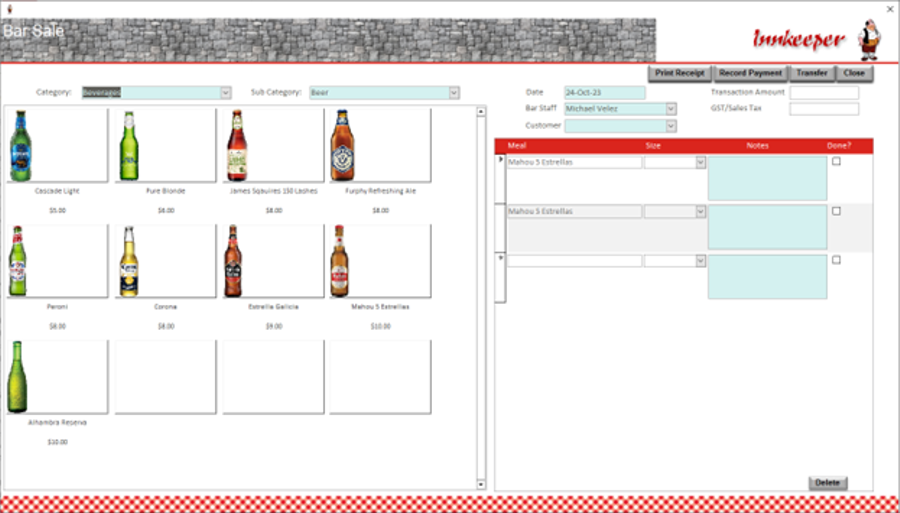 |
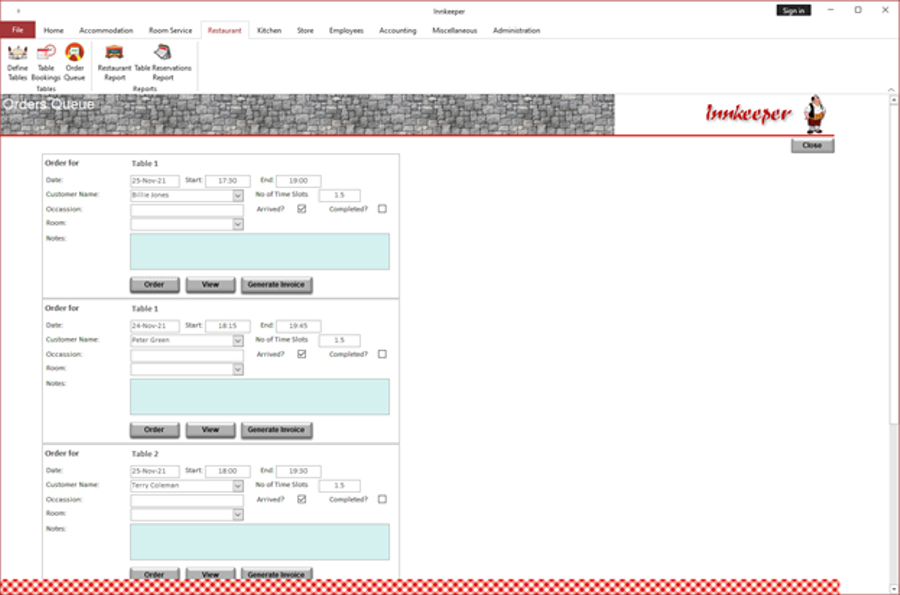 |
Innkeeper can present an order queue to restaurant staff that will assist in recording orders, viewing them and finally generating invoices. This allows for easy management of your dine-in orders from arrival to departure. It also shows a list of all outstanding orders to kitchen staff and can print order dockets printed on an ESC/POS 80mm thermal printer which is attached to the workstation and defined in Innkeeper's setup. |
|
Innkeeper support the generation of shift resourcing plans. Shifts and the different roles/jobs within these shifts can be defined. Plans can be put together in a graphical calendar representation which can also be printed and distributed to staff. Innkeeper allows for the definition of different roles and shifts per team; teams available are “Hotel”, “Restaurant” and “Housekeeping”. Shift planning can be performed for each individual shift for each team. Innkeeper reviews each resourcing selection to ensure that a staff member has no overlapping shift. It also ensures that a staff member is not allocated to shifts without a normal shift gap in between, i.e. no 2 shifts in a row, in order to manage staff fatigue. |
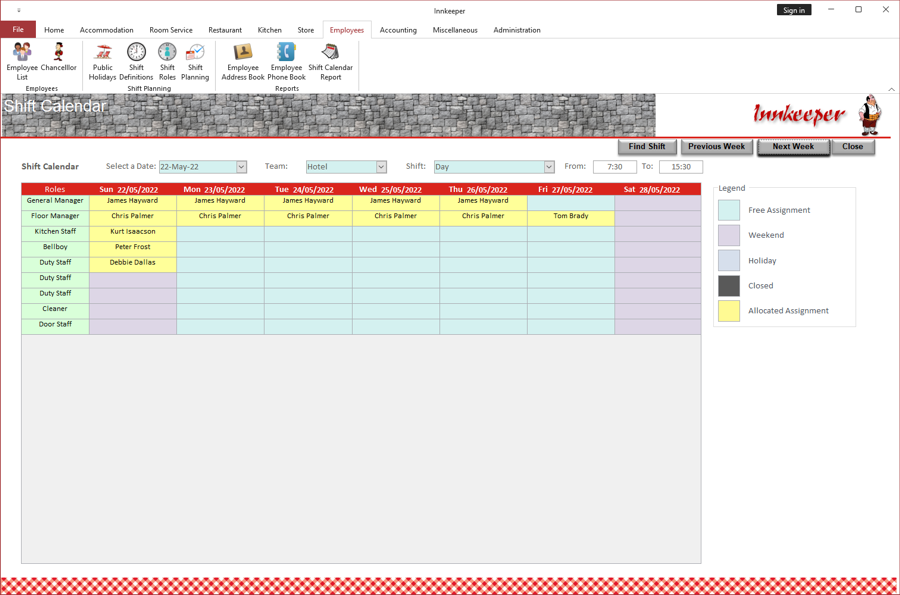 |
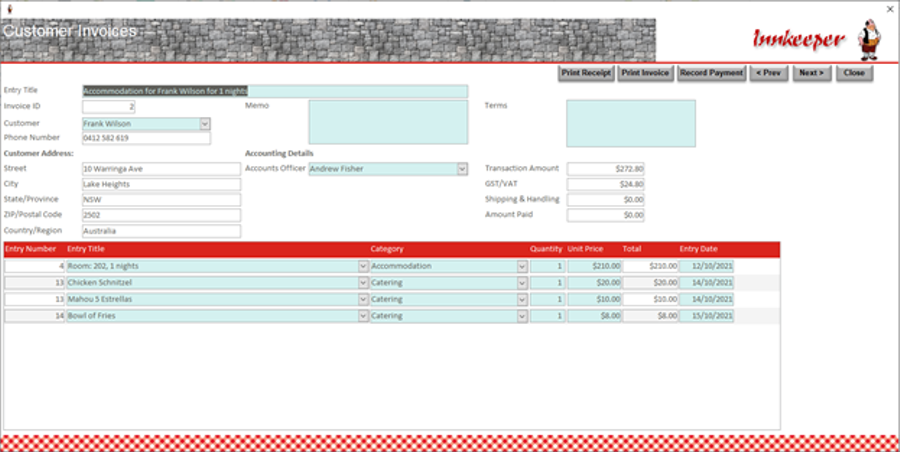 |
Innkeeper can then generate an invoice/receipt for either the takeaway/delivery or dine-in order. It can print such an invoice/receipt. It can record payment(s) made and then complete the order. The receipt is printed on an ESC/POS 80mm thermal printer which is attached to the workstation and defined in Innkeeper's setup. The invoice is a full detailed invoice printed on any standard printer. This information is then used by the Accounting facilities. |
|
Innkeeper allows staff to make claims for refunds of working expenses. These claims can take one of two forms: mileage claims for travel or cash expenses; for cash expenses the staff member can attach supporting documentation, including receipts and invoices. Innkeeper supports the scanning of these attachment through a TWAIN compliant scanner. The staff member submits the claim and it's then sent to their manager for review and approval. It provides multiple reports to support monitoring and managing of these claims. |
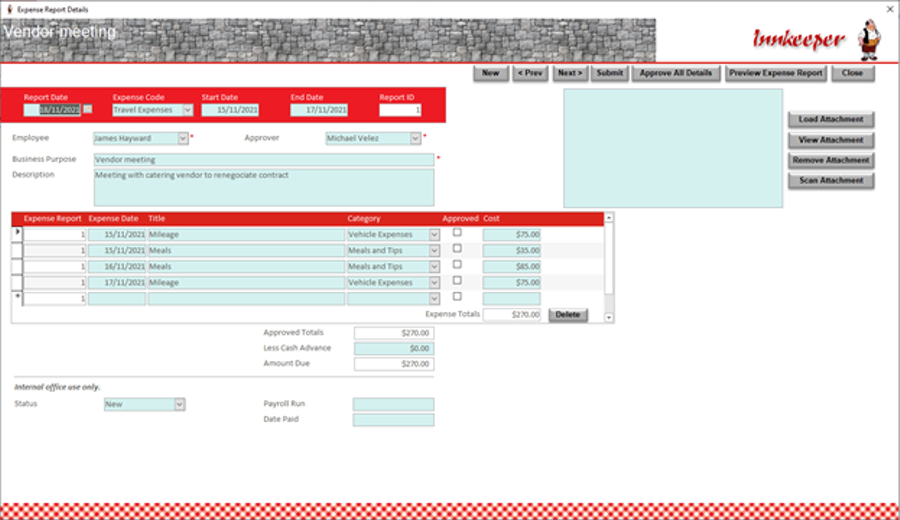 |
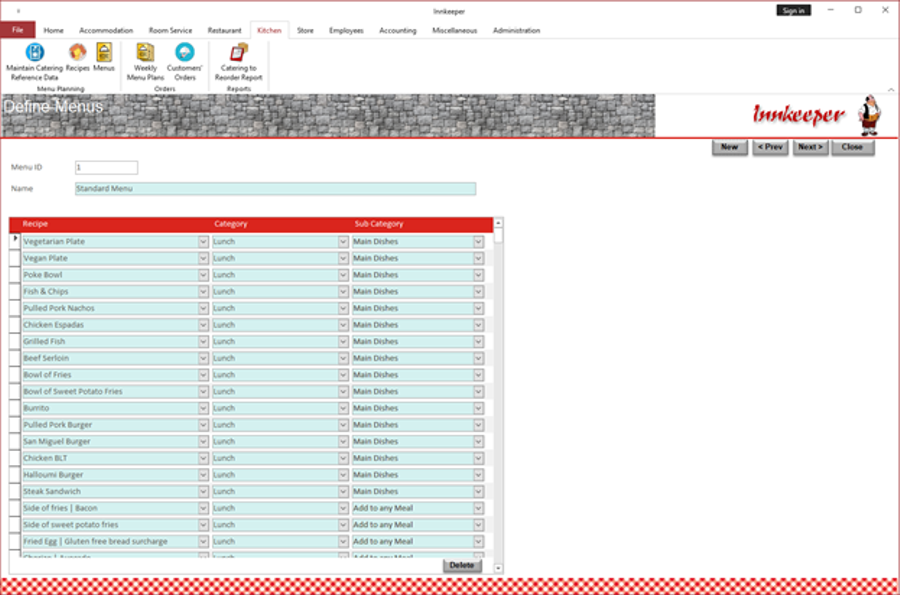 |
Innkeeper provides facilities to develop menus using the define meal or recipes, as outlined above. Multiple of these menus can be defined. Innkeeper can then assign the applicable dine-in and takeaway menu to each week; therefore, if required, each week can have a different menu and, therefore, a different selection of meals/products available. |
|
Innkeeper analyse the occupancy performance of each room and the financial returns. Yo can select any period to analyse and view the performance of each room, forecast room occupancy, revenue and tariff exceptions for the selected period. The room performance analysis details can also be printed. |
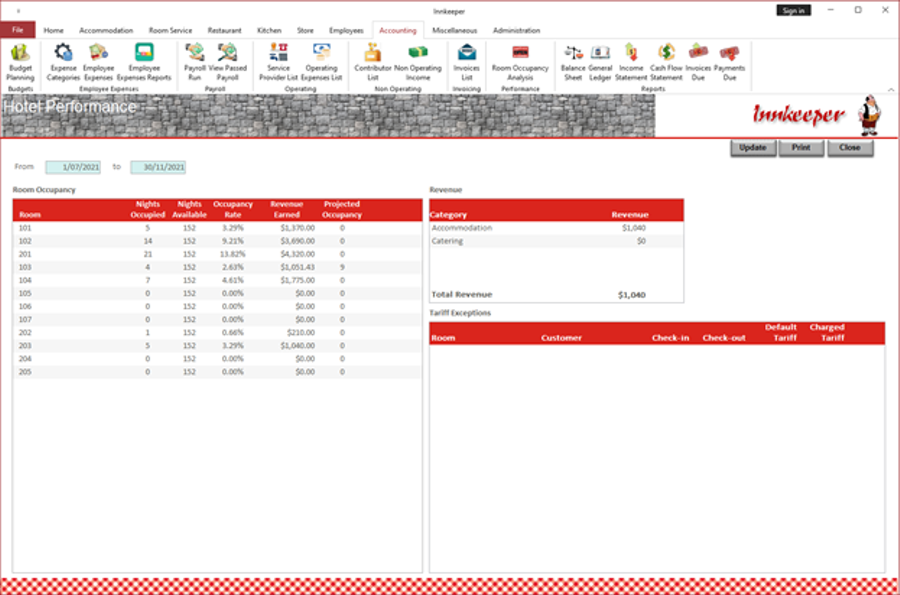 |
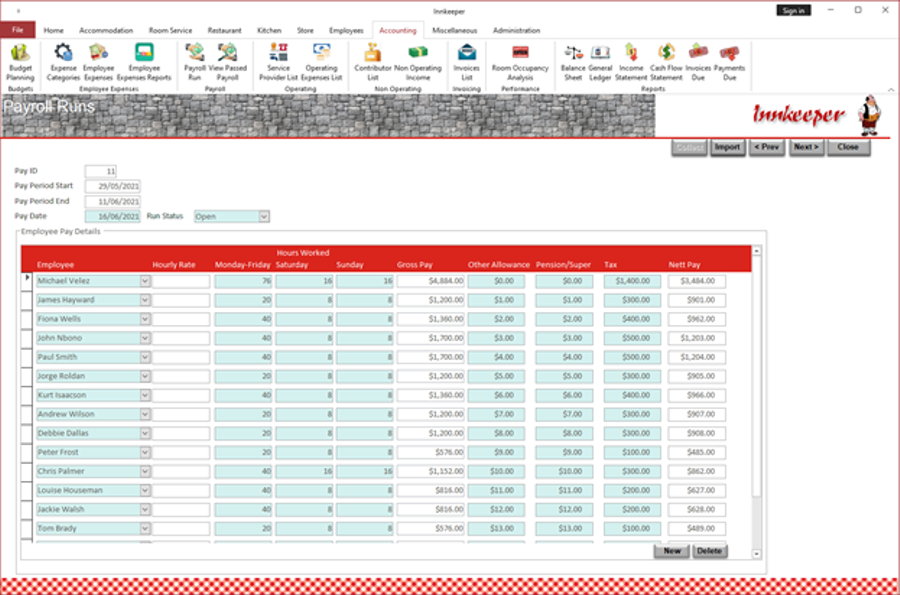 |
Innkeeper uses the timesheet data to calculate payroll costs; this data can be manually entered into Innkeeper, can be imported from another source using a Microsoft Excel file or, if Chancellor is installed and linked, can be collected from its timesheeting facility. These costs are then added to the balance sheet so that a full picture of the financial state of the organisation can be viewed. As mentioned, Innkeeper can import a payroll expenses report from your payroll solution; for that purpose a sample layout Excel (.xls) file is included so that the format of this file can be identified. |
|
Innkeeper, as already mentioned, supports the operation of stores within the organisation. It can maintain stores of available items and manage re-stocking. It maintains a list of suppliers and the items they supply. It can issue purchasing orders and maintains an inventory of these. It can receive requests for items and fill them and update the inventory so that the current available stock of any item is known. You can view at any time the purchase transactions and inventory transactions. Innkeeper can print a report which items require re-ordering to maintain the stock levels preferred. It can produce many reports that assist in analysing the inventory. It can also print a Suppliers Directory listing every supplier and the items they provide; this can be used as an easy reference when ordering new stock. |
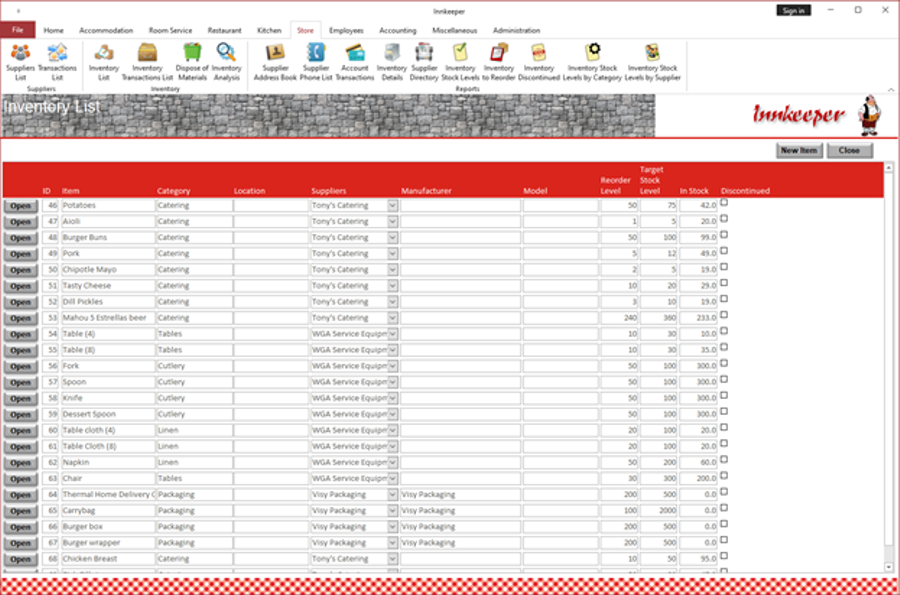 |
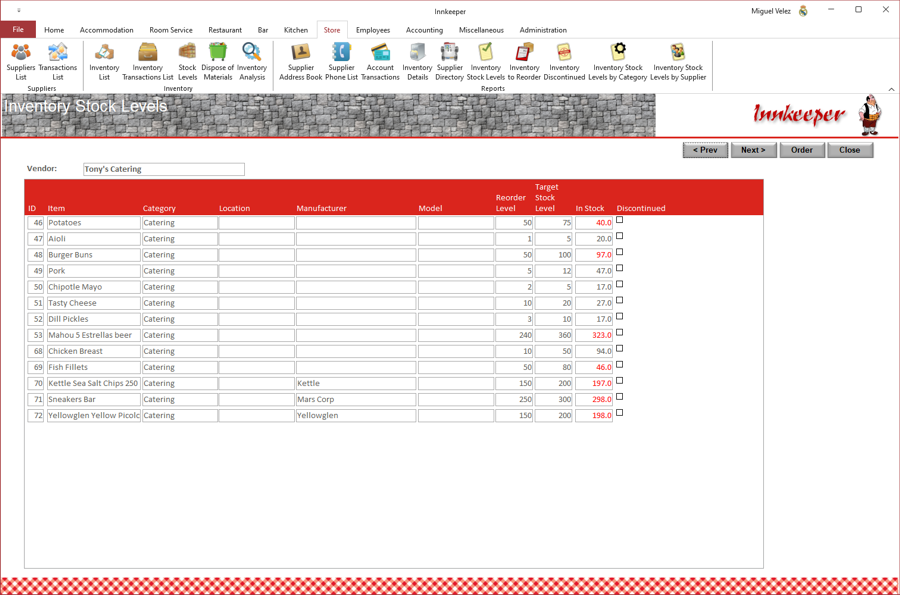 |
|
|
Innkeeper provides inbuilt Emailing facilities. Emails can be imported from your Email Server without the need for an Email client like Microsoft Outlook. These Emails are then stored within the database along with any attached documents. Emails can be printed.
|
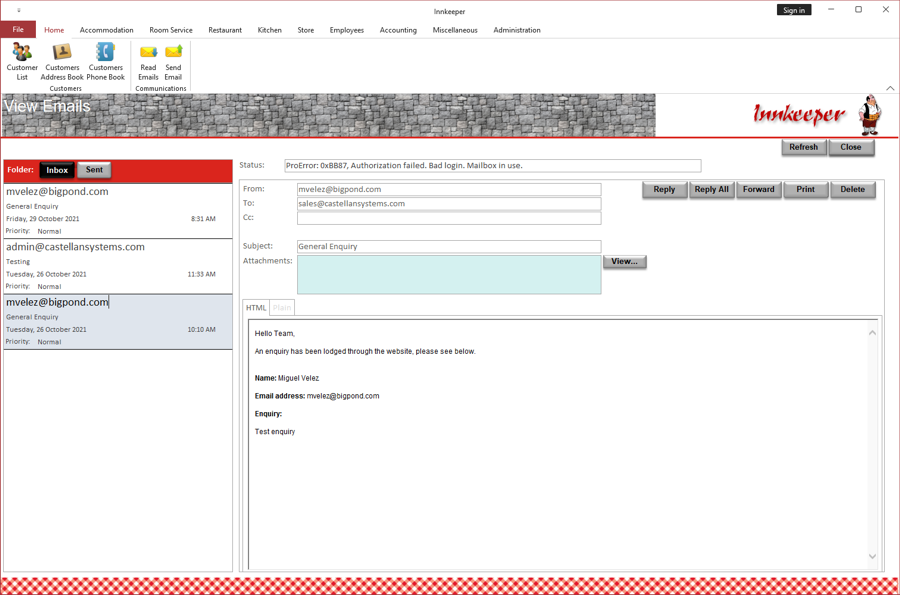 |
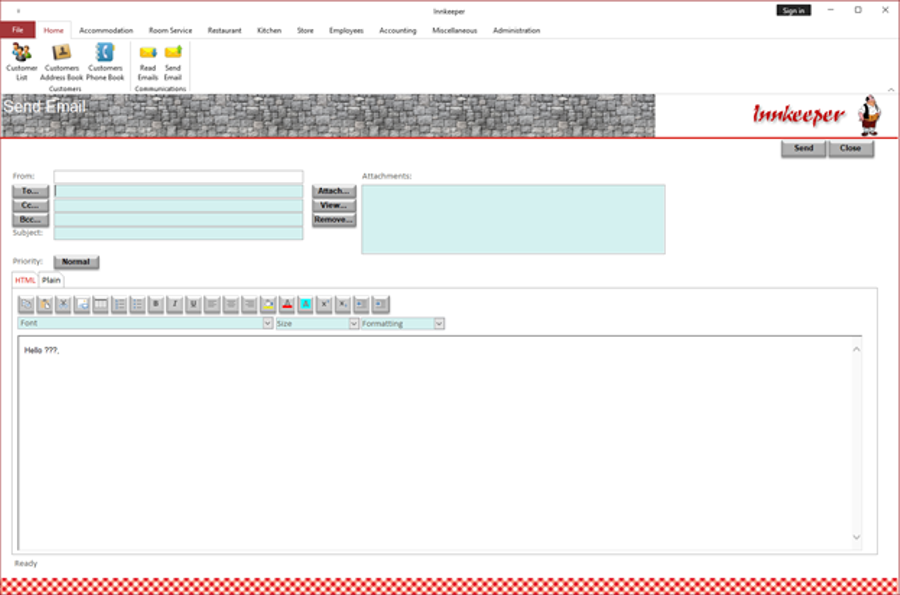 |
Innkeeper can also send Emails through your Email Server without the need for an Email client like Microsoft Outlook. These Emails are then stored within the database. |
|
Innkeeper can record the disposal of:
Innkeeper can also submit linen items from the restaurant or kitchen to the laundry for washing is Housekeeper if installed. This updates the inventory, by reducing the stock available, and the balance sheet, reducing the value of the stock available. |
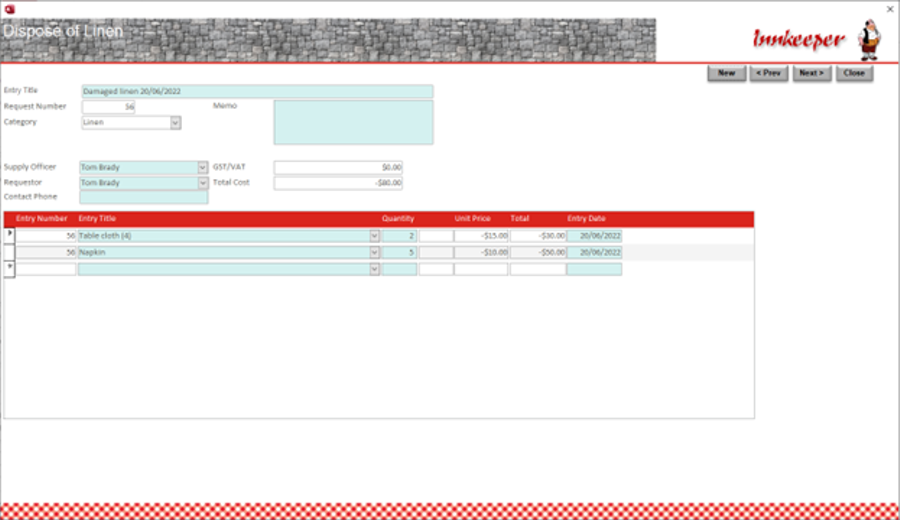 |
|
|
|

