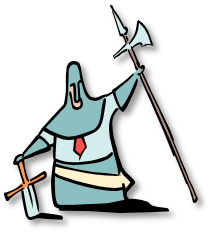


|
A “Condotiero” (or its more common Condottieri in Italian) were the leaders of the professional military free companies (or mercenaries) contracted by the Italian city-states and the Papacy from the late Middle Ages and throughout the Renaissance. In Renaissance Italian, condottiero meant "contractor". In contemporary Italian, "condottiero" acquired the broader meaning of "military leader", not restricted to mercenaries. In other words, a condotiero was a leader who accepted and perform or delivered a contract. In the same way a Project Manager is contracted to deliver a project (i.e. a contract). Condotiero is an application that helps the project manager and the whole team manage a project’s progress from initiation to completion. It interfaces with various Microsoft Office 2013 applications like Word, Excel and Project to produce various project related documents. While there are other project management tools available in the market, they tend to focus on project planning & scheduling, task management and reporting. Condotiero covers all those facets of project management and more to support not only the project manager but also the rest of the team during the project execution. Besides project planning & scheduling, task management and reporting, Condotiero supports the Project Manager and the Project Team to perform such tasks as estimating, scheduling, requirements management, risk analysis & management, decisions, action, defect and issue tracking, document control, status reporting, calculating cost to complete and tracking & monitoring status against the plan. While other packages out there highlight they cloud-based solutions, at Castellan Systems we believe that project data can be sensitive and should be protected. We've worked for many government agencies which require extra levels of security. Maintaining their projects' data within their vendors' firewall is a very important requirement for such agencies. Condotiero has been designed by a project manager while working as a project manager. Every facet of Condotiero has been tested while performing those tasks in many projects. It has been refined as lessons have been learnt in actual use of the package. We actually use it internally to manage all of our projects. If we find that there is something else we need to do in a project, it finds its way into a new release. You partner Condotiero with ClockKeeper, our timesheeting system (read more) and you have an unbeatable combination. Note: Condotiero has optional add-ons that can be purchased separately which add functionality to the core system. Please see the add-ons and Artificer pages. So what does Condotiero do? |
|
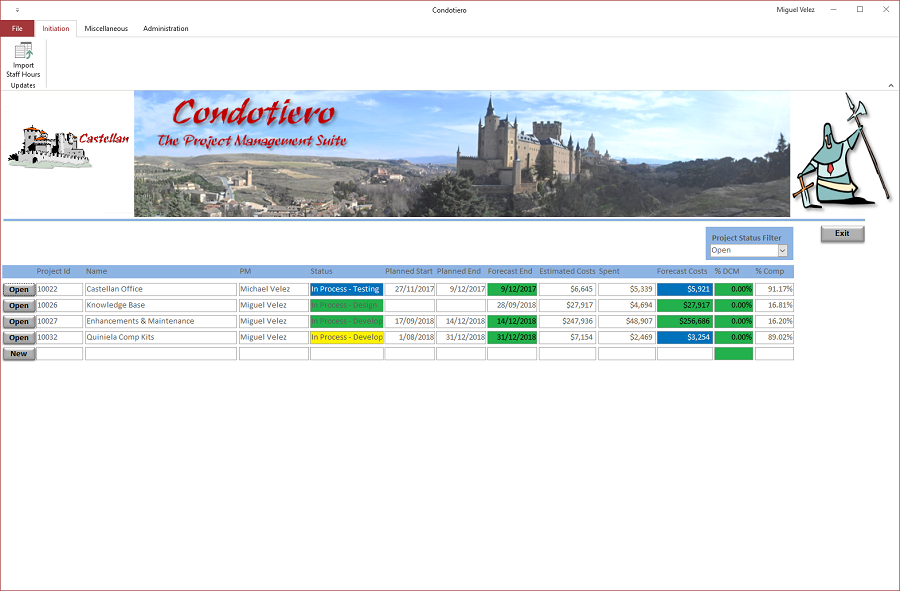 |
Condotiero is the next generation application from ProMan; but unlike ProMan it's not limited to just one project per database. It's an application that can be used as an enterprise PM tool or by individual Project Managers or consultants to better manage their projects. Besides having all of the functionality of ProMan, it incorporates far more functionality to better support the Project Manager's efforts. It can be used by the whole team, not just the Project Manager, and it can function as a dashboard for management to gauge the performance of the overall project portfolio. |
|
Condotiero allows you to record the project labour and expenses estimates. It also calculates revenue estimates based on the labour
and estimates. |
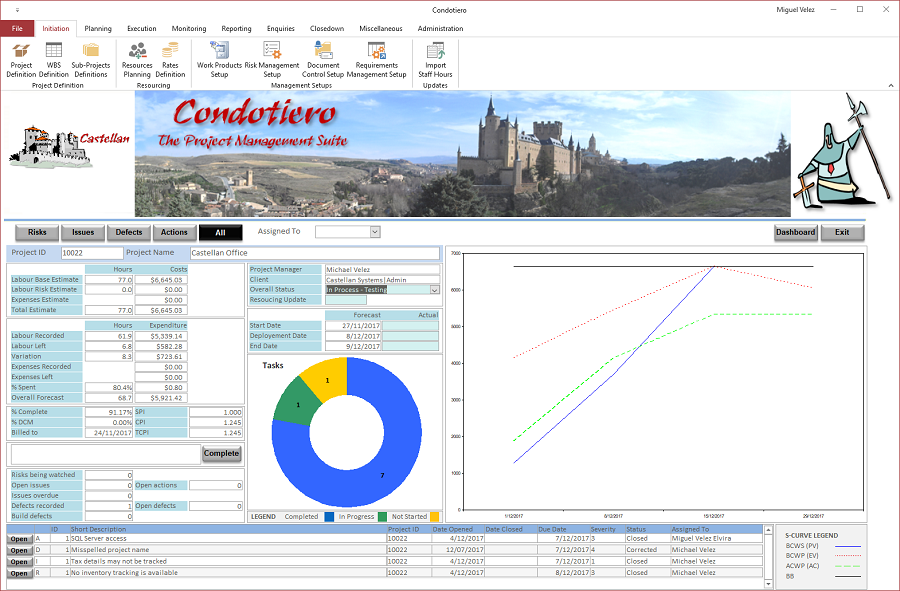 |
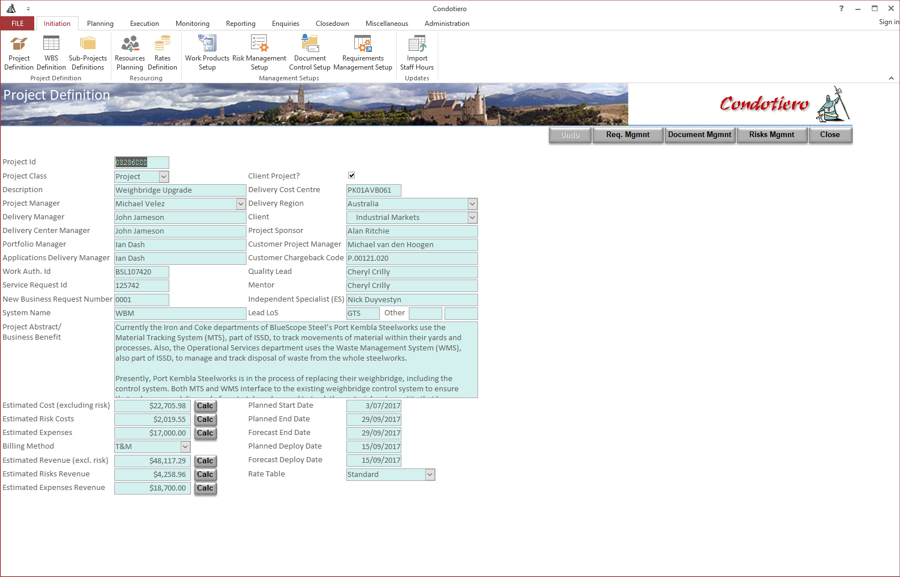 |
Condotiero can be used for minor projects (or tasks), large projects or very large projects which are broken into several
sub-projects. |
|
Condotiero can, for large projects or very large projects, allow for them to be are broken into several sub-projects. |
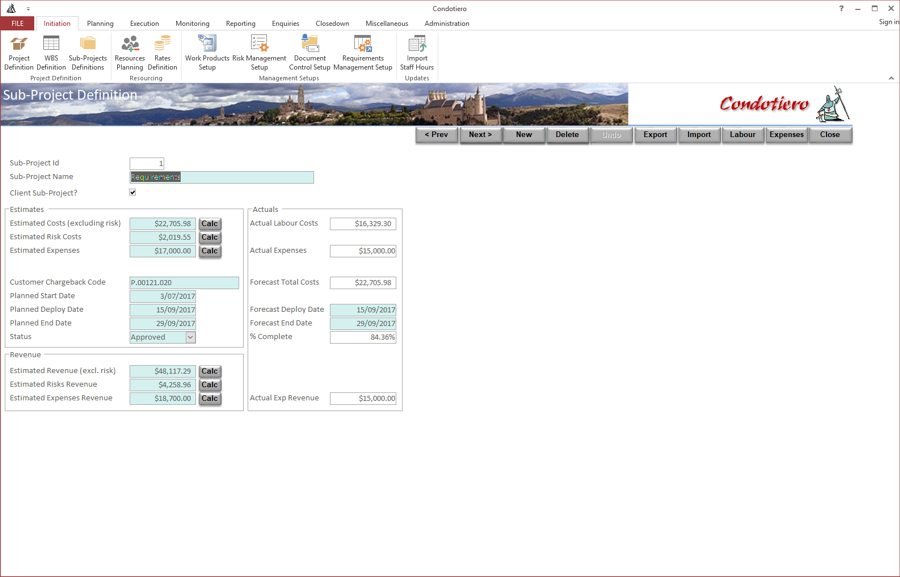 |
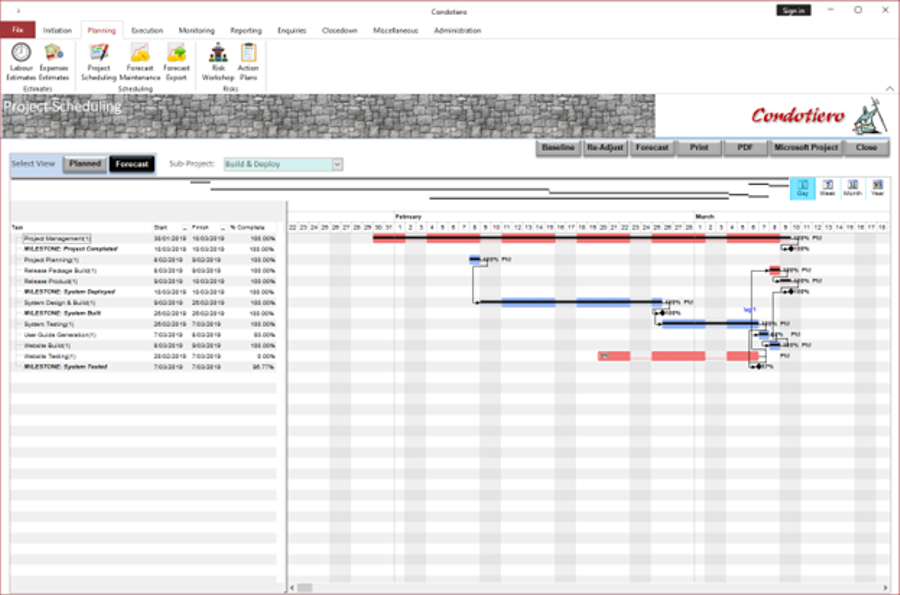 |
Condotiero can generate project schedules in 2 ways.
It provides a built-in scheduling facility to create Gantt charts, and therefore project schedules. This facility can:
|
|
It can also interface with Ms Project to allow the user to:
|
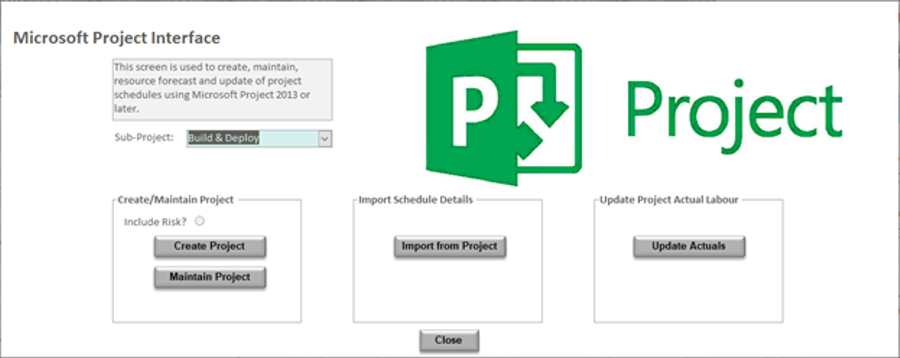 |
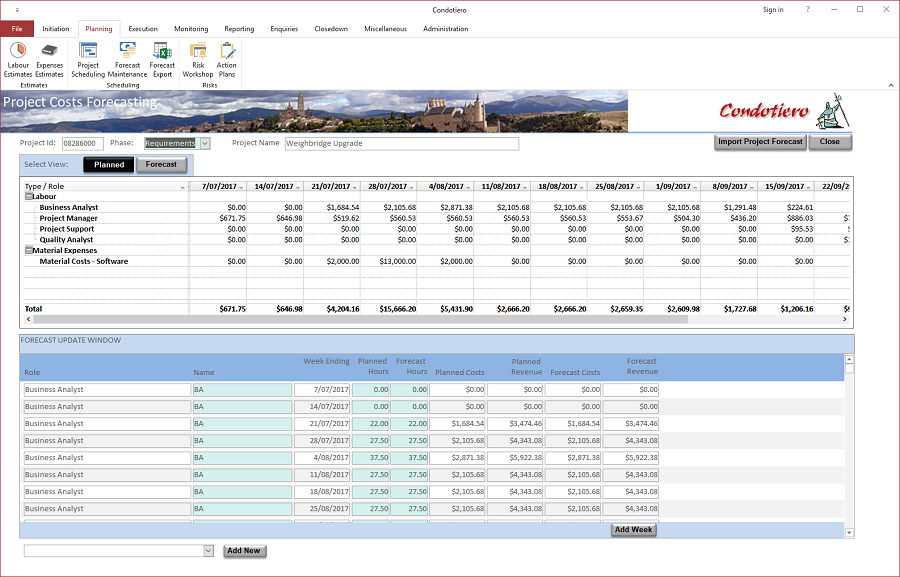 |
Condotiero prepares and tracks forecasts to complete. |
|
Condotiero supports the execution of a risk review/analysis workshop. |
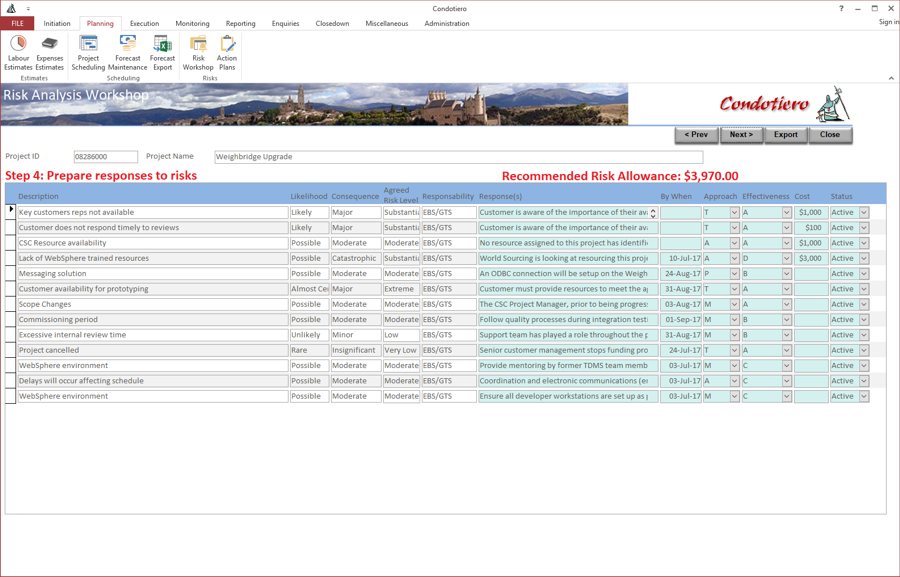 |
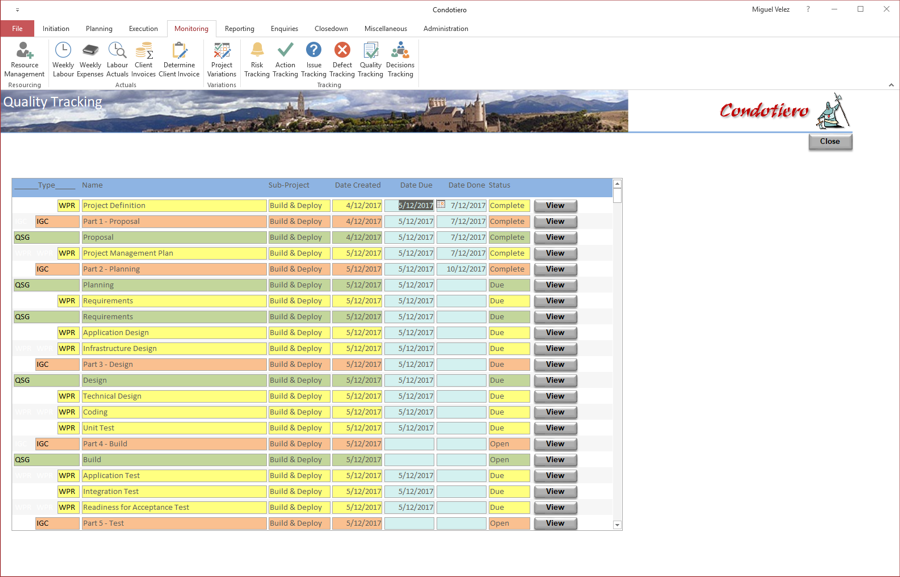 |
Condotiero tracks 3 types of Quality processes/reviews; these processes are aligned to recognised project methodologies and in particular they meet SEI’s CMM requirements. Those processes are:
When a new phase is started, Condotiero assumes that a new proposal will be generated; therefore, a project definition WPR, proposal QSG and IGC Part 1 checklist become due. When tasks get created, the associated quality stage gate of the WBS is used to determine new WPR(s), QSG and IGC requirements. When all the tasks related to a particular WPR, QSG or IGC requirement are completed, this WPR, QSG and/or IGC need to be completed. |
|
Project Work Product Reviews (WPR) are perform at certain stages of the project execution to review the quality of the
various deliverables produced by the project. These are performed by other members of the team and/or key independent
technical resources. |
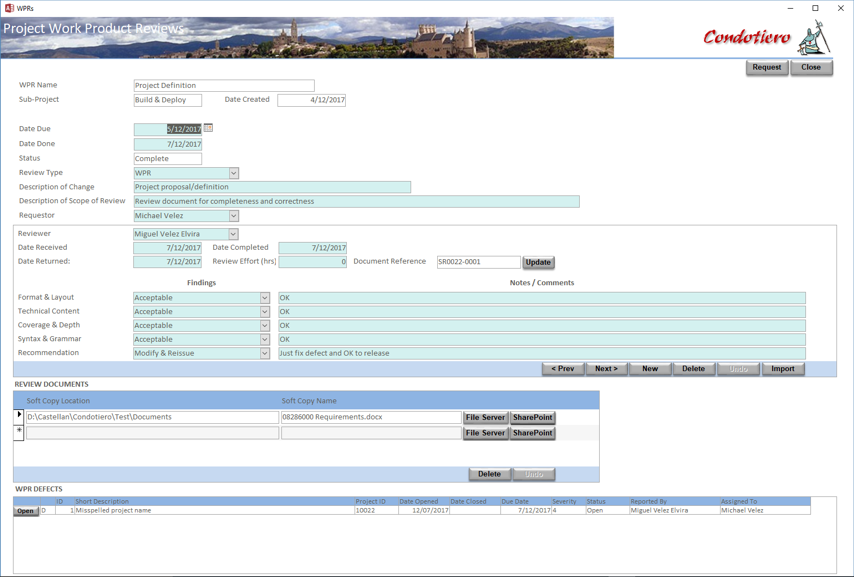 |
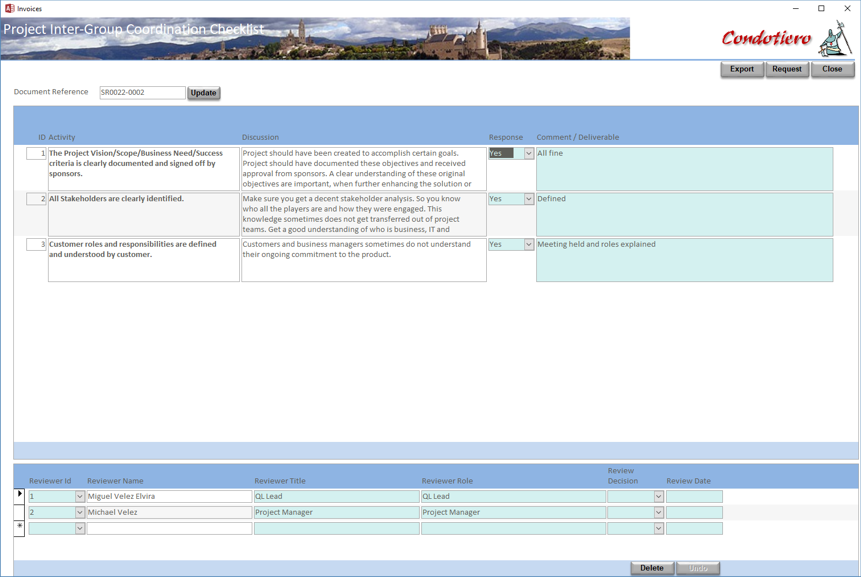 |
Project Inter-Group Coordination Reviews (IGC) are a means for the project team to participate actively with the other
engineering groups so the project is better able to satisfy the customer's needs effectively and efficiently. |
|
Project Quality Stage Gate Reviews (QSC) are evaluations by which a project is authorised to progress from one life cycle phase to
the next. It’s a collaborative practice in which key stakeholders play an important role in assessing the project’s overall health
and quality of execution. The QSC is a phase-driven go/no-go decision point where project activities are reviewed to assure it is
appropriate to proceed to the next phase. |
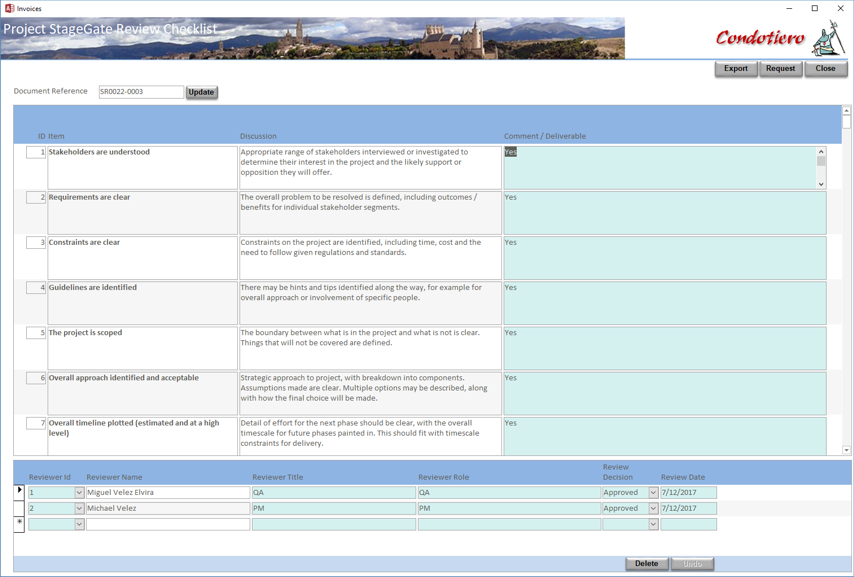 |
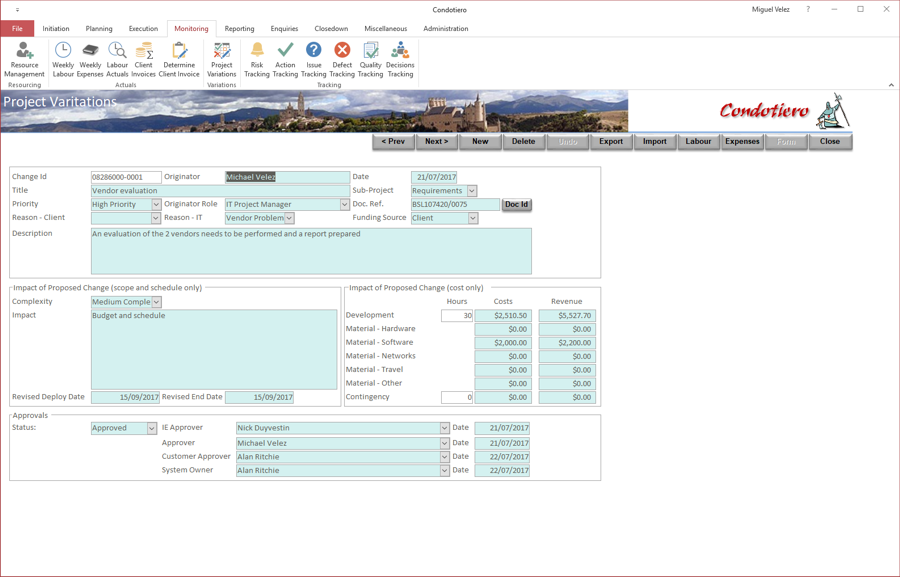 |
Condotiero allows you to record project variations and generates and prints Change Control Forms which can then be used to obtain
approvals for the variation budget. |
|
Condotiero generates a project S-curve and other financial based graphs. |
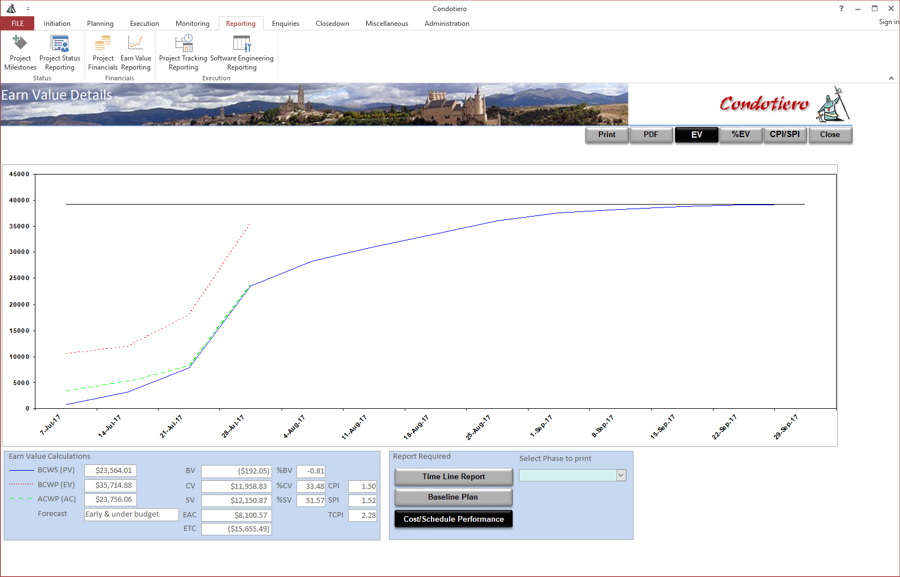 |
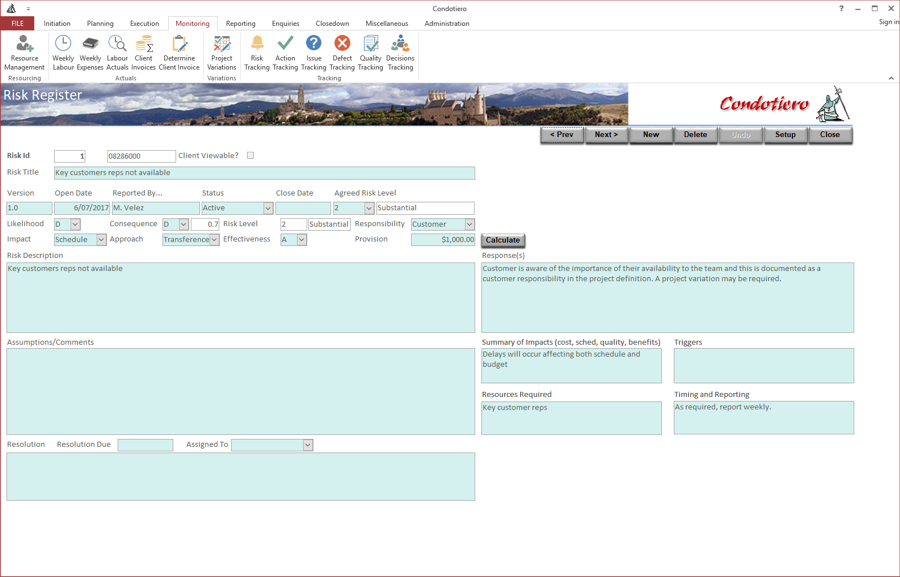 |
Condotiero records & tracks Risks; it assists generating risk action plans. |
|
Condotiero generates document identities and tracks details of documents. |
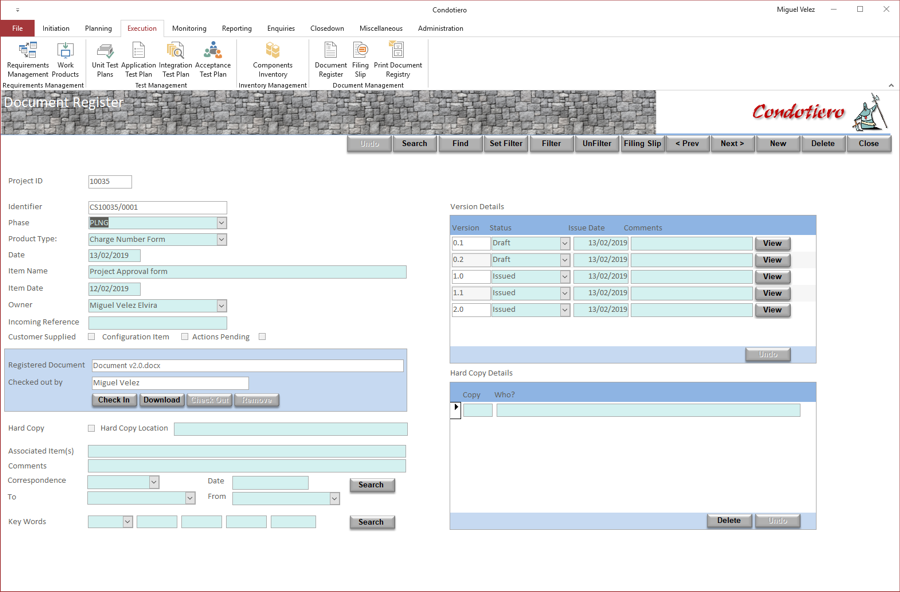 |
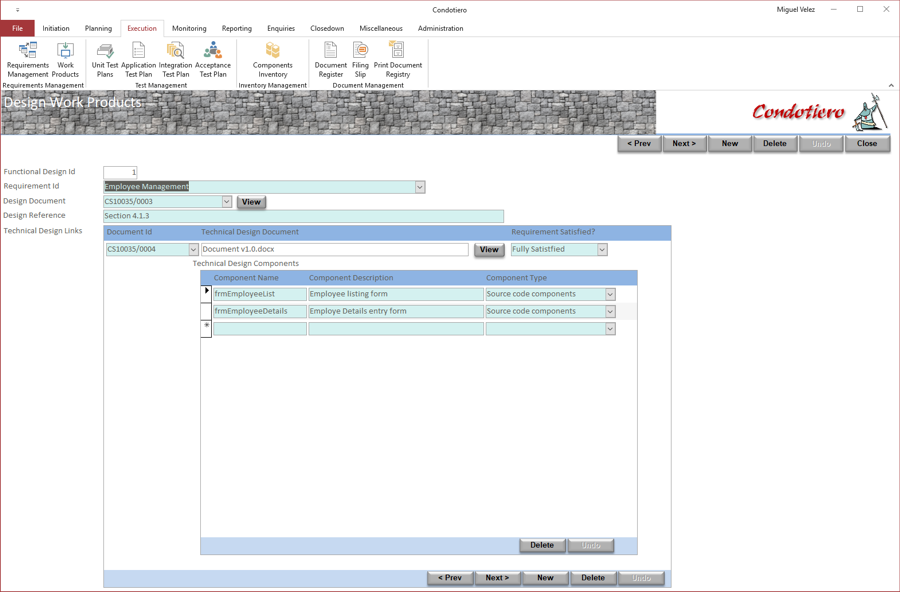 |
Condotiero records customer requirements, allowing for the linking of related documents held within the Document Management facility
in the application. |
|
Condotiero records unit, application, integration and acceptance test plan details. |
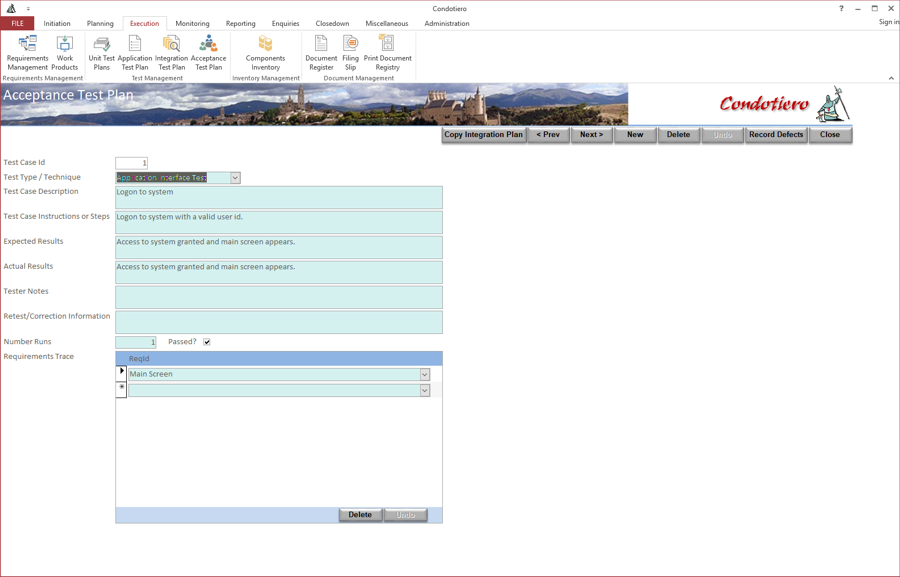 |
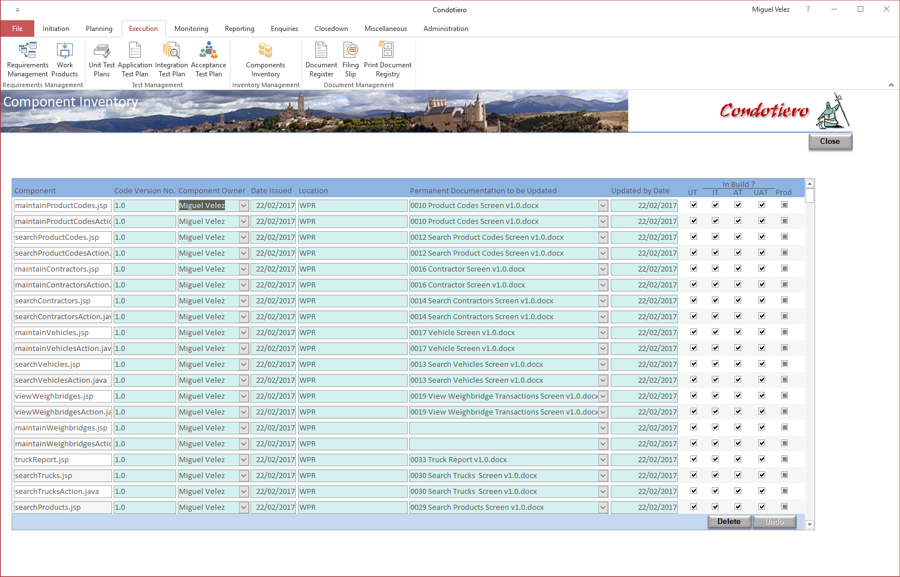 |
Condotiero tracks the inventory of the components built to meet the customer requirements. The components are automatically populated when they are defined in the work products are entered; the user can then fill in the inventory details. |
Condotiero can also:
|
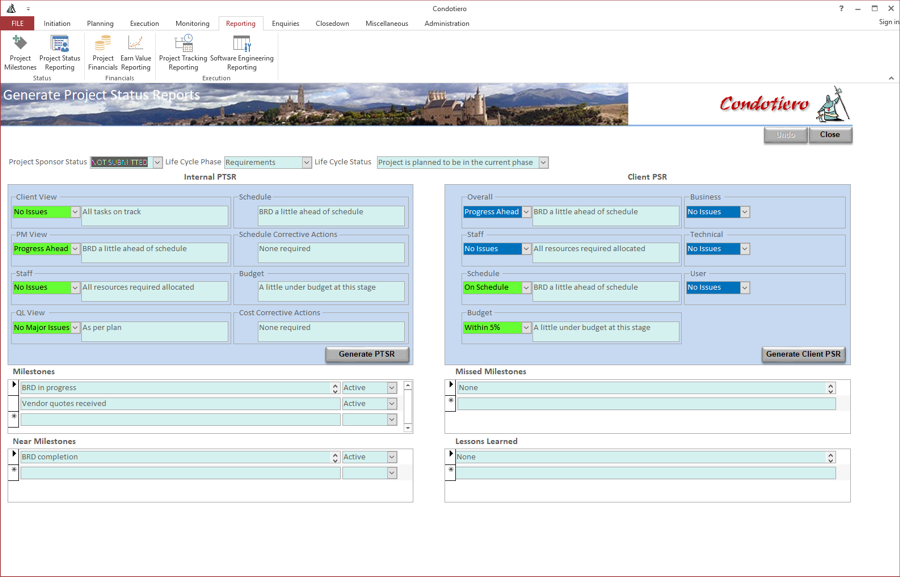 |
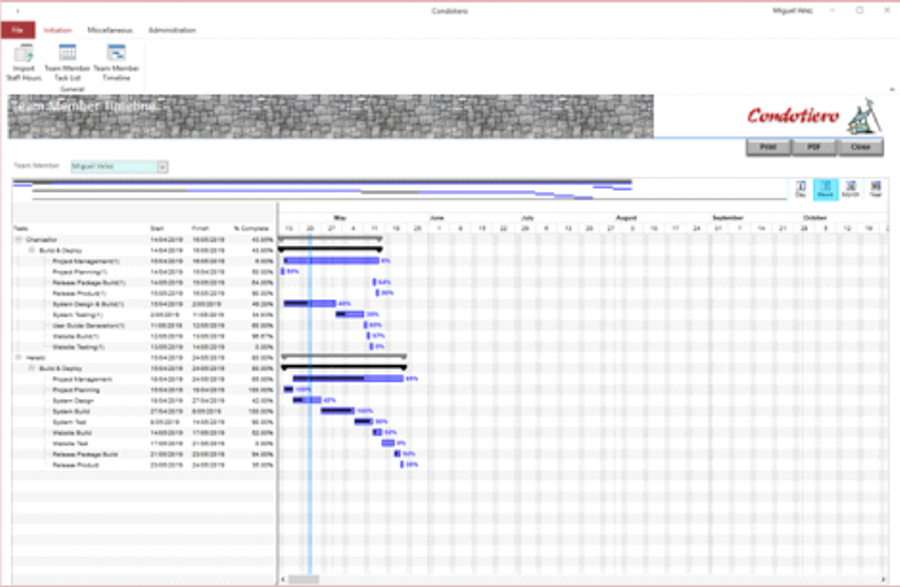 |
Condotiero provides team members with a list and schedule of the tasks they’ve been assigned across all projects they are working on. It will display a list of open tasks assigned to any team member; this list can be viewed as either just the current active tasks or all assigned tasks. The list can also be printed. It will display a schedule of open tasks assigned to any team member. The schedule can also be printed. |
|
Condotiero provides inbuilt Emailing facilities. Emails can be imported from your Email Server without the need for an Email client like Microsoft Outlook. These Emails can be linked to current open projects, portfolios or programmes (depending on the application) which are then stored within the database along with al of the project data and documents loaded. Emails can now be printed.
|
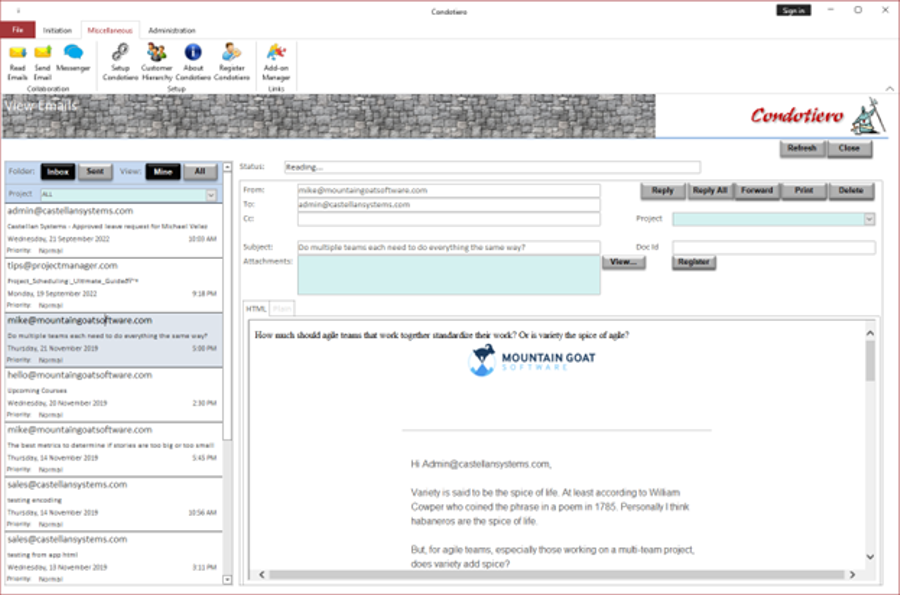 |
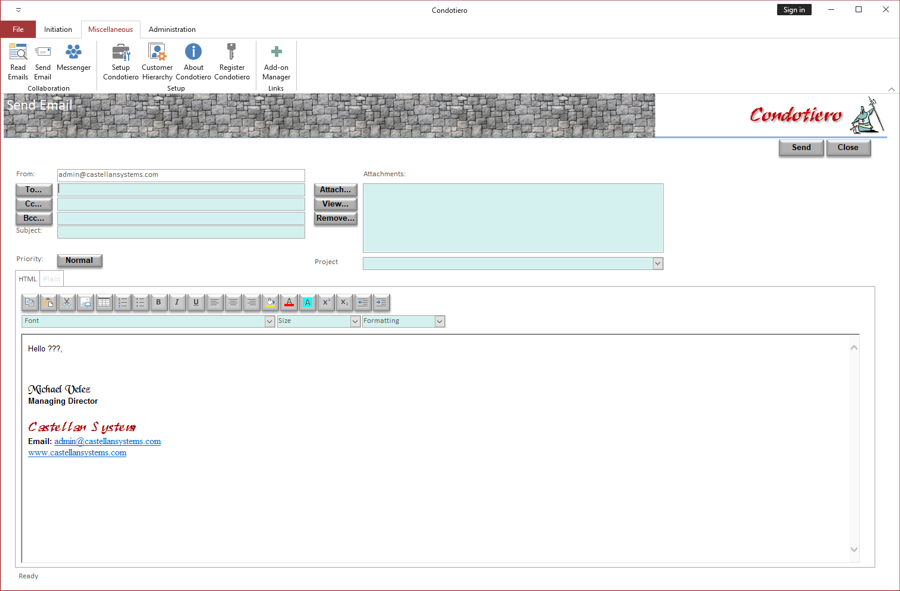 |
Condotiero can also send Emails through your Email Server without the need for an Email client like Microsoft Outlook. These Emails can be also be linked to current open projects, portfolios or programmes (depending on the application) which are then stored within the database along with all of the project data and documents loaded. |
|
Messenger now features a more graphical interface. We even provide the Messenger as a standalone tool that team members that don't regularly used them, you can load this standalone tool at startup and maintain contact with your teammates. |
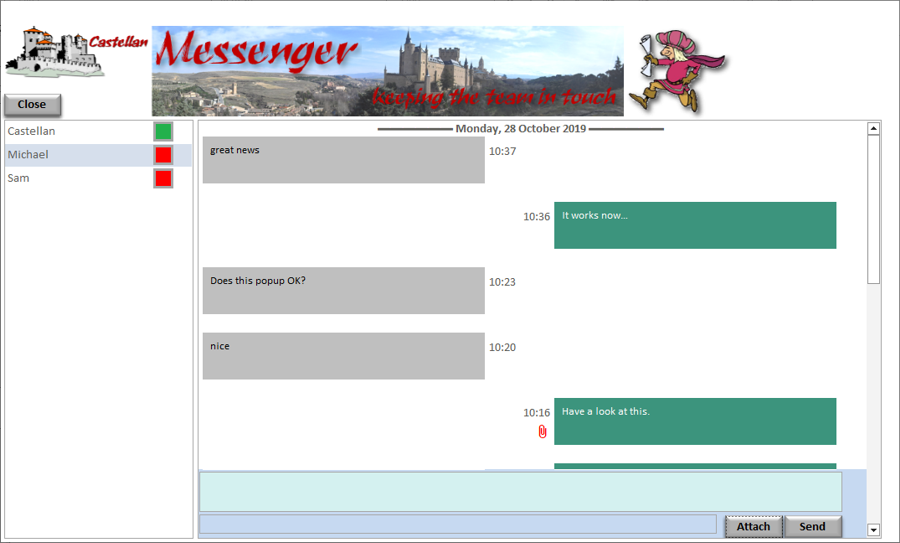 |
|
As well as all of these tasks, Condotiero assists the Project Manager in other ways. Please check it out; it's available for download on a 30-day trial. Condotiero is available in 5, 10 and 50 user licenses; but we're happy to negotiate any other arrangement. Just contact us. |
|

