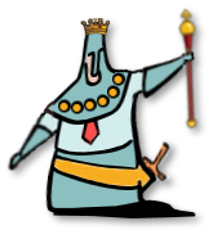


|
A “Monarch”, as the name implies, is a sovereign head of state. A monarch may exercise the highest authority and power in the state. Typically, a monarch either personally inherits the lawful right to exercise the state's sovereign rights (often referred to as the throne or the crown) or is selected by an established process from a group of eligible to provide the nation's monarch. A monarch usually reigns for life or until abdication. A monarch can reign in multiple monarchies simultaneously. Monarch is an application that helps programme manager or portfolio managers manage programmes or portfolios. As per the above description, the programme manager or portfolio manager is selected from a group eligible to provide this type of management and hold this position for the duration of the programme or life of the portfolio. They may even perform this role on multiple programmes or portfolios. They exercise final responsibility of decisions and results. So firstly, we need to establish the differences between a programme and are portfolio as they are misunderstood in some quarters:
You partner Monarch with Condotiero and/or Almogavar (our project management suites) and ClockKeeper (our timesheeting system), you have an unbeatable combination. So what does Monarch do? |
|
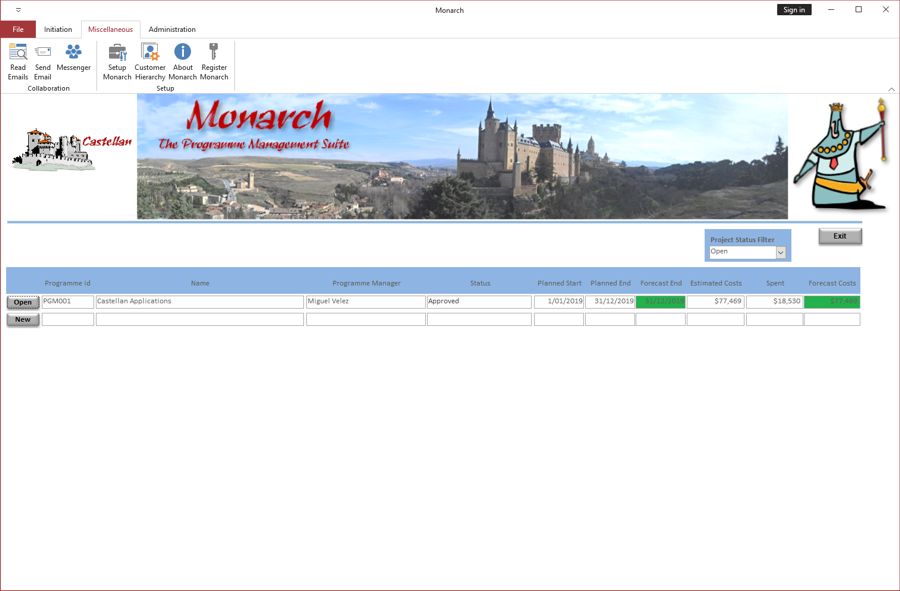 |
Monarch is has been built using the proven Condotiero functionality to allow programme and portfolio managers not only to monitor and manage their own team's effort but to also monitor the projects within these programmes and/or porfolios. You need to remember that while a programme or portfolio coordinates the progress of projects, they are indeed a project in themselves with specific tasks, activities, risks, decisions and issues. As they have tasks covering the activities of the programme/portfolio office, they have budgets, schedules and a scope; these need to be determined and monitored in the same way as a project manager does in a project. They may generate documents that are at the programme/portfolio level that also need to be controlled and managed. It can be used by the programme/portfolio manager and their assistant(s). |
|
Monarch provides a programme/portfolio health view summary. |
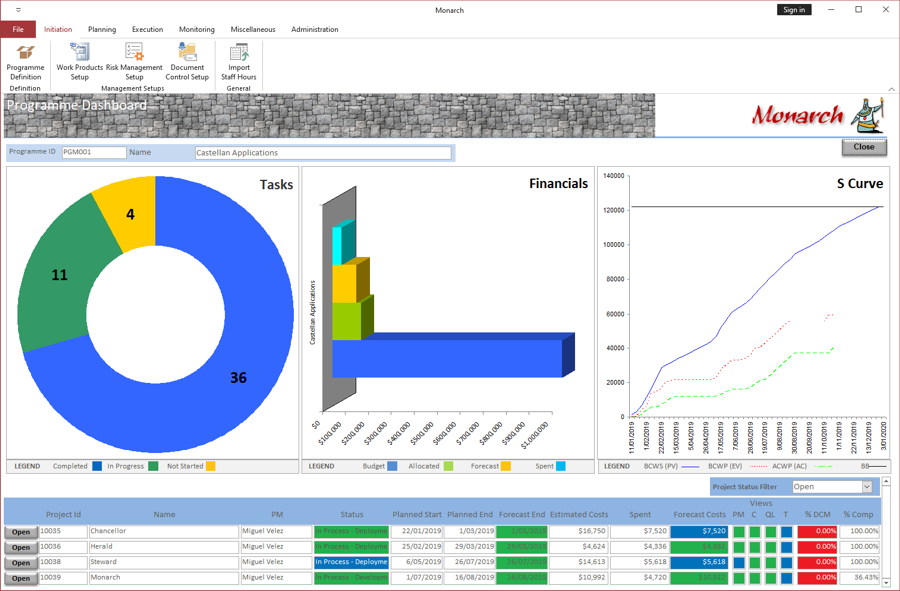 |
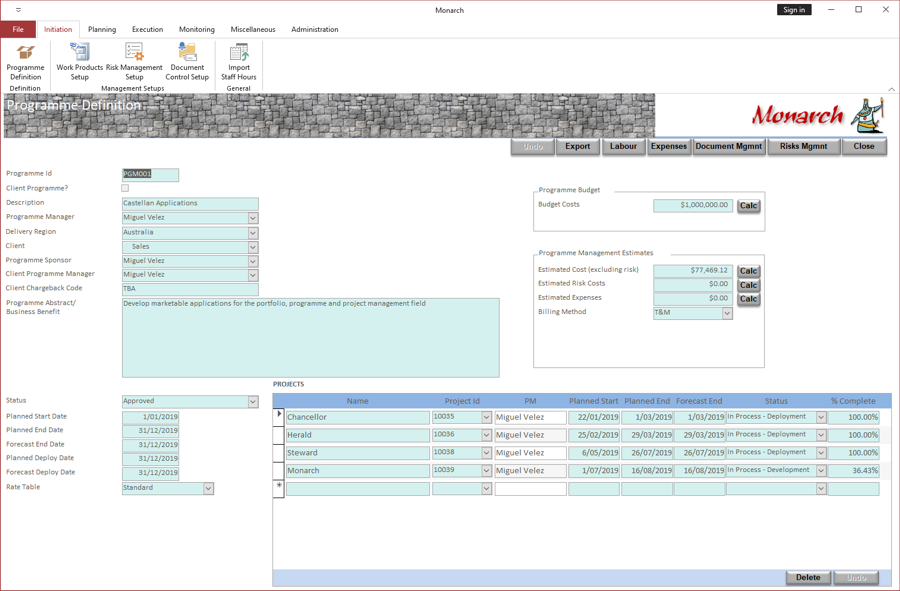 |
Monarch can be used for programmes and portfolios. |
|
Monarch can define tasks and their estimate for the effort associated with the programme/portfolio office. |
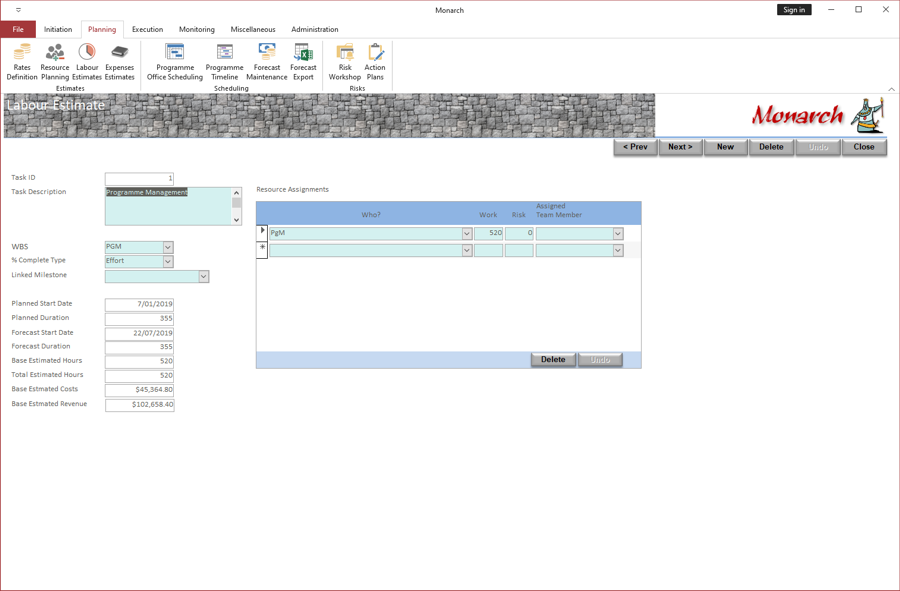 |
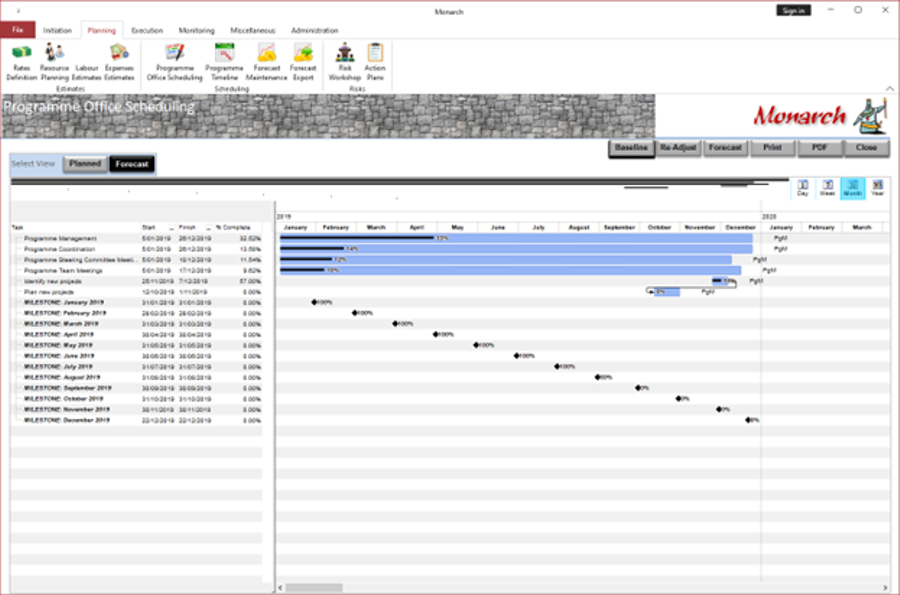 |
Monarch can generate programme/portfolio schedules right there in the application. This facility can:
|
|
Monarch can also built overall programme/portfolio schedules by:
|
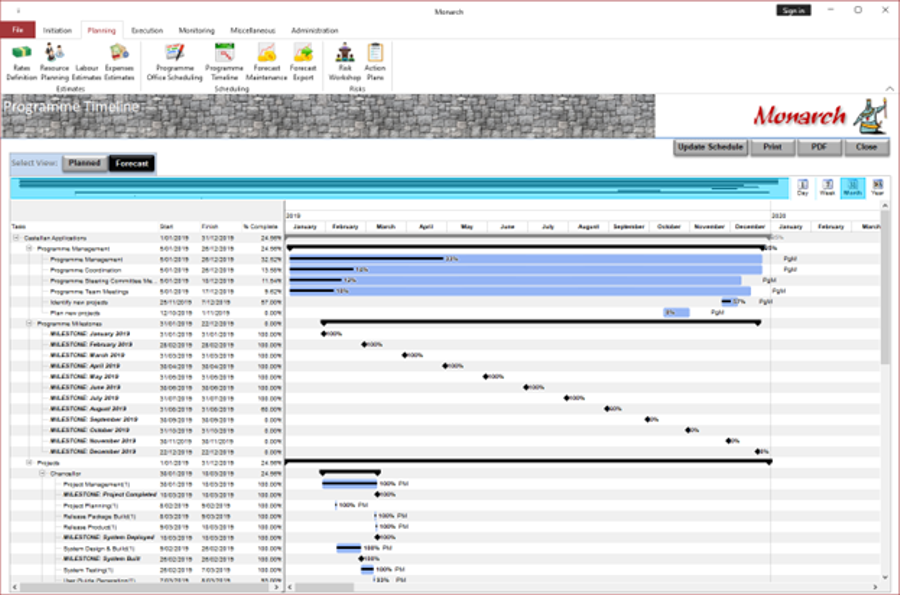 |
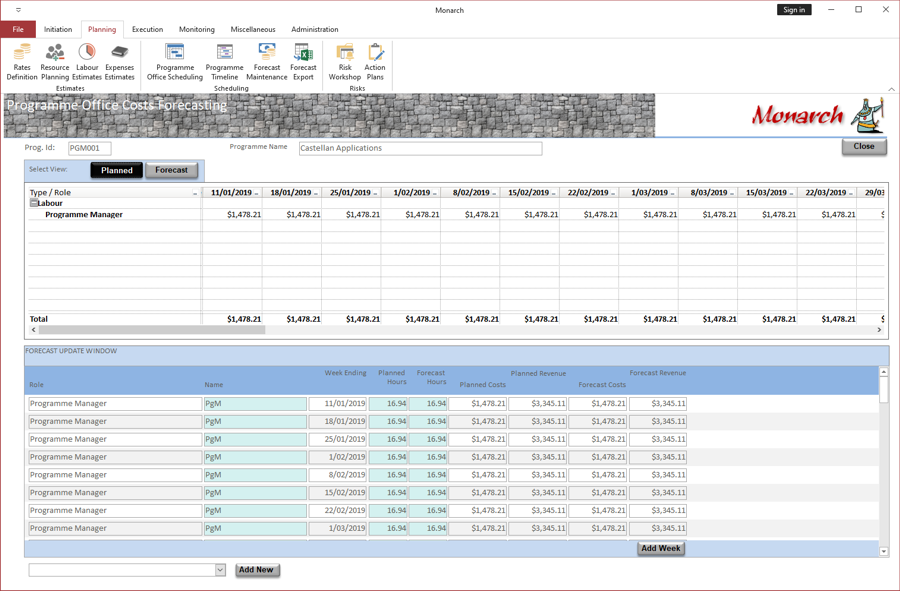 |
Monarch prepares and tracks forecasts to complete the programme/portfolio office tasks. |
|
Monarch supports the execution of a risk review/analysis workshop. |
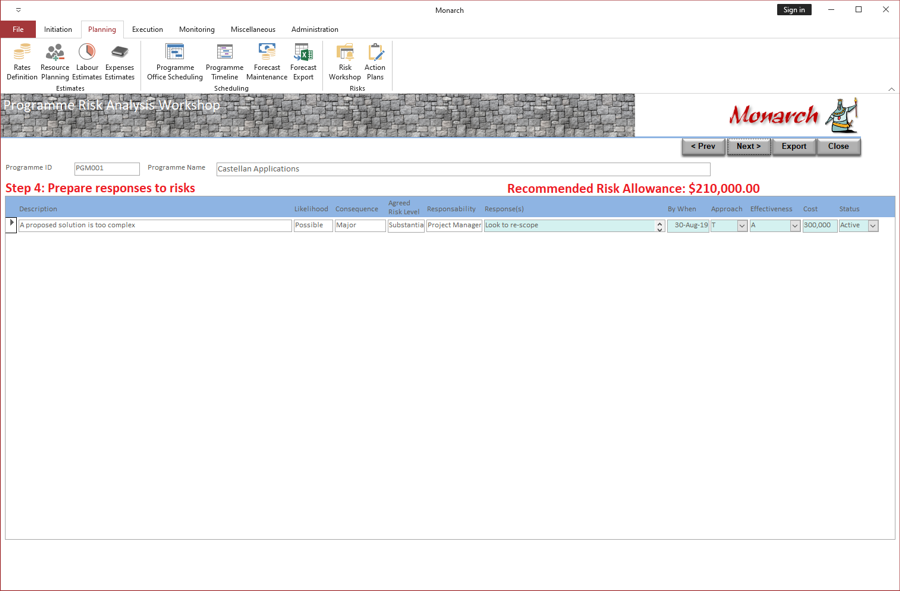 |
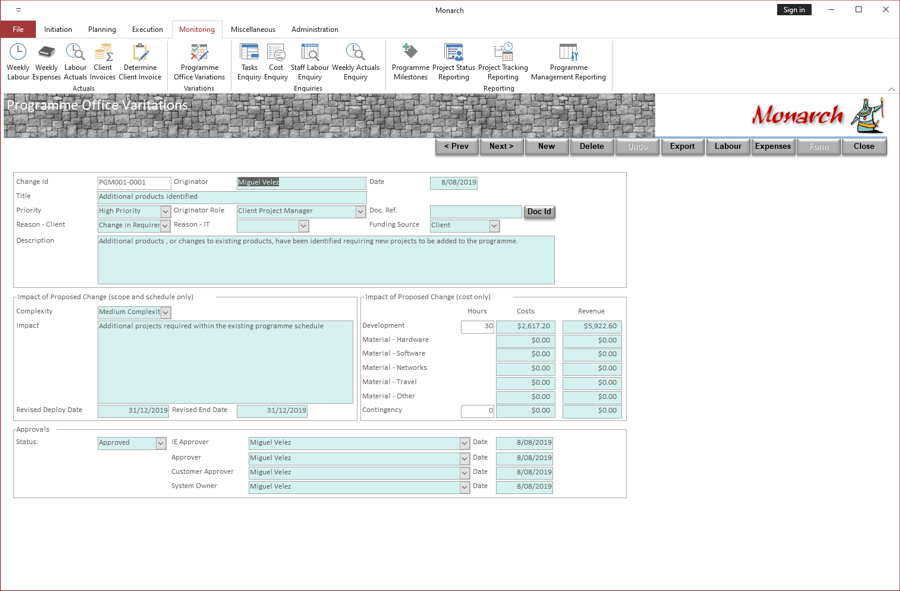 |
Monarch allows you to record programme/portfolio office variations and generates and prints Change Control Forms which can then be used to obtain
approvals for the variation budget. |
|
Monarch records & tracks Risks; it assists generating risk action plans. |
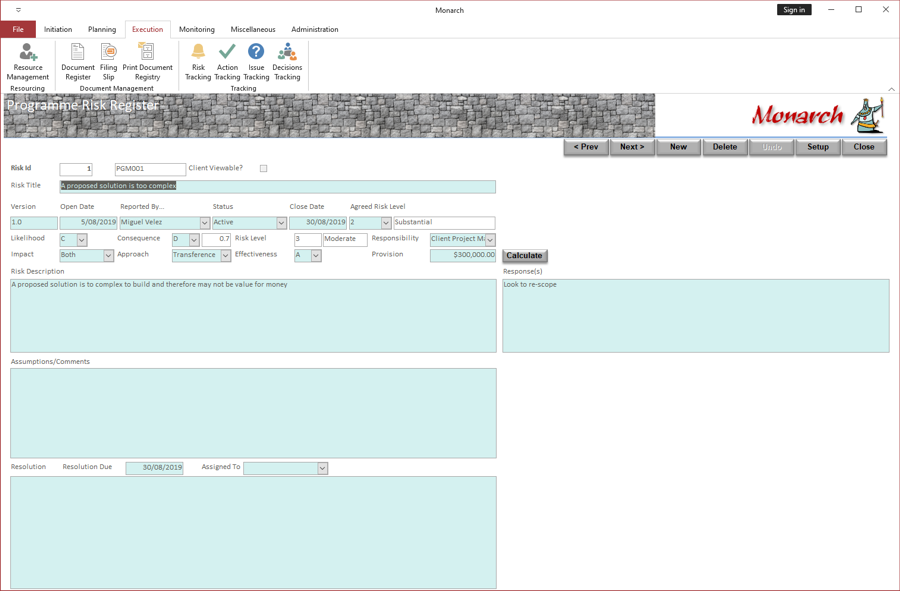 |
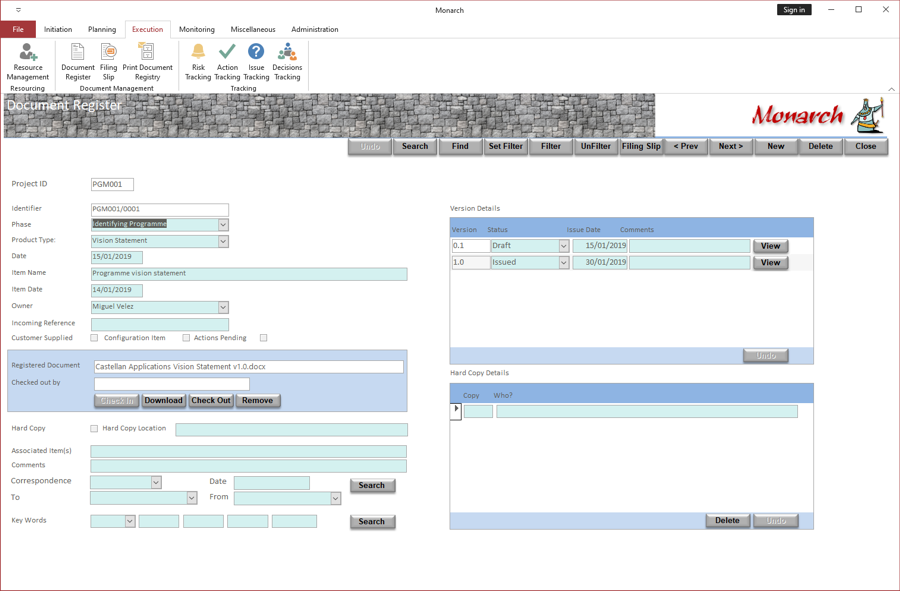 |
Monarch generates document identities and tracks details of documents. |
Monarch can also:
|
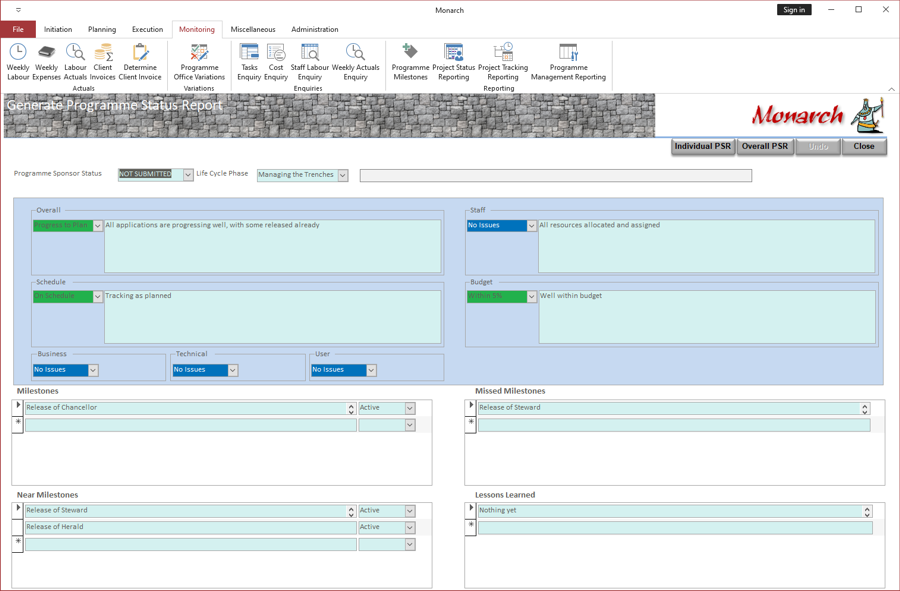 |
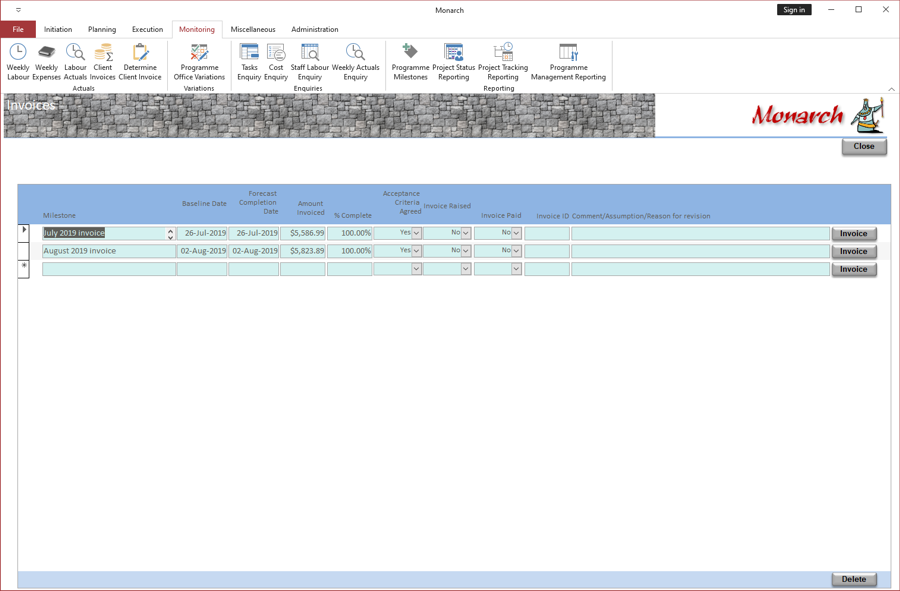 |
Monarch can generate programme/portfolio invoices; these invoices can include just the programme/portfolio office activities or the whole programme/portfolio, including all projects. Project managers would prepare invoices through Condotiero or Almogavar; the programme/portfolio manager can then select which invoices to include in the overall invoice. |
Monarch allows for the monitoring of the status of the individual projects; you can:
|
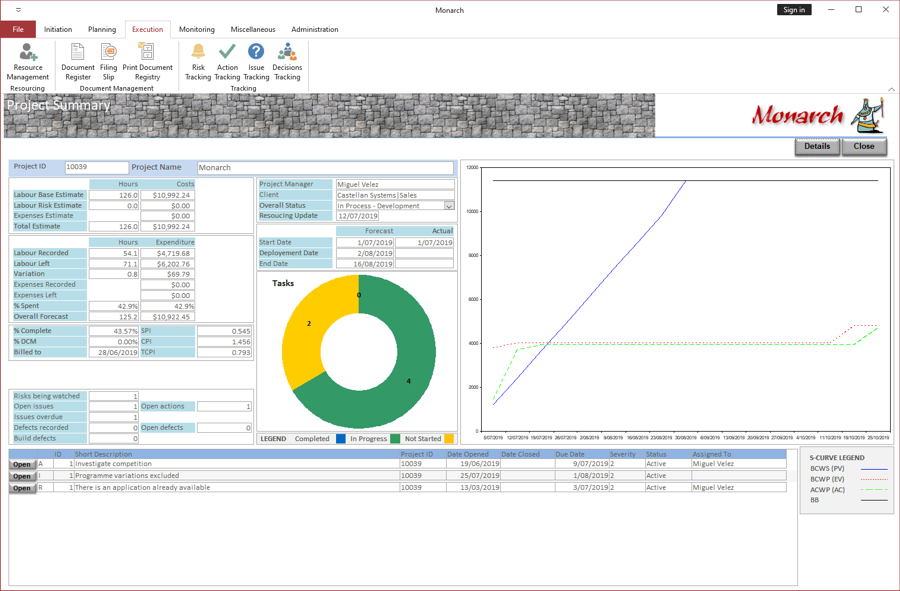 |
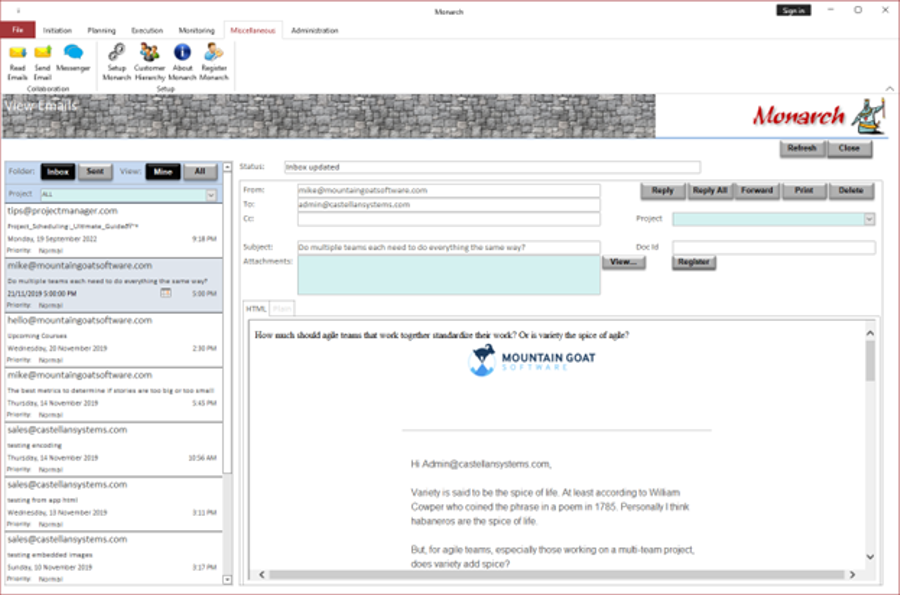 |
Monarch provides inbuilt Emailing facilities. Emails can be imported from your Email Server without the need for an Email client like Microsoft Outlook. These Emails can be linked to current open projects, portfolios or programmes (depending on the application) which are then stored within the database along with al of the project data and documents loaded.
|
|
Monarch can also send Emails through your Email Server without the need for an Email client like Microsoft Outlook. These Emails can be also be linked to current open projects, portfolios or programmes (depending on the application) which are then stored within the database along with all of the project data and documents loaded. |
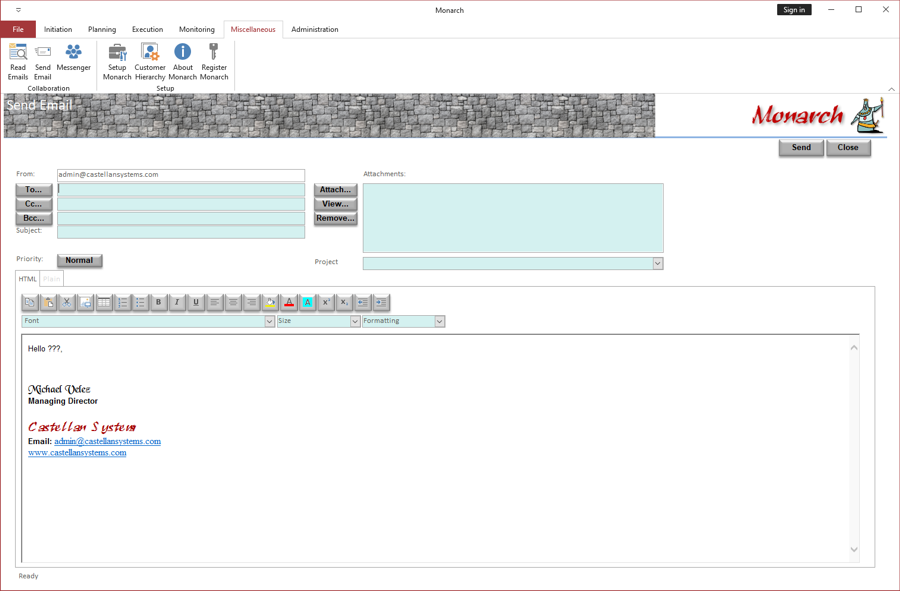 |
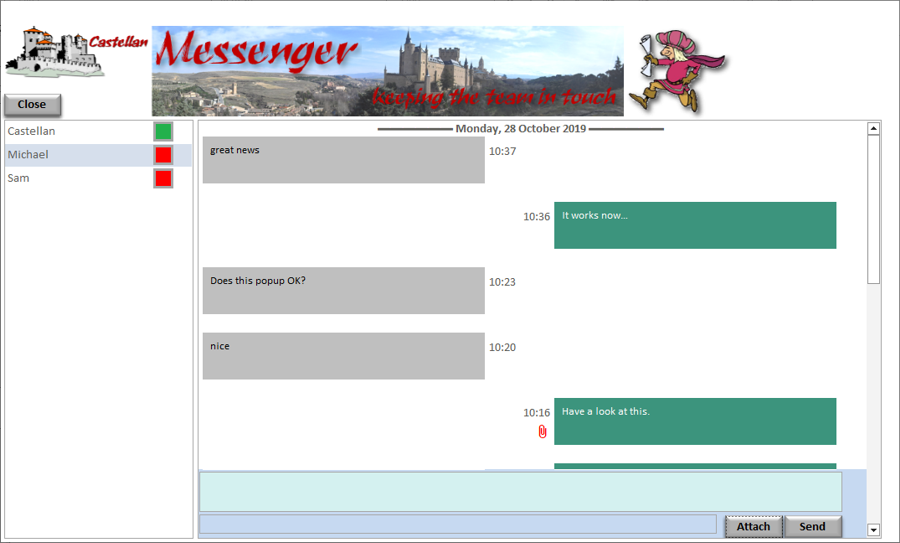 |
Messenger now features a more graphical interface. We even provide the Messenger as a standalone tool that team members that don't regularly used them, you can load this standalone tool at startup and maintain contact with your teammates. |
|
As well as all of these tasks, Monarch assists the Programme/Portfolio Manager in other ways. Please check it out; it's available for download on a 30-day trial. Monarch is available in 5, 10 and 20 user licenses; but we're happy to negotiate any other arrangement. Just contact us. |
|

